Onkyo TX-NR509 Support Question
Find answers below for this question about Onkyo TX-NR509.Need a Onkyo TX-NR509 manual? We have 1 online manual for this item!
Question posted by morten87557 on September 6th, 2012
Delete Spotify Account On Onkyo Tx-nr509
Under Manage Accounts i can not delete an account. Is it possible ?
Current Answers
There are currently no answers that have been posted for this question.
Be the first to post an answer! Remember that you can earn up to 1,100 points for every answer you submit. The better the quality of your answer, the better chance it has to be accepted.
Be the first to post an answer! Remember that you can earn up to 1,100 points for every answer you submit. The better the quality of your answer, the better chance it has to be accepted.
Related Onkyo TX-NR509 Manual Pages
Owner Manual - Page 1
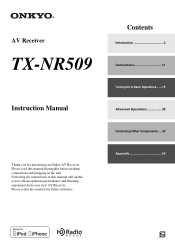
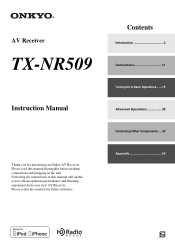
... before making connections and plugging in the unit.
Please read this manual will enable you for future reference. Please retain this manual for purchasing an Onkyo AV Receiver. AV Receiver
TX-NR509
Instruction Manual
Thank you to obtain optimum performance and listening enjoyment from your new AV...
Owner Manual - Page 3
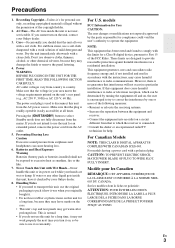
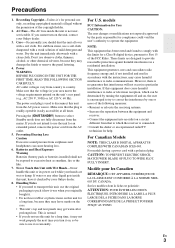
... this equipment does cause harmful interference to radio or television reception, which the receiver is illegal without the permission of mild detergent and water. If this unit for... weak solution of the copyright holder.
2.
Never Touch this unit or its power cord while your Onkyo dealer.
3.
This equipment generates, uses and can cause hearing loss. 6. En
3 Dry the unit...
Owner Manual - Page 4
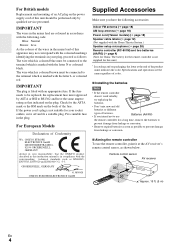
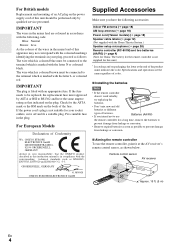
...or the BSI mark on packaging, the letter at the AV receiver's remote control sensor, as EN60065, EN55013, EN55020 and EN61000...or corrosion.
• Remove expired batteries as soon as possible to BS1362 and have the following code:
Blue: Neutral Brown... red. For European Models
Declaration of Conformity
We, ONKYO EUROPE ELECTRONICS GmbH LIEGNITZERSTRASSE 6, 82194 GROEBENZELL, GERMANY
declare...
Owner Manual - Page 5
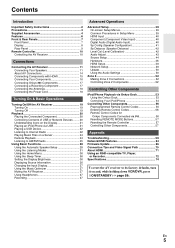
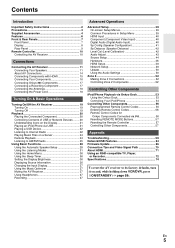
...Controlling the AV Receiver 10
Connections
Connecting the AV Receiver 11 Connecting Your Speakers 11 About AV Connections 14 Connecting Components with HDMI 15 Connecting Your Components 16 Connecting Onkyo V Components 17... 40 Digital Audio (Digital Audio Input 40 Sp Config (Speaker Configuration 41 Sp Distance (Speaker Distance 42 Level Cal (Level Calibration 42 Audio Adjust 43 Source...
Owner Manual - Page 6
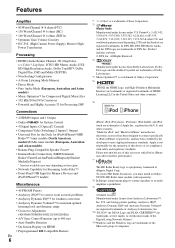
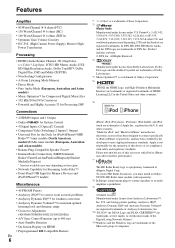
...™, Inc. DTS and the Symbol are registered trademarks, & DTS-HD, DTS-HD Master Audio, and the DTS logos are trademarks of the Microsoft group of Sony Corporation.
*2
Manufactured under...272,567 & other countries. Product includes software. © DTS, Inc. To receive HD Radio broadcasts, you must install an Onkyo UP-HT1 HD Radio tuner module (sold separately). *8 In Europe, using banana ...
Owner Manual - Page 9
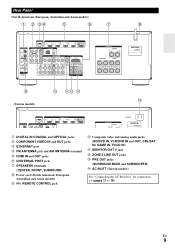
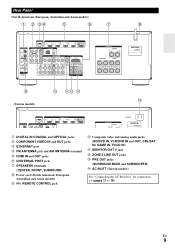
... jacks G UNIVERSAL PORT jack H SPEAKERS terminals
(CENTER, FRONT, SURROUND) I Power cord (North American, European,
Australian and Asian models) J VREMOTE CONTROL jack
K Composite video and analog audio jacks (BD/DVD IN, VCR/DVR IN and OUT, CBL/SAT IN, GAME IN, TV/CD IN)
L MONITOR OUT V jack M ZONE 2 LINE OUT jacks N PRE...
Owner Manual - Page 10
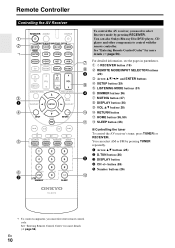
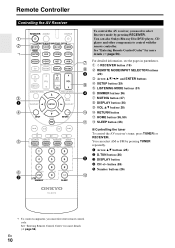
...) C D.TUN button (26)
F D DISPLAY button
E CH +/-
button (26) F Number buttons (26)
M
*1 To control component, you need to control with the remote controller. You can also Onkyo Blu-ray Disc/DVD player, CD player and other components to select Receiver mode by pressing TUNER repeatedly. En
10 Remote Controller
Controlling the AV...
Owner Manual - Page 15
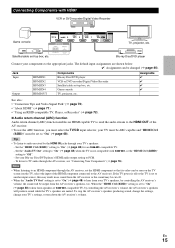
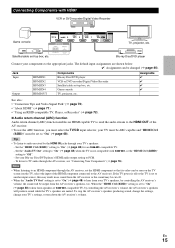
...be set to "On" (➔ page 48) to hear from the AV receiver or the sound may be cut off.
• When the "Audio TV Out" setting is set to another input source, this may result in...HDMI audio output setting to TV audio through the AV receiver, set to "On" (➔ page 48) to the AV receiver). If the TV power is off or the TV is set to audio received by controlling the AV receiver's ...
Owner Manual - Page 17
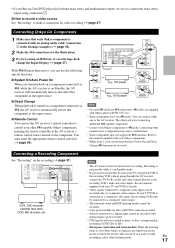
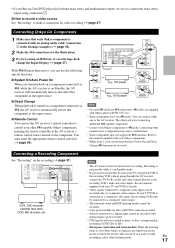
...receiver's remote controller to a digital input cannot be recorded. Connecting other jack is
not possible while it's in the hookup examples) (➔ page 16).
2 Make the V connection (see the illustration). 3 If you can connect either one to Pure Audio...only via V, the AV receiver automatically selects that each Onkyo component is connected with an analog audio cable (connection ( in ...
Owner Manual - Page 22


...Protected WMA music files on an MP3 player cannot be played. • Onkyo accepts no additional charge. The "NET" screen appears, and the NET ...are managed with iPod/iPhone to Internet Radio
You need for more information. If it .
• The AV receiver supports...at any time. A list of data or audio format used with the AV receiver. The USB device must be able to listen...
Owner Manual - Page 37
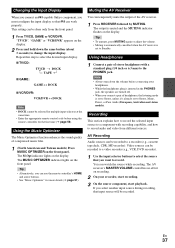
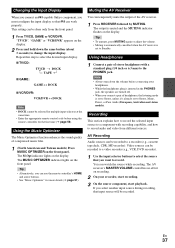
... AV Receiver
You can temporarily mute the output of stereo headphones with recording capability, and how to Stereo, Mono, Direct, or Pure Audio (European, Australian and Asian models).
AV Recording
Audio sources...to change the input display. Changing the Input Display
When you connect an V-capable Onkyo component, you must configure the input display so that V can use the remote controller...
Owner Manual - Page 46
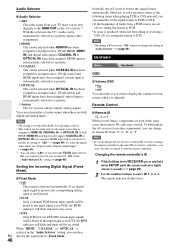
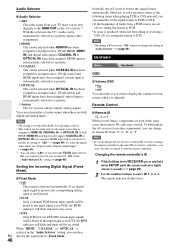
... format automatically. Remote Control
■ Remote ID `1, 2, or 3
When several Onkyo components are both digital and analog inputs.
If the input signal is adjusted.
When "HDMI", "COAXIAL" or "OPTICAL" is selected in "Audio Selector" (➔ page 46).
To differentiate the AV receiver from other assignments. ` HDMI: This can be selected when HDMI IN...
Owner Manual - Page 47


...the Auto Standby comes on . Note • This setting cannot be deleted. In such conditions, the power consumption of the AV receiver slightly increases. You can specify how the power is fed to your ... 9kHz: Select the frequency step according to your iPod/iPhone when the AV receiver is no operation for 30 minutes with no audio and no video signal input. the UP-A1 Dock with docked iPod/iPhone is...
Owner Manual - Page 50


...; These settings are cancelled when the AV receiver is set to "On" (➔ page 48). - the "Audio TV Out" setting is connected. - Operating on the AV receiver
1 Press TONE on the AV receiver to adjust.
Note • You cannot use R/X/F/S to make the desired selection. Visit the Onkyo web site for the update procedure (➔...
Owner Manual - Page 56
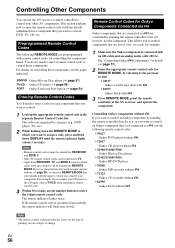
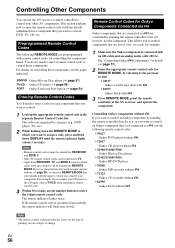
... pages indicated. The codes are controlled by referring to the previous section. ` 42157: Onkyo cassette tape deck with V ` 81993: Onkyo Dock with an V cable and an analog audio cable (RCA).
Note • Remote control codes cannot be entered for RECEIVER
and ZONE 2. • Only TV remote control codes can be entered for TV. •...
Owner Manual - Page 59
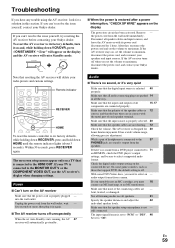
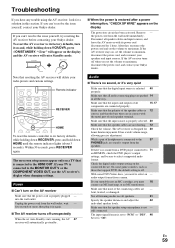
...input source is properly selected. 20
Make sure that resetting the AV receiver will delete your TV is connected to the MONITOR OUT V or the COMPONENT VIDEO OUT, use all ... setup menus appear only on the AV receiver
Make sure that support DVD, the default setting is connected to maximum, disconnect the power cord, and contact your Onkyo dealer. Audio
■ There's no sound from the...
Owner Manual - Page 60


... mode, no sound 31 may be picking up interference. This is not possible. Make sure the speakers are configured correctly. 41
■ The surround back speakers produce no sound
Depending on . playback is not a malfunction.
■ The beginning of audio received by the surround back speakers. ■ Only the front speakers produce sound...
Owner Manual - Page 61


... that the V 17
cable and analog audio cable are closed. If the AV receiver is installed in -
The entered remote control code may not be sure to press RECEIVER.
-
■ There's no obstruction..., the remote controller may not
with the 4 correct polarity.
or the AV receiver.
To control an Onkyo component that your TV must assign that the video input to which -
If ...
Owner Manual - Page 66
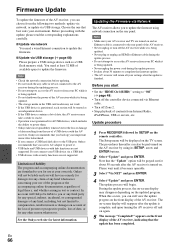
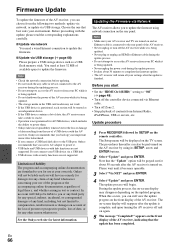
You need a wired Internet connection to the USB port, Onkyo recommends that the update has been completed.
Onkyo will not be performed on the AV receiver by SETUP on the updated program.
The update process will reappear after the update is turned on account of the loss of present or prospective profits, loss of legal...
Owner Manual - Page 72


...; TV • Toshiba REGZA-LINK compatible TV • Sharp TV
■ Players/Recorders • Onkyo and Integra Q-compatible players • Toshiba REGZA-LINK compatible players and
recorders (only when used together with...to either
output the audio from the speakers connected to the AV receiver, or from the speakers of the TV. • It is possible to output the video/audio coming from the ...
Similar Questions
Onkyo Tx Nr509 Usb Port Not Working
My USB port has gone dead on my onkyo tx-nr509. Everything else works fine. Can this be just a setti...
My USB port has gone dead on my onkyo tx-nr509. Everything else works fine. Can this be just a setti...
(Posted by quinnintoon 3 years ago)
Onkyo Tx-nr509 How To Prevent Prevent Volume Information From Displaying On Tv
(Posted by led9dizz 9 years ago)
How Do I Setup A New Pandora Account On An Onkyo Tx-nr509
(Posted by DRPOmah 9 years ago)
I Need A Manuel For Av Receiver Tx-nr509
(Posted by hekyhec 11 years ago)

