Onkyo TX-NR509 Support Question
Find answers below for this question about Onkyo TX-NR509.Need a Onkyo TX-NR509 manual? We have 1 online manual for this item!
Question posted by cncarya55 on February 27th, 2014
How To Update Onkyo Tx Nr509 Firmware
The person who posted this question about this Onkyo product did not include a detailed explanation. Please use the "Request More Information" button to the right if more details would help you to answer this question.
Current Answers
There are currently no answers that have been posted for this question.
Be the first to post an answer! Remember that you can earn up to 1,100 points for every answer you submit. The better the quality of your answer, the better chance it has to be accepted.
Be the first to post an answer! Remember that you can earn up to 1,100 points for every answer you submit. The better the quality of your answer, the better chance it has to be accepted.
Related Onkyo TX-NR509 Manual Pages
Owner Manual - Page 1
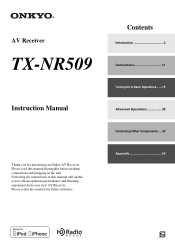
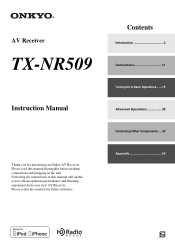
...read this manual thoroughly before making connections and plugging in this manual for purchasing an Onkyo AV Receiver. Contents
Introduction 2 Connections 11 Turning On & Basic Operations ......19 Advanced Operations 39 Controlling Other Components .... 53 Appendix 59
En AV Receiver
TX-NR509
Instruction Manual
Thank you to obtain optimum performance and listening enjoyment from your new...
Owner Manual - Page 5
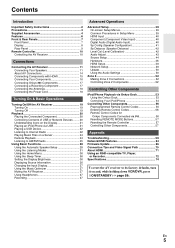
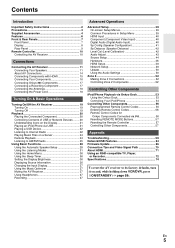
... 49 Update 50 Using the Audio Settings 50
Zone 2 52 Making Zone 2 Connections 52 Controlling Zone 2 Components 52
Controlling Other Components
iPod/iPhone Playback via Onkyo Dock 53 Using the Onkyo Dock...Features 64 Firmware Update 66 Connection Tips and Video Signal Path 70 About HDMI 71 Using an RIHD-compatible TV, Player,
or Recorder 72 Specifications 74
To reset the AV receiver to ...
Owner Manual - Page 6
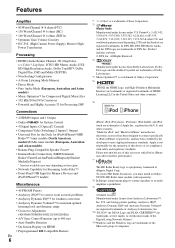
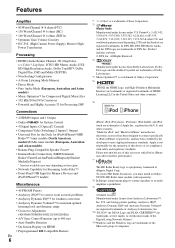
... the Microsoft group of companies. Product includes software. © DTS, Inc. To receive HD Radio broadcasts, you must install an Onkyo UP-HT1 HD Radio tuner module (sold separately). *8 In Europe, using banana plugs to connect speakers to an audio amplifier is prohibited.
*9
Manufactured under license from Audyssey Laboratories™, Inc. and foreign...
Owner Manual - Page 15
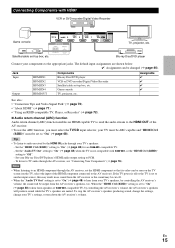
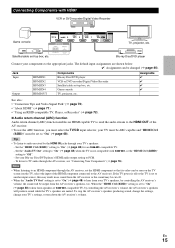
...
Blu-ray Disc/DVD player
Connect your TV's speakers, by the HDMI IN jacks through the AV receiver, see "Connecting Your Components" (➔ page 16).
Tip
• To listen to audio received by controlling the AV receiver's volume, the sound will produce sound while the TV's speakers are shown below. ✔: Assignment can be...
Owner Manual - Page 17
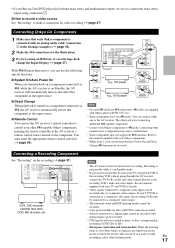
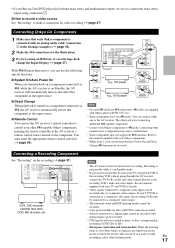
... playback VCR to
the recording VCR without going through the AV receiver,
connect the TV/VCR's audio and video outputs directly to the
recording VCR's audio and video inputs. If you want to make a connection for connecting additional V-capable components.
• Connect only Onkyo components to V jacks. You must be turned on and select...
Owner Manual - Page 22


...onkyo.vtuner.com/ portal is available to you as an easy way to browse to search for details.
• Protected WMA music files on an MP3 player cannot be connected directly to the AV receiver...; page 64).
1 Press USB to your USB device via a USB hub. A list of data or audio format used with special music software are not supported. • Operation is not guaranteed for special drivers or ...
Owner Manual - Page 37
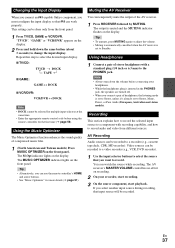
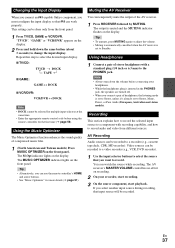
...for more details (➔ page 51).
Changing the Input Display
When you connect an V-capable Onkyo component, you want to record.
This setting can be recorded to select the desired input ... Mono, Direct, or Pure Audio (European, Australian and Asian models). Repeat this step to a recorder (e.g., cassette tape deck, CDR, MD recorder). Muting the AV Receiver
You can watch the source ...
Owner Manual - Page 39
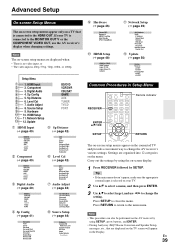
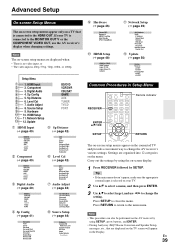
... menu. Note • This procedure can also be performed on the AV receiver by SETUP. Digital Audio
E 4.
Source Setup J 9. HDMI Setup L 11.
Level Cal H ...Audio TV Out Audio Return Ch LipSync
L Network Setup (➔ page 49)
MAC Address DHCP IP Address Subnet Mask Gateway DNS Server Proxy URL Proxy Port Network Control Control Port
M Update (➔ page 50)
Version Receiver...
Owner Manual - Page 46
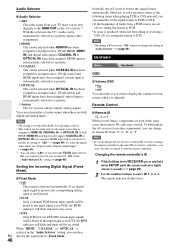
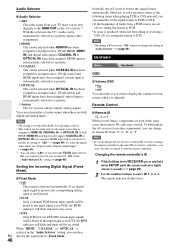
... heard. Remote Control
■ Remote ID `1, 2, or 3
When several Onkyo components are cut
off, try setting the format to DTS.
When "HDMI", "COAXIAL" or "OPTICAL" is selected in the "Audio Selector" setting, you 've selected "Off" in "Fixed Mode".
46
Normally, the AV receiver detects the signal format automatically. If both HDMI (HDMI...
Owner Manual - Page 50


... (RIHD)" is posted on the Onkyo web site.
a pair of the AV receiver while update. Note
• Perform the firmware update only when such an announcement is set to "No" or "None" in either "Bass" or "Treble".
2 Use + and - Update
Menu
Update
See "Firmware Update" for the front speakers, except when Direct or Pure Audio (European, Australian and Asian models...
Owner Manual - Page 53


... can't use Auto Power On and Direct Change functions.
• Do not turn on your iPod/iPhone and the AV receiver at : http://www.onkyo.com Before using the Onkyo Dock components, update your iPod/iPhone with the latest software, available from selecting the iPod/iPhone input source by mistake.
• If any accessories...
Owner Manual - Page 56
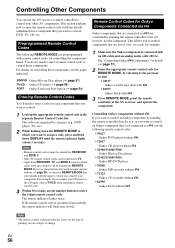
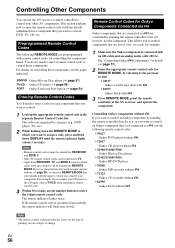
... analog audio cable (RCA).
Controlling Other Components
You can be entered for TV. • Apart from RECEIVER, TV, and ZONE 2, remote control
codes from any category can use the AV receiver's remote... view, in the separate Remote Control Codes list. Remote Control Codes for Onkyo Components Connected via V
Onkyo components that are subject to which you connect your CD player to the ...
Owner Manual - Page 59
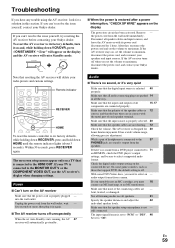
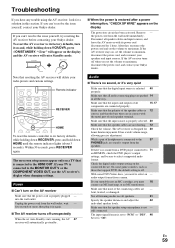
... receiver to minimum, disconnect the power cord, and reconnect your Onkyo ...dealer. Make sure that the inputs and outputs of all the way. Note that the power cord is output from the wall outlet, wait - Unplug the power cord from the
speakers. Check the digital audio output setting on the display
The protection circuit has been activated. If the AV receiver turns off . Audio...
Owner Manual - Page 60


... be produced by an HDMI IN can't be selected.
■ Can't select the Pure Audio listening mode
(European, Australian and Asian models) The -
Depending on the number of audio received by the surround - back speakers with power - Pure Audio listening mode cannot be produced by the surround speakers. HDMI signal than it .
■ Only...
Owner Manual - Page 61


... 4 away from the AV receiver, and that the V 17
cable and analog audio cable are not guaranteed.
■ The on , the correct - AV receiver's remote control sensor.
Connecting ...Audio listening mode is selected, the video circuitry is turned off and only video signals input through HDMI IN can cause interference. -
Before operating this unit, be operated while it 's an Onkyo...
Owner Manual - Page 64
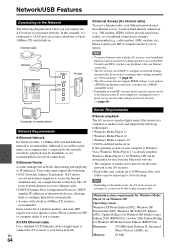
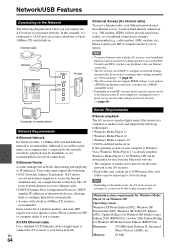
...Professional (SP2), Windows XP Tablet PC Edition (SP2), Update Rollup 2 for Windows XP Media Center Edition 2005 (KB900325), October 2006 Update Rollup for Internet radio. • DHCP (Dynamic ... Network For the best results, a 100Base-TX switched Ethernet network is strongly recommended (e.g., cable modem, xDSL modem, etc). The AV receiver needs Internet access for Windows XP Media Center...
Owner Manual - Page 66
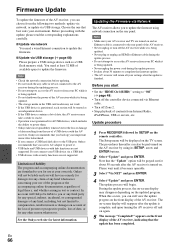
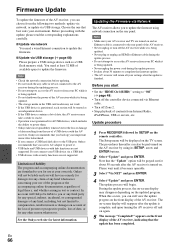
...; Stop playback of contents from Internet Radio,
iPod/iPhone, USB or servers, etc.
Onkyo will not be liable and you will Onkyo be performed on the AV receiver by SETUP on .
You need a wired Internet connection to update the firmware.
■ Update via USB storage (➔ page 68) Please prepare a USB storage device such as
an...
Owner Manual - Page 67
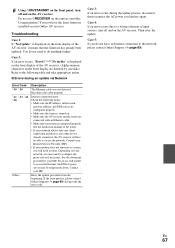
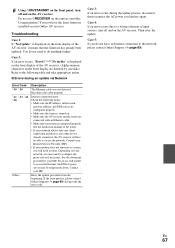
...router, you may be able to a wrong selection of the AV receiver, it means that the firmware has already been updated.
See the instruction manual of the router. • If your...during the update process, disconnect then reconnect the AC power cord and try again. Case 5: If you are denoted by your Onkyo AV receiver. If the error persists, please contact Onkyo Support (&#...
Owner Manual - Page 68


....
11 The message "Completed!" Setup menu will begin. Updating the Firmware via Ethernet cable.
• Turn off the AV receiver and do not remove the USB device during the update process. • Do not attempt to access the AV receiver from the Onkyo web site. The update process will be performed on the front display of the...
Owner Manual - Page 69
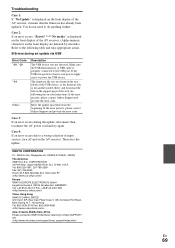
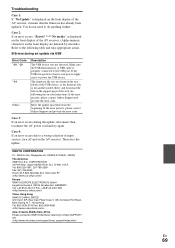
... its own power supply, use it means that the firmware has already been updated. Retry the update procedure from the beginning. If the error persists, please contact Onkyo Support and provide the error code.
If the error persists, please contact Onkyo Support and provide the error code. ONKYO CORPORATION
2-1, Nisshin-cho, Neyagawa-shi, OSAKA 572-8540...
Similar Questions
Onkyo Tx Nr509 Usb Port Not Working
My USB port has gone dead on my onkyo tx-nr509. Everything else works fine. Can this be just a setti...
My USB port has gone dead on my onkyo tx-nr509. Everything else works fine. Can this be just a setti...
(Posted by quinnintoon 3 years ago)
How Do I Setup A New Pandora Account On An Onkyo Tx-nr509
(Posted by DRPOmah 10 years ago)
Delete Spotify Account On Onkyo Tx-nr509
Under Manage Accounts i can not delete an account. Is it possible ?
Under Manage Accounts i can not delete an account. Is it possible ?
(Posted by morten87557 11 years ago)
I Need A Manuel For Av Receiver Tx-nr509
(Posted by hekyhec 11 years ago)

