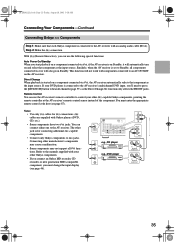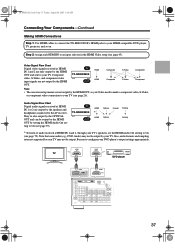Onkyo TX SR803 - AV Receiver - 7.1 Channel Support and Manuals
Get Help and Manuals for this Onkyo item

View All Support Options Below
Free Onkyo TX SR803 manuals!
Problems with Onkyo TX SR803?
Ask a Question
Free Onkyo TX SR803 manuals!
Problems with Onkyo TX SR803?
Ask a Question
Most Recent Onkyo TX SR803 Questions
How Can I Reset Onkyo Sr-803 Av Receiver-7.1 Channel
(Posted by erikasanchez062542129 5 years ago)
Firmware Update For Onkyo Tx Sr-803
I hv a receiver Onkyo Tx sr-803. I hv never update the firmware. Is it need to be updated? If yes, w...
I hv a receiver Onkyo Tx sr-803. I hv never update the firmware. Is it need to be updated? If yes, w...
(Posted by pat801801 8 years ago)
I Have An Onkyo Tx-sr803, And Would Like A Diagramm Of How Hdmi Connections.
I would like to hook p y DVD player & may satalite box using HDMI connections, as all three have...
I would like to hook p y DVD player & may satalite box using HDMI connections, as all three have...
(Posted by NavalVeteran69 11 years ago)
Tx-sr803 Sound Problem
TX-SR803 no sound five minutes. Then sound OK? How to fix
TX-SR803 no sound five minutes. Then sound OK? How to fix
(Posted by jfitd 12 years ago)
Onkyo TX SR803 Videos
Popular Onkyo TX SR803 Manual Pages
Onkyo TX SR803 Reviews
We have not received any reviews for Onkyo yet.