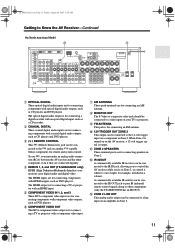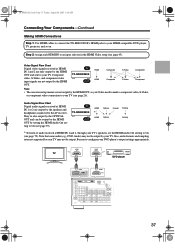Onkyo TX SR803 Support Question
Find answers below for this question about Onkyo TX SR803 - AV Receiver - 7.1 Channel.Need a Onkyo TX SR803 manual? We have 1 online manual for this item!
Question posted by jfitd on May 23rd, 2011
Tx-sr803 Sound Problem
TX-SR803 no sound five minutes. Then sound OK? How to fix
Current Answers
Related Onkyo TX SR803 Manual Pages
Similar Questions
Onkyo Av Receiver Tx-sr343 Firmware File
Where can I download the firmware file for Onkyo AV Receiver TX-SR343?
Where can I download the firmware file for Onkyo AV Receiver TX-SR343?
(Posted by kamalbul 1 year ago)
How Can I Reset Onkyo Sr-803 Av Receiver-7.1 Channel
(Posted by erikasanchez062542129 5 years ago)
Does Onkyo Tx 828 Nr Av Receiver Support Hdmi2.0 Input
Hi, just bought a new uhd tv, does my av receiver support hdmi 2.0 input (passthrough)? Many Thanks
Hi, just bought a new uhd tv, does my av receiver support hdmi 2.0 input (passthrough)? Many Thanks
(Posted by edwincatli 7 years ago)
Firmware Update For Onkyo Tx Sr-803
I hv a receiver Onkyo Tx sr-803. I hv never update the firmware. Is it need to be updated? If yes, w...
I hv a receiver Onkyo Tx sr-803. I hv never update the firmware. Is it need to be updated? If yes, w...
(Posted by pat801801 8 years ago)
I Have An Onkyo Tx-sr803, And Would Like A Diagramm Of How Hdmi Connections.
I would like to hook p y DVD player & may satalite box using HDMI connections, as all three have...
I would like to hook p y DVD player & may satalite box using HDMI connections, as all three have...
(Posted by NavalVeteran69 11 years ago)