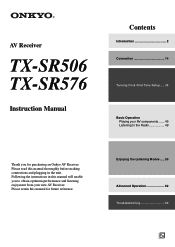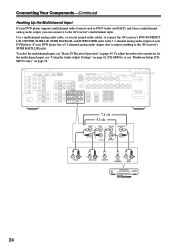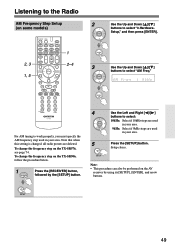Onkyo TX SR506 - AV Receiver Support and Manuals
Get Help and Manuals for this Onkyo item

View All Support Options Below
Free Onkyo TX SR506 manuals!
Problems with Onkyo TX SR506?
Ask a Question
Free Onkyo TX SR506 manuals!
Problems with Onkyo TX SR506?
Ask a Question
Most Recent Onkyo TX SR506 Questions
Onkyo Av Receiver Model Tx-sr506
the indicator standby light is flashing ,i can't turn on the receiver
the indicator standby light is flashing ,i can't turn on the receiver
(Posted by rangelorlando 1 year ago)
Owners Manual For An Integra Receiver
(Posted by tfreak91 8 years ago)
No Sound Through Tv
There is no sound coming through my Onkyo TX Sr506 speakers when switched to cable/sat mode. Sound i...
There is no sound coming through my Onkyo TX Sr506 speakers when switched to cable/sat mode. Sound i...
(Posted by ehdahl 9 years ago)
How Do I Get A Microphone To Work With My Onkyo Tx Sr506 Receiver
(Posted by KENSANDERS 11 years ago)
When I Take The Cover Off Of My Sr 506 Where Would The Diode With A Led Display
Everything works oh my unit except for the display light I believe the diode has been shaken loose
Everything works oh my unit except for the display light I believe the diode has been shaken loose
(Posted by slam164 11 years ago)
Popular Onkyo TX SR506 Manual Pages
Onkyo TX SR506 Reviews
We have not received any reviews for Onkyo yet.