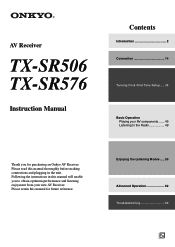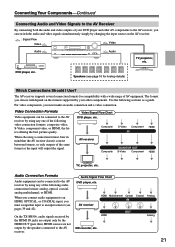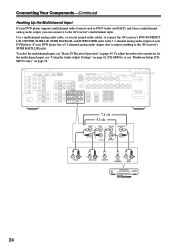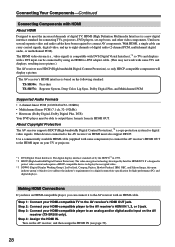Onkyo TX SR506 Support Question
Find answers below for this question about Onkyo TX SR506 - AV Receiver.Need a Onkyo TX SR506 manual? We have 1 online manual for this item!
Question posted by ehdahl on February 21st, 2015
No Sound Through Tv
Current Answers
Answer #1: Posted by waelsaidani1 on February 21st, 2015 7:57 PM
Answer #2: Posted by BusterDoogen on February 21st, 2015 7:56 PM
I hope this is helpful to you!
Please respond to my effort to provide you with the best possible solution by using the "Acceptable Solution" and/or the "Helpful" buttons when the answer has proven to be helpful. Please feel free to submit further info for your question, if a solution was not provided. I appreciate the opportunity to serve you!
Related Onkyo TX SR506 Manual Pages
Similar Questions
Where can I download the firmware file for Onkyo AV Receiver TX-SR343?
the indicator standby light is flashing ,i can't turn on the receiver
how do I hook up my Onkyo equalizer to my Onkyo AV receiver TX-SR600