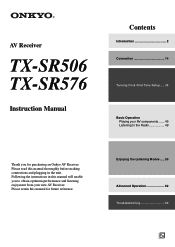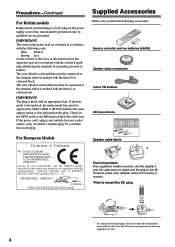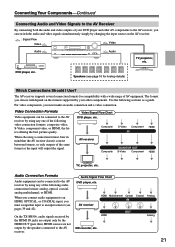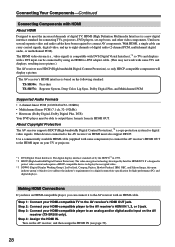Onkyo TX SR506 Support Question
Find answers below for this question about Onkyo TX SR506 - AV Receiver.Need a Onkyo TX SR506 manual? We have 1 online manual for this item!
Question posted by tfreak91 on November 1st, 2015
Owners Manual For An Integra Receiver
The person who posted this question about this Onkyo product did not include a detailed explanation. Please use the "Request More Information" button to the right if more details would help you to answer this question.
Current Answers
Answer #1: Posted by TechSupport101 on November 2nd, 2015 12:27 AM
Hi. Get the manual here https://www.helpowl.com/manuals/Onkyo/TXSR506/27363
Related Onkyo TX SR506 Manual Pages
Similar Questions
Onkyo Av Receiver Model Tx-sr506
the indicator standby light is flashing ,i can't turn on the receiver
the indicator standby light is flashing ,i can't turn on the receiver
(Posted by rangelorlando 1 year ago)
No Sound Through Tv
There is no sound coming through my Onkyo TX Sr506 speakers when switched to cable/sat mode. Sound i...
There is no sound coming through my Onkyo TX Sr506 speakers when switched to cable/sat mode. Sound i...
(Posted by ehdahl 9 years ago)
Remote Apps That Came W/ The Onkyo Av Receiver Tx-nr414. Manual For Same.
Need to replace the small remote apps that came w/ the ONKYO AV Receiver TX-NR414. Sons installed as...
Need to replace the small remote apps that came w/ the ONKYO AV Receiver TX-NR414. Sons installed as...
(Posted by tgwin1261 10 years ago)
Owners Manual
How may I be able to download a owners manual for a Onkyo TX-41 reciever?
How may I be able to download a owners manual for a Onkyo TX-41 reciever?
(Posted by bsanchez69 11 years ago)
How Do I Get A Microphone To Work With My Onkyo Tx Sr506 Receiver
(Posted by KENSANDERS 11 years ago)