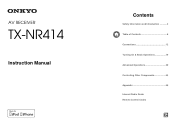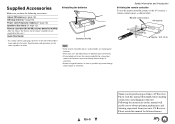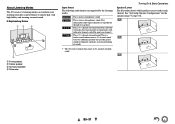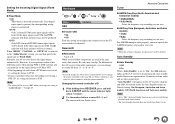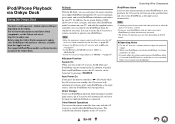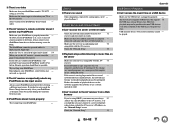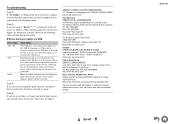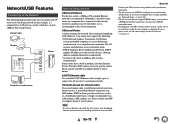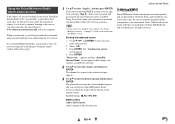Onkyo TX-NR414 Support and Manuals
Get Help and Manuals for this Onkyo item

View All Support Options Below
Free Onkyo TX-NR414 manuals!
Problems with Onkyo TX-NR414?
Ask a Question
Free Onkyo TX-NR414 manuals!
Problems with Onkyo TX-NR414?
Ask a Question
Most Recent Onkyo TX-NR414 Questions
How To Troubleshoot Onkyo Tx-nr414? No Sound After Factory Setting.
I have Onkyo TX-NR414 and it was stuck-up on the net, there is no sound. I tried to update the firmw...
I have Onkyo TX-NR414 and it was stuck-up on the net, there is no sound. I tried to update the firmw...
(Posted by carylrestor 3 years ago)
How The Tx-nr414 Is Reset
1.I want to reset to reconfigure my Onkyo
1.I want to reset to reconfigure my Onkyo
(Posted by Cfemexcoria 6 years ago)
How Do I Eliminate Cable Stb Setting On My Tx-nr414 Receiver
(Posted by pspetoleol 9 years ago)
Why Do My Onkyo Tx-nr414 Turn Off?
(Posted by sbiemm00 9 years ago)
Onkyo TX-NR414 Videos
Popular Onkyo TX-NR414 Manual Pages
Onkyo TX-NR414 Reviews
We have not received any reviews for Onkyo yet.