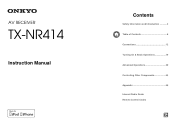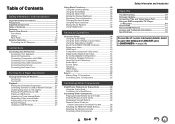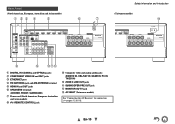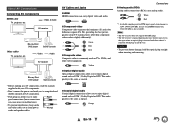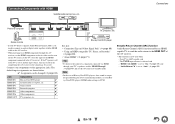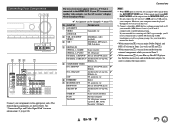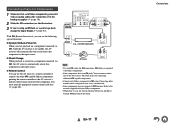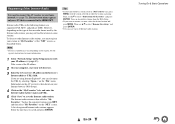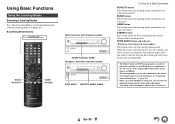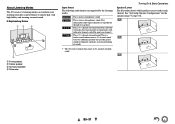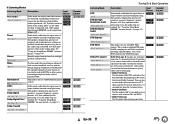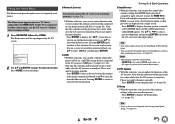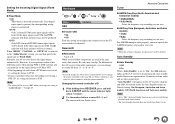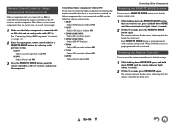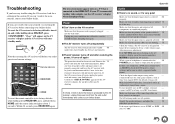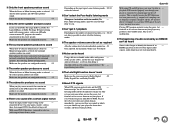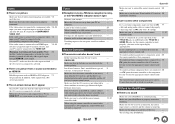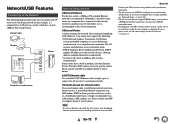Onkyo TX-NR414 Support Question
Find answers below for this question about Onkyo TX-NR414.Need a Onkyo TX-NR414 manual? We have 1 online manual for this item!
Question posted by Cfemexcoria on December 15th, 2017
How The Tx-nr414 Is Reset
1.I want to reset to reconfigure my Onkyo
Current Answers
Answer #1: Posted by Odin on December 16th, 2017 12:21 PM
Illustrated instructions are at https://www.manualslib.com/manual/393659/Onkyo-Tx-Nr414.html?page=59&term=reset&selected=31.
Hope this is useful. Please don't forget to click the Accept This Answer button if you do accept it. My aim is to provide reliable helpful answers, not just a lot of them. See https://www.helpowl.com/profile/Odin.
Related Onkyo TX-NR414 Manual Pages
Similar Questions
How To Troubleshoot Onkyo Tx-nr414? No Sound After Factory Setting.
I have Onkyo TX-NR414 and it was stuck-up on the net, there is no sound. I tried to update the firmw...
I have Onkyo TX-NR414 and it was stuck-up on the net, there is no sound. I tried to update the firmw...
(Posted by carylrestor 3 years ago)
My Onkyo Tx-nr414 Receiver When I Turn It On, It Lasted Only 2 Seconds Then Off
My Onkyo TX-NR414 encountering problem, When I turn it On, It is lasted only 2 seconds then Off agai...
My Onkyo TX-NR414 encountering problem, When I turn it On, It is lasted only 2 seconds then Off agai...
(Posted by wilfredosnatividad 7 years ago)
How Do I Eliminate Cable Stb Setting On My Tx-nr414 Receiver
(Posted by pspetoleol 9 years ago)
Remote Apps That Came W/ The Onkyo Av Receiver Tx-nr414. Manual For Same.
Need to replace the small remote apps that came w/ the ONKYO AV Receiver TX-NR414. Sons installed as...
Need to replace the small remote apps that came w/ the ONKYO AV Receiver TX-NR414. Sons installed as...
(Posted by tgwin1261 10 years ago)
How Do I Connect A Turntable To A Tx-nr414?
I just purchased this unit. I told the sales rep what we had a home. I didn't see a port on the back...
I just purchased this unit. I told the sales rep what we had a home. I didn't see a port on the back...
(Posted by vangelpire 11 years ago)