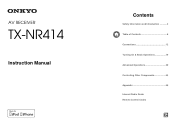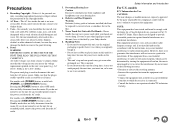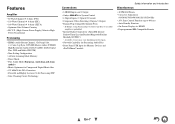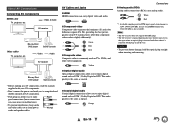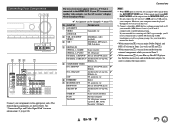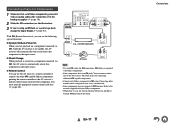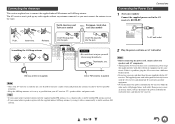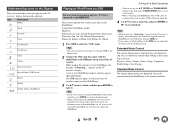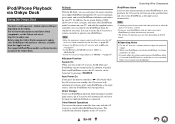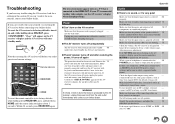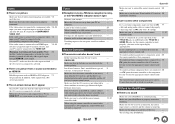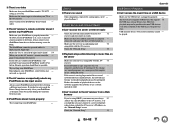Onkyo TX-NR414 Support Question
Find answers below for this question about Onkyo TX-NR414.Need a Onkyo TX-NR414 manual? We have 1 online manual for this item!
Question posted by vangelpire on April 29th, 2013
How Do I Connect A Turntable To A Tx-nr414?
I just purchased this unit. I told the sales rep what we had a home. I didn't see a port on the back for phono, so I tried using one of the PC audio ones and reassigning, but that doesn't not seem to work. Am I going to be able to use this or will I need to return it?
Current Answers
Related Onkyo TX-NR414 Manual Pages
Similar Questions
Need Help Trying To Connect The Tx-sr603x To A Samsung Smart Tv With A Converter
Need help trying to connect the TX-SR603X to a Samsung smart tv with cyelee converter, it won't play...
Need help trying to connect the TX-SR603X to a Samsung smart tv with cyelee converter, it won't play...
(Posted by Cnguyen427 2 years ago)
How To Troubleshoot Onkyo Tx-nr414? No Sound After Factory Setting.
I have Onkyo TX-NR414 and it was stuck-up on the net, there is no sound. I tried to update the firmw...
I have Onkyo TX-NR414 and it was stuck-up on the net, there is no sound. I tried to update the firmw...
(Posted by carylrestor 3 years ago)
Remote Apps That Came W/ The Onkyo Av Receiver Tx-nr414. Manual For Same.
Need to replace the small remote apps that came w/ the ONKYO AV Receiver TX-NR414. Sons installed as...
Need to replace the small remote apps that came w/ the ONKYO AV Receiver TX-NR414. Sons installed as...
(Posted by tgwin1261 10 years ago)