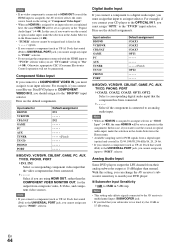Onkyo TX-NR708 Support Question
Find answers below for this question about Onkyo TX-NR708.Need a Onkyo TX-NR708 manual? We have 1 online manual for this item!
Question posted by Aardano73 on June 23rd, 2014
How To Line-out Connection Onkyo Tx-nr708
The person who posted this question about this Onkyo product did not include a detailed explanation. Please use the "Request More Information" button to the right if more details would help you to answer this question.
Current Answers
Related Onkyo TX-NR708 Manual Pages
Similar Questions
Why Wont My Onkyo Tx-nr708 Click Three Times When Powering. No Sound Out
How to i get it to function back to normal.when it powers up i only get the first click, i do not ge...
How to i get it to function back to normal.when it powers up i only get the first click, i do not ge...
(Posted by xdstony 2 years ago)
Receiver Worked Perfect, Now There Is No Sound? Please Help Asap
(Posted by rfreberia3 11 years ago)
Onkyo Tx-sv313pro
I inadvertedly ran 230 volts through the 115 V line connecting to this amplifier. It was off at the ...
I inadvertedly ran 230 volts through the 115 V line connecting to this amplifier. It was off at the ...
(Posted by rtparr1 11 years ago)