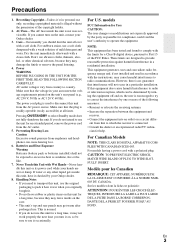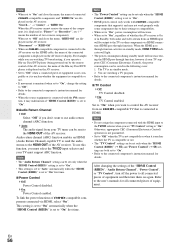Onkyo TX-NR708 Support Question
Find answers below for this question about Onkyo TX-NR708.Need a Onkyo TX-NR708 manual? We have 1 online manual for this item!
Question posted by xdstony on June 16th, 2021
Why Wont My Onkyo Tx-nr708 Click Three Times When Powering. No Sound Out
Current Answers
Answer #1: Posted by SonuKumar on June 16th, 2021 8:44 AM
https://www.intl.onkyo.com/downloads/manuals/pdf/tx-nr708_manual_e.pdf
https://www.youtube.com/watch?v=HeboYI2qzhE
https://www.youtube.com/watch?v=0806W5jh_PY
https://www.youtube.com/watch?v=TreYM5yXi_s
https://www.youtube.com/watch?v=2gfM3eKk0tQ
How do you fix Onkyo no sound?
Unplug headphones from the receiver when you are trying to use your system with the external speakers. Press the "Muting" button on the remote control to unmute your Onkyo receiver. Check the inputs and outputs to ensure they are correctly connected to the receiver. Adjust the volume controls so you can hear sound.
How do I reset my Onkyo TX NR708?
Reset the Receiver
Press the "Power" button to turn your TX-NR708 receiver on.
Hold down the "VCR/DVD" button and, with another finger, press the "On/Standby" button. Watch the display. You should see "Clear" appear on the receiver's display before it goes into standby mode. Release the buttons.
How do you troubleshoot an Onkyo receiver?
Hold the "VCR/DVD" button while pressing the "On/Standby" button, and the receiver should enter "Standby." Turn it on again by pressing the "On/Standby" button. Bear in mind that this will clear all the presets and other settings - but it may be those settings that are causing the problems.
Please respond to my effort to provide you with the best possible solution by using the "Acceptable Solution" and/or the "Helpful" buttons when the answer has proven to be helpful.
Regards,
Sonu
Your search handyman for all e-support needs!!
Answer #2: Posted by techyagent on June 16th, 2021 6:03 AM
https://homeguides.sfgate.com/problems-with-onkyo-receivers-13408403.html
https://audiokarma.org/forums/index.php?threads/onkyo-tx-nr809-amp-was-working-fine-now-no-sound-relay-click.872970/
Thanks
Techygirl