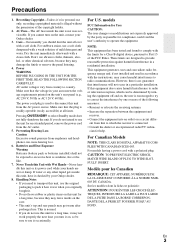Onkyo TX-NR708 Support Question
Find answers below for this question about Onkyo TX-NR708.Need a Onkyo TX-NR708 manual? We have 1 online manual for this item!
Question posted by rfreberia3 on March 1st, 2013
Receiver Worked Perfect, Now There Is No Sound? Please Help Asap
The person who posted this question about this Onkyo product did not include a detailed explanation. Please use the "Request More Information" button to the right if more details would help you to answer this question.
Current Answers
Related Onkyo TX-NR708 Manual Pages
Similar Questions
Onkyo Av Receiver Tx-sr343 Firmware File
Where can I download the firmware file for Onkyo AV Receiver TX-SR343?
Where can I download the firmware file for Onkyo AV Receiver TX-SR343?
(Posted by kamalbul 1 year ago)
Why Wont My Onkyo Tx-nr708 Click Three Times When Powering. No Sound Out
How to i get it to function back to normal.when it powers up i only get the first click, i do not ge...
How to i get it to function back to normal.when it powers up i only get the first click, i do not ge...
(Posted by xdstony 2 years ago)
How Do I Hook Up An Onkyo Equalizer To My Onkyo Av Receiver Tx-sr600
how do I hook up my Onkyo equalizer to my Onkyo AV receiver TX-SR600
how do I hook up my Onkyo equalizer to my Onkyo AV receiver TX-SR600
(Posted by casesimmons94 3 years ago)
Remote Apps That Came W/ The Onkyo Av Receiver Tx-nr414. Manual For Same.
Need to replace the small remote apps that came w/ the ONKYO AV Receiver TX-NR414. Sons installed as...
Need to replace the small remote apps that came w/ the ONKYO AV Receiver TX-NR414. Sons installed as...
(Posted by tgwin1261 10 years ago)