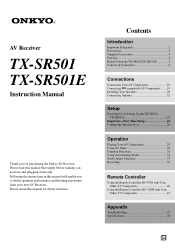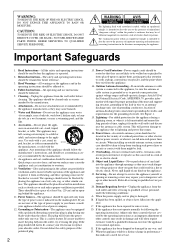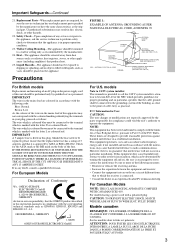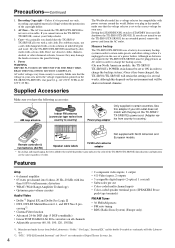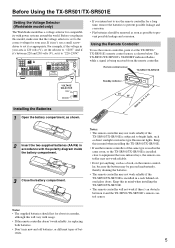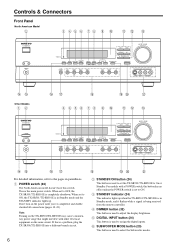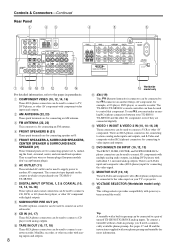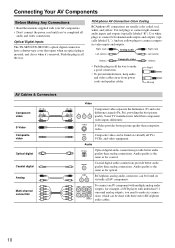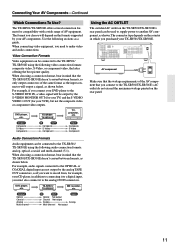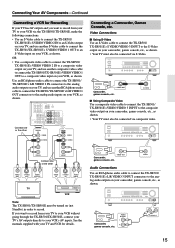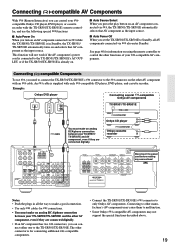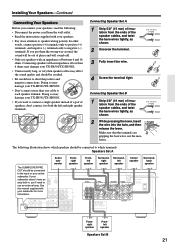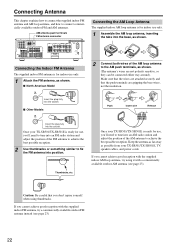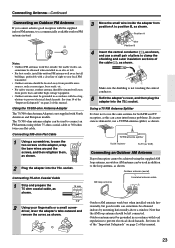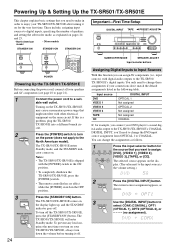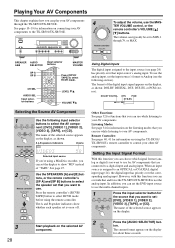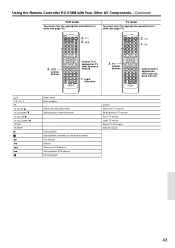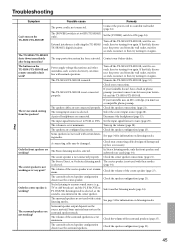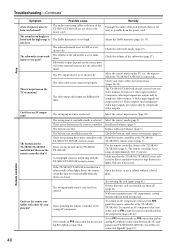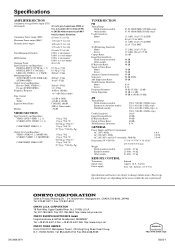Onkyo TX SR501 Support Question
Find answers below for this question about Onkyo TX SR501 - AV Receiver - 5.1 Channel.Need a Onkyo TX SR501 manual? We have 1 online manual for this item!
Question posted by rictutanes on December 5th, 2014
Can You Provide A Pdf Copy Of Power Supply Circuit Diagram?
I have Onkyo TX SR501 I purchased it in Saudi Arabia. Now the unit is not getting ON. I've checked the following components and devices: 1. Powe Switch button - ok 2. Power Transformer - ok 3.All related pssive and active component on small control card - ok, (including relay testind out-circuit its working) but missing power to the relay coil that is coming from the main board. 4. Can you pleas send me the power control circuit diagram in PDF file, include the control circuit and main board ciurcuit. Thanks.
Current Answers
Answer #1: Posted by TommyKervz on December 8th, 2014 11:09 PM
use the form below to request the diagram or call 1-800-229-1687
http://www.onkyousa.com/Support/#EMAILUS
click here to browse the diagram for your device
Related Onkyo TX SR501 Manual Pages
Similar Questions
Onkyo Av Receiver Tx-sr343 Firmware File
Where can I download the firmware file for Onkyo AV Receiver TX-SR343?
Where can I download the firmware file for Onkyo AV Receiver TX-SR343?
(Posted by kamalbul 1 year ago)
How To Remove Protective Mode Form Reciver
(Posted by Kgmanohar02 1 year ago)
Remote Apps That Came W/ The Onkyo Av Receiver Tx-nr414. Manual For Same.
Need to replace the small remote apps that came w/ the ONKYO AV Receiver TX-NR414. Sons installed as...
Need to replace the small remote apps that came w/ the ONKYO AV Receiver TX-NR414. Sons installed as...
(Posted by tgwin1261 10 years ago)
My Receiver Will Not Turn On The Power Button Is Dead. It Was Only Going It Woul
(Posted by samplesaver97 12 years ago)