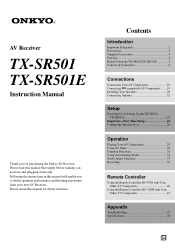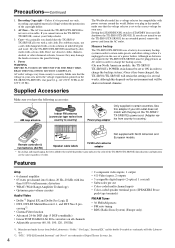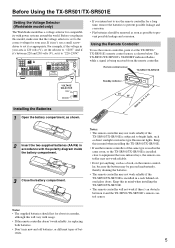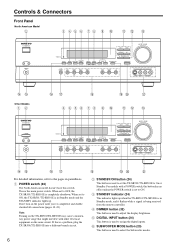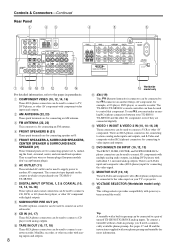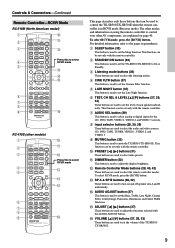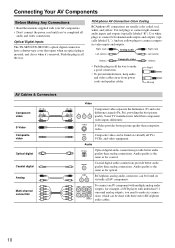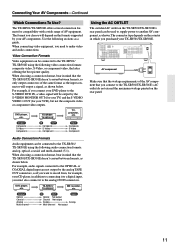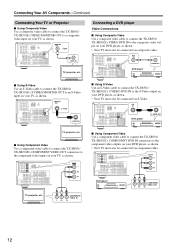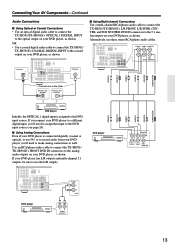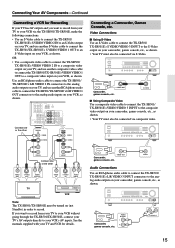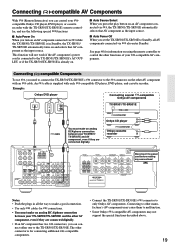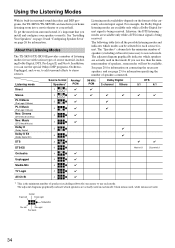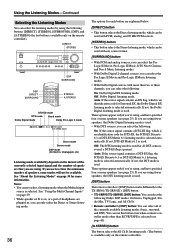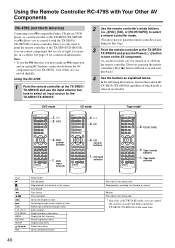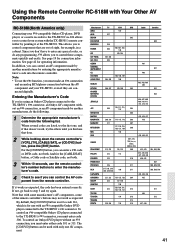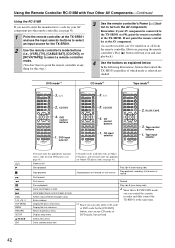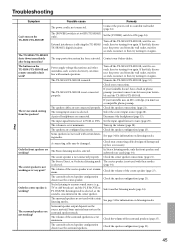Onkyo TX SR501 Support Question
Find answers below for this question about Onkyo TX SR501 - AV Receiver - 5.1 Channel.Need a Onkyo TX SR501 manual? We have 1 online manual for this item!
Question posted by tedenburg on March 11th, 2022
Onkyo Afstandsbediening Voor De Tx-sr501
Ik heb de (oude) Onkyo-versterker TX-SR501 van mijn zoon gekregen. Alles werkt prima.Alleen de afstandbediening krijg ik niet werkend. Wat doe ik verkeerd?
Current Answers
Answer #1: Posted by SonuKumar on March 11th, 2022 7:19 AM
https://www.manualslib.com/manual/115439/Onkyo-Tx-Sr501e.html?page=45
or
https://play.google.com/store/apps/details?id=com.onkyo.onkyoRemote&hl=en&gl=US
https://play.google.com/store/apps/details?id=com.onkyo.jp.onkyoremote&hl=en&gl=US
Please respond to my effort to provide you with the best possible solution by using the "Acceptable Solution" and/or the "Helpful" buttons when the answer has proven to be helpful.
Regards,
Sonu
Your search handyman for all e-support needs!!
Related Onkyo TX SR501 Manual Pages
Similar Questions
How To Factory Reset Onkyo Tx-ds777 Av Receiver?
How to factory reset Onkyo TX-DS777 Av Receiver?
How to factory reset Onkyo TX-DS777 Av Receiver?
(Posted by harryecr 2 years ago)
How Do I Hook Up An Onkyo Equalizer To My Onkyo Av Receiver Tx-sr600
how do I hook up my Onkyo equalizer to my Onkyo AV receiver TX-SR600
how do I hook up my Onkyo equalizer to my Onkyo AV receiver TX-SR600
(Posted by casesimmons94 3 years ago)
I Lost Sound To My Stereo
i need help getting my stereo back to having sound
i need help getting my stereo back to having sound
(Posted by Anonymous-164908 5 years ago)
Can You Provide A Pdf Copy Of Power Supply Circuit Diagram?
I have Onkyo TX SR501 I purchased it in Saudi Arabia. Now the unit is not getting ON. I've checked t...
I have Onkyo TX SR501 I purchased it in Saudi Arabia. Now the unit is not getting ON. I've checked t...
(Posted by rictutanes 9 years ago)
My Receiver Will Not Turn On The Power Button Is Dead. It Was Only Going It Woul
(Posted by samplesaver97 12 years ago)