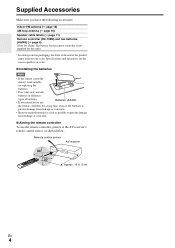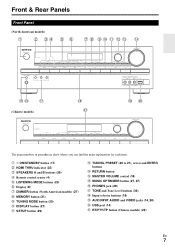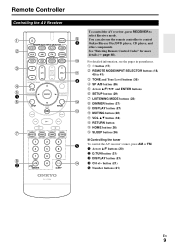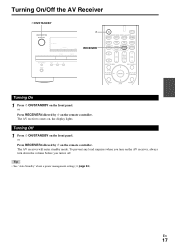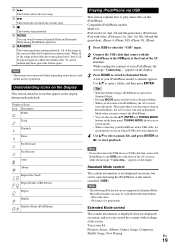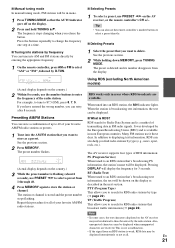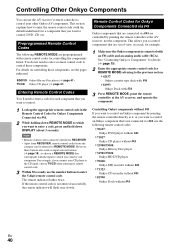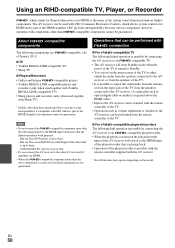Onkyo HT-RC330 Support Question
Find answers below for this question about Onkyo HT-RC330.Need a Onkyo HT-RC330 manual? We have 1 online manual for this item!
Question posted by giaimo13 on December 6th, 2013
Which Other Receivers Have The Same Remote Scan Matrix As Ht-rc330?
I have DirecTV. I have an Onkyo HT-RC330 as my home theater receiver. I would like the DirecTV remote to control the volume on the receiver, but the HT-RC330 isn't listed in Ebay's supported receivers, and I do not know which OTHER Onkyo HT or other receivers are comaptible with my HT-RC330, so I can select THAT receiver & use one remote to control my viewing and volume. Or, if you prefer, you can send the scan matrix for the HT-RC330 over to DirecTV and they'll add it in with next month's update. Please let me know what's the next step. Thank you so much! Dave Giaimo
Current Answers
Related Onkyo HT-RC330 Manual Pages
Similar Questions
Can A Bluetooth Adapter Be Used For Ht-rc330
HT-RC330 Bluetooth Adapter - Onkyo
HT-RC330 Bluetooth Adapter - Onkyo
(Posted by lenoel037 1 year ago)
How To Tune Onkyo Av Receiver Ht-r570 Home Theater Speakers
(Posted by xijsc 9 years ago)
Onkyo Ht-r340 Home Theater System
I am only getting sound out of two speakers. The wires are hooked up for the front and surround spea...
I am only getting sound out of two speakers. The wires are hooked up for the front and surround spea...
(Posted by tamiekelsey 10 years ago)
Is It Possible To Remote Control My Ht-rc330 While In Another Room With Ri?
(Posted by roymacneill 12 years ago)