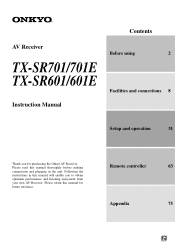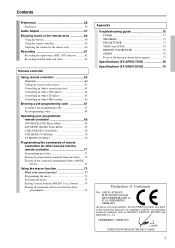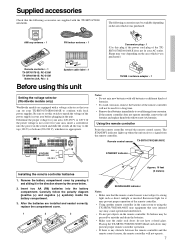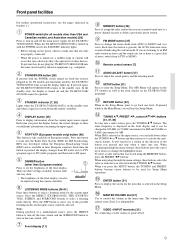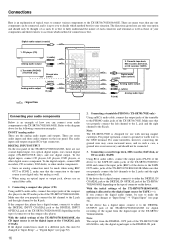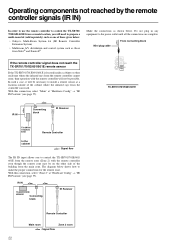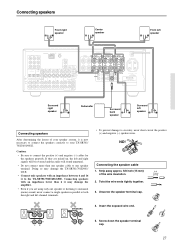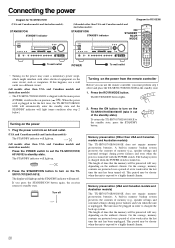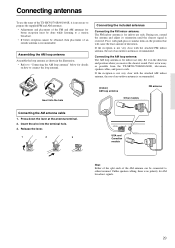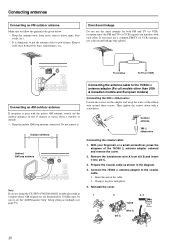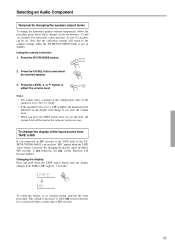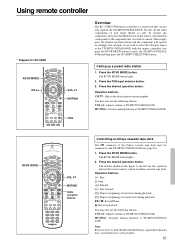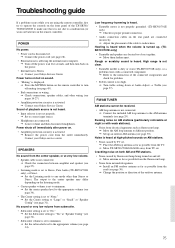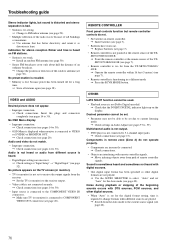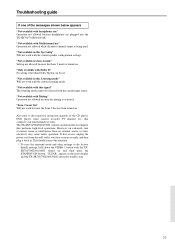Onkyo TX-SR701 - THX Select Digital A/V Receiver Support and Manuals
Get Help and Manuals for this Onkyo item

View All Support Options Below
Free Onkyo TX-SR701 manuals!
Problems with Onkyo TX-SR701?
Ask a Question
Free Onkyo TX-SR701 manuals!
Problems with Onkyo TX-SR701?
Ask a Question
Most Recent Onkyo TX-SR701 Questions
Why Is My Receiver Not Powering On
(Posted by h96778546 8 months ago)
Telecommande Onkyo
Ou Puis Je Trouver Une Telecommande Pour Mon Ampli Onkyo Tx- Sr701 ?
Ou Puis Je Trouver Une Telecommande Pour Mon Ampli Onkyo Tx- Sr701 ?
(Posted by NONO15110 1 year ago)
Tx-sr701 Setting Dont Hold After Power Outage
I tthought it use to keep its settings when power went out, but now it doesnt seem to hold. Is there...
I tthought it use to keep its settings when power went out, but now it doesnt seem to hold. Is there...
(Posted by haroldblakney 11 years ago)
Can You Hook Up 4 External Speakers To This Unit?
(Posted by jjbond77 12 years ago)
Popular Onkyo TX-SR701 Manual Pages
Onkyo TX-SR701 Reviews
We have not received any reviews for Onkyo yet.