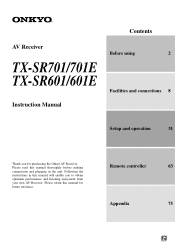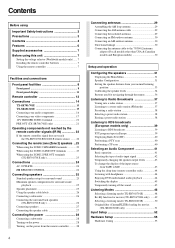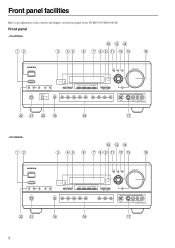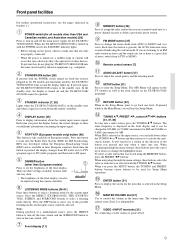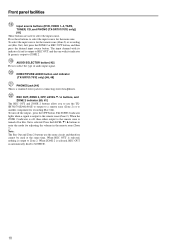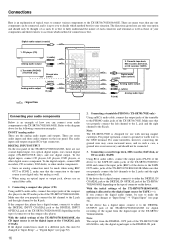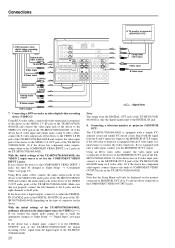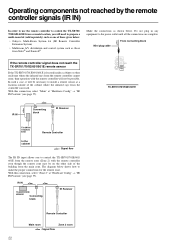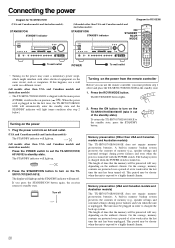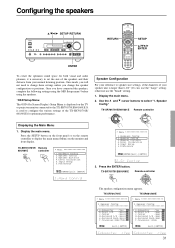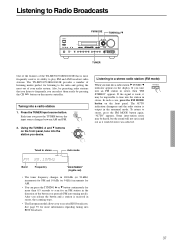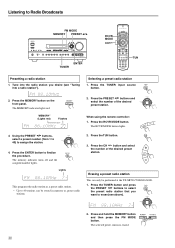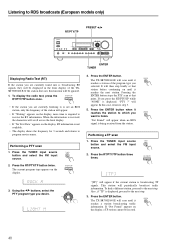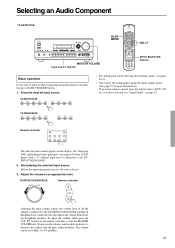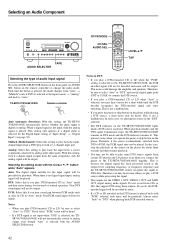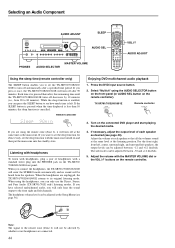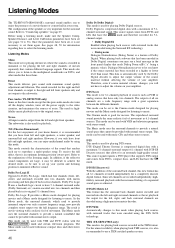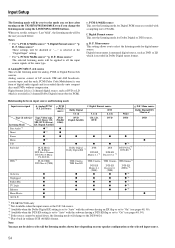Onkyo TX-SR701 Support Question
Find answers below for this question about Onkyo TX-SR701 - THX Select Digital A/V Receiver.Need a Onkyo TX-SR701 manual? We have 1 online manual for this item!
Question posted by NONO15110 on October 28th, 2022
Telecommande Onkyo
Ou Puis Je Trouver Une Telecommande Pour Mon Ampli Onkyo Tx- Sr701 ?
Current Answers
Answer #1: Posted by SonuKumar on October 28th, 2022 11:10 PM
Please respond to my effort to provide you with the best possible solution by using the "Acceptable Solution" and/or the "Helpful" buttons when the answer has proven to be helpful.
Regards,
Sonu
Your search handyman for all e-support needs!!
Related Onkyo TX-SR701 Manual Pages
Similar Questions
Why Is My Receiver Not Powering On
(Posted by h96778546 7 months ago)
Onkyo Av Receiver Tx-sr343 Firmware File
Where can I download the firmware file for Onkyo AV Receiver TX-SR343?
Where can I download the firmware file for Onkyo AV Receiver TX-SR343?
(Posted by kamalbul 1 year ago)
How Do I Hook Up An Onkyo Equalizer To My Onkyo Av Receiver Tx-sr600
how do I hook up my Onkyo equalizer to my Onkyo AV receiver TX-SR600
how do I hook up my Onkyo equalizer to my Onkyo AV receiver TX-SR600
(Posted by casesimmons94 3 years ago)
Remote Apps That Came W/ The Onkyo Av Receiver Tx-nr414. Manual For Same.
Need to replace the small remote apps that came w/ the ONKYO AV Receiver TX-NR414. Sons installed as...
Need to replace the small remote apps that came w/ the ONKYO AV Receiver TX-NR414. Sons installed as...
(Posted by tgwin1261 10 years ago)