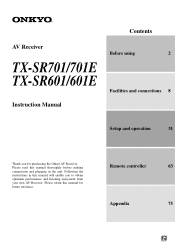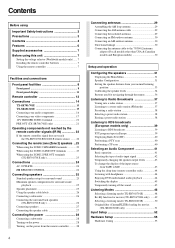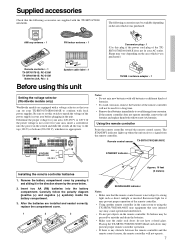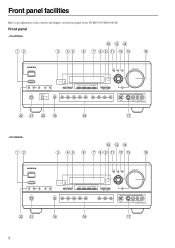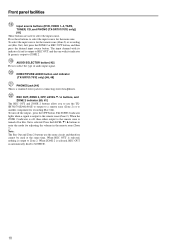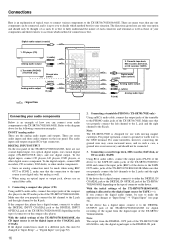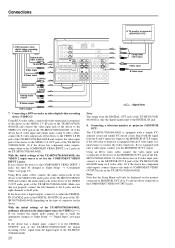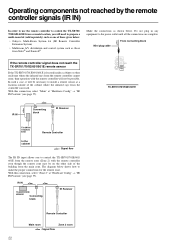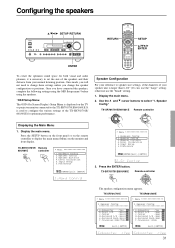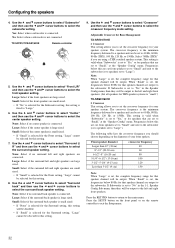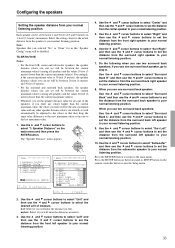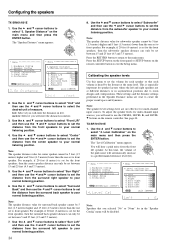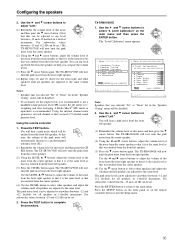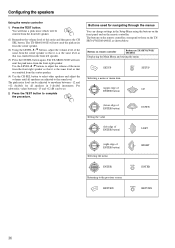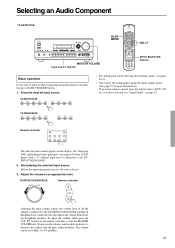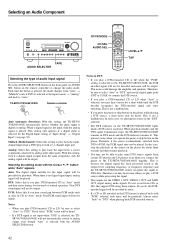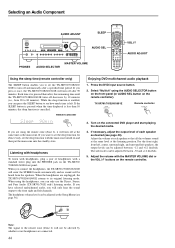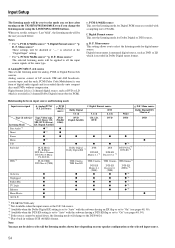Onkyo TX-SR701 Support Question
Find answers below for this question about Onkyo TX-SR701 - THX Select Digital A/V Receiver.Need a Onkyo TX-SR701 manual? We have 1 online manual for this item!
Question posted by jjbond77 on April 12th, 2012
Can You Hook Up 4 External Speakers To This Unit?
The person who posted this question about this Onkyo product did not include a detailed explanation. Please use the "Request More Information" button to the right if more details would help you to answer this question.
Current Answers
Related Onkyo TX-SR701 Manual Pages
Similar Questions
New Amp Onkyo Ht-r2295 No Sound
My New AMP Onkyo HT-R2295 just no sound out for all channels, but control panel seems to work normal...
My New AMP Onkyo HT-R2295 just no sound out for all channels, but control panel seems to work normal...
(Posted by mediaskyaudio 1 year ago)
Why Wont My Onkyo Tx-nr708 Click Three Times When Powering. No Sound Out
How to i get it to function back to normal.when it powers up i only get the first click, i do not ge...
How to i get it to function back to normal.when it powers up i only get the first click, i do not ge...
(Posted by xdstony 2 years ago)
How Do I Hook Up An Onkyo Equalizer To My Onkyo Av Receiver Tx-sr600
how do I hook up my Onkyo equalizer to my Onkyo AV receiver TX-SR600
how do I hook up my Onkyo equalizer to my Onkyo AV receiver TX-SR600
(Posted by casesimmons94 3 years ago)
Hdmi Sound Problems
My satellite receiver connects to my TX-NR717 via an HDMI cable. I get video fine, but there is no a...
My satellite receiver connects to my TX-NR717 via an HDMI cable. I get video fine, but there is no a...
(Posted by mhandjg 11 years ago)
How Do I Attach Speaker Wires To My Onkyo Receiver (tx-sr800)?
The bare wires from my Bose Acoustimass 15 system keep falling out of the round knobs on the back of...
The bare wires from my Bose Acoustimass 15 system keep falling out of the round knobs on the back of...
(Posted by kpatton4321 12 years ago)