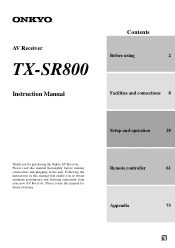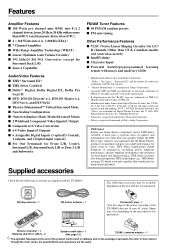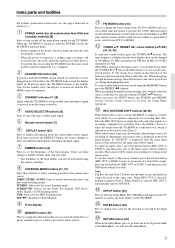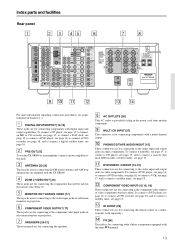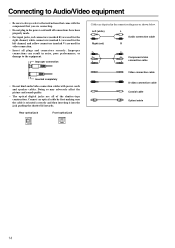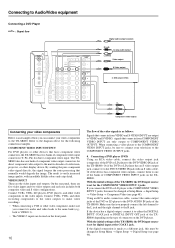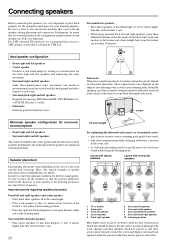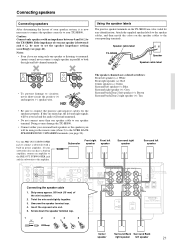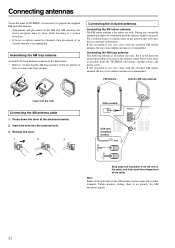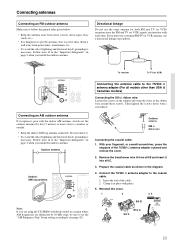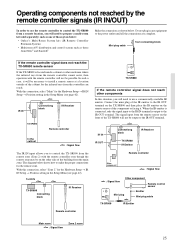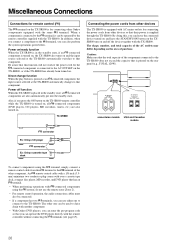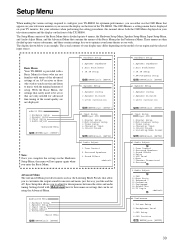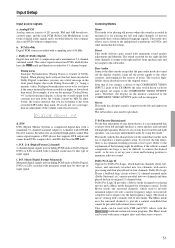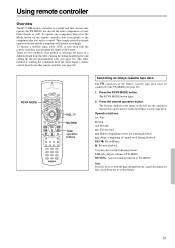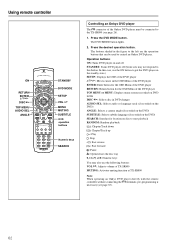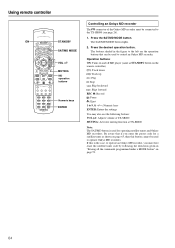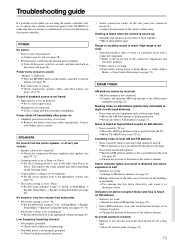Onkyo TX SR800 Support Question
Find answers below for this question about Onkyo TX SR800 - THX Select Digital Home Theater Receiver.Need a Onkyo TX SR800 manual? We have 1 online manual for this item!
Question posted by kpatton4321 on December 18th, 2011
How Do I Attach Speaker Wires To My Onkyo Receiver (tx-sr800)?
The bare wires from my Bose Acoustimass 15 system keep falling out of the round knobs on the back of the Onkyo TX-SR800 where the manual says to connect them. It's hard to get your fingers in there and turn the knobs and hold the wires. . .There's gotta be an easier way! Banana plugs or something? I'm talking to the Bose folks too. I've had this system for 5 years, and every time I try to set it up I end up giving up.
Current Answers
Related Onkyo TX SR800 Manual Pages
Similar Questions
Well My System Was Work Well ...thrn I Touched One Of The The Speaker Wire To Th
The bac of the stereo ..then it just off wen i try to turn it on ...wat do you think it wud be
The bac of the stereo ..then it just off wen i try to turn it on ...wat do you think it wud be
(Posted by Romensonny 4 years ago)
Onkyo Model Skw-540/speaker Wires
I have a system given to me. 4 speakers and a sub woofer. WOuld like to hook it up, but unsure of th...
I have a system given to me. 4 speakers and a sub woofer. WOuld like to hook it up, but unsure of th...
(Posted by Anonymous-148486 9 years ago)
How To Tune Onkyo Av Receiver Ht-r570 Home Theater Speakers
(Posted by xijsc 9 years ago)
Remote Apps That Came W/ The Onkyo Av Receiver Tx-nr414. Manual For Same.
Need to replace the small remote apps that came w/ the ONKYO AV Receiver TX-NR414. Sons installed as...
Need to replace the small remote apps that came w/ the ONKYO AV Receiver TX-NR414. Sons installed as...
(Posted by tgwin1261 10 years ago)