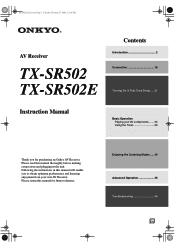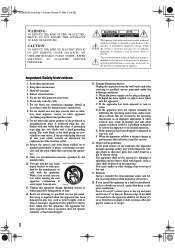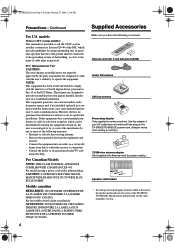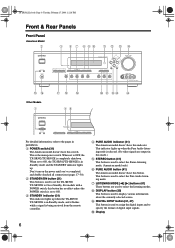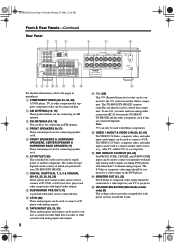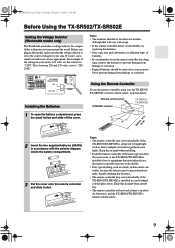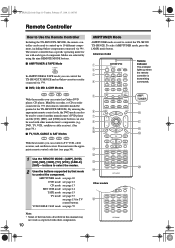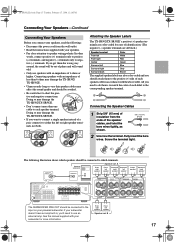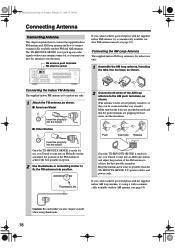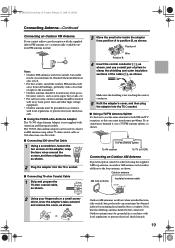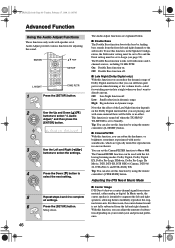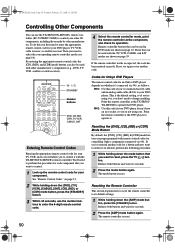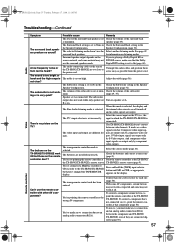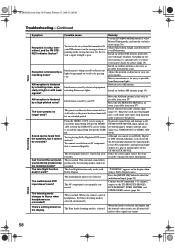Onkyo TX-SR502 Support Question
Find answers below for this question about Onkyo TX-SR502.Need a Onkyo TX-SR502 manual? We have 1 online manual for this item!
Question posted by Romensonny on June 12th, 2019
Well My System Was Work Well ...thrn I Touched One Of The The Speaker Wire To Th
The bac of the stereo ..then it just off wen i try to turn it on ...wat do you think it wud be
Current Answers
Answer #1: Posted by Troubleshooter101 on August 1st, 2019 12:38 PM
It will stay on for a couple of seconds and shut off. How long did your amp stay On?
3 seconds (DC protect) OR immediately shut down (Over Current protect)? How to confirm?
1.Unplug the amp.
2.Remove the metal cover.
3.You will see a long vertically installed pre-amp board mounted next to those large power transistors fixed by 12 screws on a large aluminium heat sink.
4.Remove this long vertically installed board mounted by 2 screws.
5.With 2 screws removed, just pulling this board out and hold it with one hand.
6.Plug the amp and switch it on.
7.If your amp stays ON forever, the problem is from this long board.
8.If switch off at once, the problem is from power amp board.
Try the above-mentioned steps. I will tell you what to do next.
I went to turn the volume knob and it shut off immediatly. Of course, VOLH is too high.
3 seconds (DC protect) OR immediately shut down (Over Current protect)? How to confirm?
1.Unplug the amp.
2.Remove the metal cover.
3.You will see a long vertically installed pre-amp board mounted next to those large power transistors fixed by 12 screws on a large aluminium heat sink.
4.Remove this long vertically installed board mounted by 2 screws.
5.With 2 screws removed, just pulling this board out and hold it with one hand.
6.Plug the amp and switch it on.
7.If your amp stays ON forever, the problem is from this long board.
8.If switch off at once, the problem is from power amp board.
Try the above-mentioned steps. I will tell you what to do next.
I went to turn the volume knob and it shut off immediatly. Of course, VOLH is too high.
Thanks
Please respond to my effort to provide you with the best possible solution by using the "Acceptable Solution" and/or the "Helpful" buttons when the answer has proven to be helpful. Please feel free to submit further info for your question, if a solution was not provided. I appreciate the opportunity to serve you!
Troublshooter101
Related Onkyo TX-SR502 Manual Pages
Similar Questions
Onkyo Model Skw-540/speaker Wires
I have a system given to me. 4 speakers and a sub woofer. WOuld like to hook it up, but unsure of th...
I have a system given to me. 4 speakers and a sub woofer. WOuld like to hook it up, but unsure of th...
(Posted by Anonymous-148486 9 years ago)
How Do I Attach Speaker Wires To My Onkyo Receiver (tx-sr800)?
The bare wires from my Bose Acoustimass 15 system keep falling out of the round knobs on the back of...
The bare wires from my Bose Acoustimass 15 system keep falling out of the round knobs on the back of...
(Posted by kpatton4321 12 years ago)