Onkyo TX-SR502 Support Question
Find answers below for this question about Onkyo TX-SR502.Need a Onkyo TX-SR502 manual? We have 1 online manual for this item!
Question posted by Dodr on April 10th, 2014
Av Receiver Tx-sr502 Can Put A Turntable In It
The person who posted this question about this Onkyo product did not include a detailed explanation. Please use the "Request More Information" button to the right if more details would help you to answer this question.
Current Answers
There are currently no answers that have been posted for this question.
Be the first to post an answer! Remember that you can earn up to 1,100 points for every answer you submit. The better the quality of your answer, the better chance it has to be accepted.
Be the first to post an answer! Remember that you can earn up to 1,100 points for every answer you submit. The better the quality of your answer, the better chance it has to be accepted.
Related Onkyo TX-SR502 Manual Pages
Owner Manual - Page 1
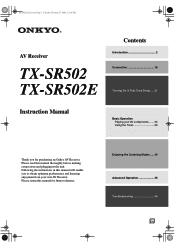
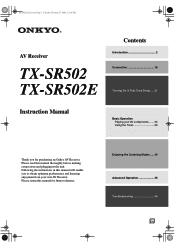
... enable you for future reference. Enjoying the Listening Modes ..... 40 Advanced Operation 45 Troubleshooting 56
En AV Receiver
TX-SR502 TX-SR502E
Contents
Introduction 2 Connection 16
Turning On & First Time Setup..... 31
Instruction Manual
Basic Operation Playing your AV components ....... 34 Using the Tuner 36
Thank you to obtain optimum performance and listening enjoyment from...
Owner Manual - Page 4
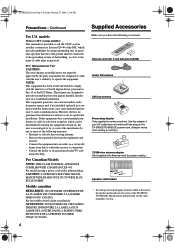
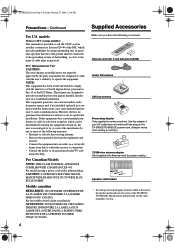
.... This equipment generates, uses and can be connected to the grounding system of the TX-SR502/ TX-SR502E.
Sur les modèles dont la fiche est polarisée: ATTENTION... you have the following measures: • Reorient or relocate the receiving antenna. • Increase the separation between the equipment and
receiver. • Connect the equipment into an outlet on a circuit ...
Owner Manual - Page 5


...coaxial) • Subwoofer pre out • Color-coded multichannel input for use with Super
Audio CD and DVD-Audio • A/B speaker drive • Color-coded speaker terminal posts
FM/AM Tuner
•... other AV components
Table of Contents
Introduction Important Safety Instructions 2 Precautions 3 Supplied Accessories 4 Features 5 Front & Rear Panels 6 Before Using the TX-SR502/TX-SR502E.....
Owner Manual - Page 6
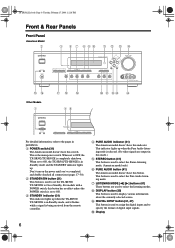
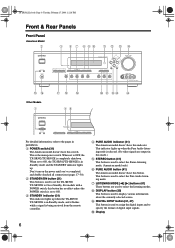
... this switch. This is being received from the remote controller. D PURE AUDIO indicator (41) The American model doesn't have this indicator. H DISPLAY button (35) This button is used to specify the format of digital input signals.
5943@&OCPPL 1BHF 5VFTEBZ 'FCSVBSZ 1.
When set to ON, the TX-SR502/TX-SR502E is in Standby mode...
Owner Manual - Page 7


...indicator flashes when the TX-SR502/ TX-SR502E is muted. 2 Source/listening mode indicators (42) These indicators show the currently selected listening mode and digital audio format. 3 Tuning indicators (...lights up when the TX-SR502E is used to the previous screen when changing settings. Front & Rear Panels-Continued
K Remote control sensor (9) This sensor receives control signals from ...
Owner Manual - Page 8
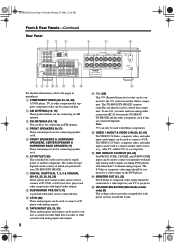
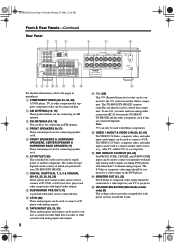
... with multiple analog audio outputs, including DVD players with analog outputs. E FRONT SPEAKERS A, SURROUND SPEAKERS, CENTER SPEAKER & SURROUND BACK SPEAKER (17) These terminal posts are for connecting an FM antenna.
Note:
can be used to supply power to a video output on your TX-SR502/TX-SR502E. 5943@&OCPPL 1BHF 5VFTEBZ 'FCSVBSZ 1. R
R
R
AV RECEIVER
MODEL NO...
Owner Manual - Page 9
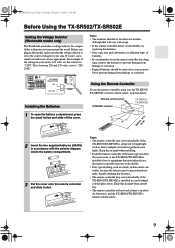
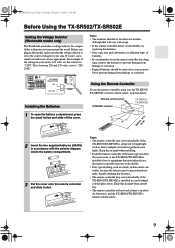
...
L
L
R VIDEO 2
VIDEO 1
R DVD
SUB WOOFER
Class 2 Wiring
FRONT SPEAKERS B
FRONT SPEAKERS A
L
L
L
VOLTAGE
SURROUND SPEAKERS
SER LECRTOR R
120 V
AV RECEIVER MODEL NO.
TX-SR 502
CENTER SPEAKER
AC OUTLET
SWITCHED 100W MAX. Remote control sensor STANDBY indicator
TX-SR502/ TX-SR502E
30˚ 30˚
A(p5prmo)x. 16 ft.
2 Insert the two supplied batteries (AA/R6) in a rack...
Owner Manual - Page 10
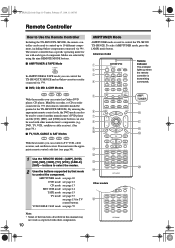
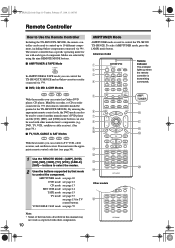
... are selected by that mode to control the TX-SR502/ TX-SR502E. L NIGHT
LEVEL+
CINE FLTR
RC-567M
Other models
REC
SP A
SP B RANDOM
L
AUDIO SUBTITLE ANGLE LAST M
SURR
ALL ST
STEREO
REPEAT...TV, VCR, satellite or cable receiver). (See page 50.)
■ TV, VCR, CABLE & SAT Modes
TV
VCR
CABLE
SAT
With these modes you can control the TX-SR502/TX-SR502E and an Onkyo cassette recorder...
Owner Manual - Page 17
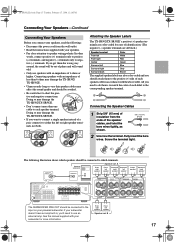
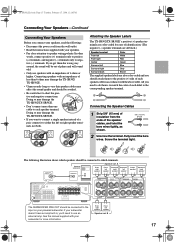
... ends of a pair, connect it to short the positive and negative connections. See the manual supplied with the above table.
Screw the terminal tight. R
R
R
AV RECEIVER MODEL NO. TX-SR502
SURROUND BACK SPEAKER
FRONT SPEAKERS B L
FRONT SPEAKERS A L
SURROUND SPEAKERS L
CENTER SPEAKER
R
R
R
SURROUND BACK SPEAKER
The SUBWOOFER PRE OUT should be connected to which speakers...
Owner Manual - Page 18
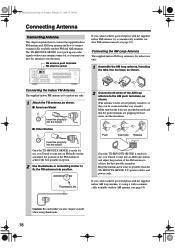
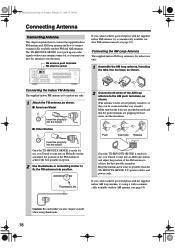
... to use only.
1 Assemble the AM loop antenna, inserting the tabs into position.
R
R
R
AV RECEIVER MODEL NO. Keep the antenna as far away as shown.
■ American Model
FM 75
Insert the...indoor AM loop antenna, try a commercially available outdoor FM antenna instead (see page 19). The TX-SR502/TX-SR502E won't pick up any radio signals without any antenna connected, so you 'll need to...
Owner Manual - Page 19
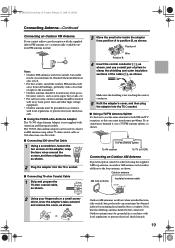
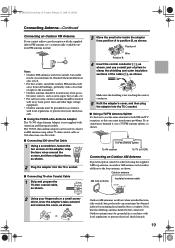
... 75/300-ohm antenna adapter can cause interference problems. If circumstances demand it, use a TV/FM antenna splitter, as shown.
TV/FM antenna splitter
To AV receiver
To TV (or VCR)
Connecting an Outdoor AM Antenna
If good reception cannot be achieved using the supplied AM loop antenna, an outdoor AM antenna...
Owner Manual - Page 20


... (white)
Left (white)
(Yellow)
Composite video
(Yellow)
• Push plugs in all AV components. Connecting the TX-SR502/TX-SR502E
Before Making Any Connections
• Read the manuals supplied with individual 5.1-channel analog audio outputs.
The audio quality is the same as for analog audio, and can be found on TVs, VCRs, VIDEO and other video equipment...
Owner Manual - Page 21
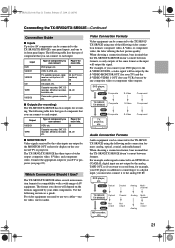
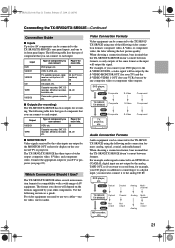
... TX-SR502/TX-SR502E doesn't convert between formats. For example, audio signals connected to record from, for your VCR), but not by the MONITOR OUT sockets for video, one of the same format as a guide.
The following table lists the type of AV equipment. DVD player, etc.
23
VCR, D-VHS, etc.
24
TV, satellite receiver, cable receiver...
Owner Manual - Page 25
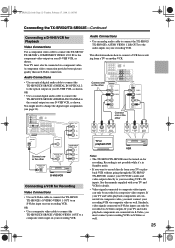
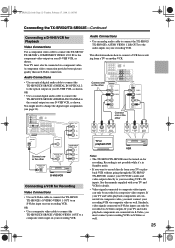
... components are connected via S-Video, you must be recorded via component video. OR • Use a coaxial digital audio cable to connect the
TX-SR502/TX-SR502E's DIGITAL IN COAXIAL to the optical output on your recording VCR's AV inputs. COMPONENT VIDEO
ANTENNA
VIDEO 1 / 2 / 3IN DVD IN OUT
AM
FM 75
Y
PB
DIGITAL IN OPTICAL
3
2
PR...
Owner Manual - Page 29


... PRE OUT
R CD
TAPE
IN
IN
OUT
IN
FRONT SURR CENTER
L
L
R VIDEO 2
VIDEO 1
R DVD
SUB WOOFER
IN L
R TAPE
AUDIO OUTPUT
L
R
■ Turntable without a Built-in Phono Preamp Use an analog audio cable to connect the TX-SR502/ TX-SR502E's TAPE IN L/R inputs to your recorder, as shown.
COMPONENT VIDEO
ANTENNA
VIDEO 1 / 2 / 3IN DVD IN OUT
AM...
Owner Manual - Page 30


... to make an analog audio connection (RCA) between the TX-SR502/ TX-SR502E and the other component, even if they are supplied with other manufacturer's components may cause them to malfunction.
• Some components may cause a
momentary power surge that component as the input source automatically. Connecting to the TX-SR502/TX-SR502E.
R
R
R
AV RECEIVER MODEL NO.
The other...
Owner Manual - Page 34


...A
SP B
Use the [SP A] and [SP B] buttons to select the speaker set to use the TX-SR502/ TX-SR502E with your other AV components.
CD 7
+10 --/--TONE
TAPE 8
0
TUNER 9 T V VOL
CLEAR
TUNER/
TAPE
_
...
LEVEL +/-
PREV CH DISPLAY
EXIT RETURN
GUIDE SETUP
MUTING
REC
SP A
SP B RANDOM
AUDIO SUBTITLE ANGLE LAST M
SURR
ALL ST
STEREO
REPEAT A-B
SEARCH MEMORY
DIRECT
DSP
DSP
TEST...
Owner Manual - Page 45


... multichannel input. • If you select another input source while recording, that you to overdub audio onto your AV components to the TX-SR502/TX-SR502E.
1
DVD
VIDEO 2
TAPE
VIDEO 1 VCR
VIDEO 3
C D
Use the input selector buttons to select the AV component that input source will be recorded. • You cannot record from different sources, allowing...
Owner Manual - Page 50
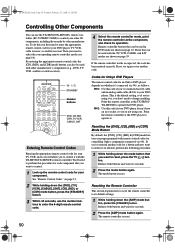
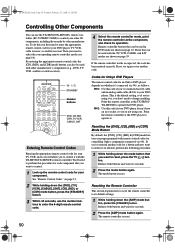
...AV components, including those made by other manufacturer's components (e.g., DVD, TV, VCR, satellite or cable receiver). This is the default setting, so if you 've entered another code. Point the remote controller at the TX-SR502/ TX...for an Onkyo DVD player depends on will allow you 've connected an cable and an analog audio cable (RCA) to control it .
Resetting the [DVD], [CD], [MD] or [...
Owner Manual - Page 56


... surround speakers much.
connected device. A compatible digital audio format is off.
You're listening to Auto (page 47). Surround speaker output depends on the source component.
The TX-SR502/TX-SR502E is muted and Unmute the TX-SR502/TX-SR502E
the MUTING indicator is set at minimum. If your turntable doesn't have a built-in contact with these
listening...
Similar Questions
Onkyo Av Receiver Tx-sr343 Firmware File
Where can I download the firmware file for Onkyo AV Receiver TX-SR343?
Where can I download the firmware file for Onkyo AV Receiver TX-SR343?
(Posted by kamalbul 1 year ago)
How Do I Hook Up An Onkyo Equalizer To My Onkyo Av Receiver Tx-sr600
how do I hook up my Onkyo equalizer to my Onkyo AV receiver TX-SR600
how do I hook up my Onkyo equalizer to my Onkyo AV receiver TX-SR600
(Posted by casesimmons94 3 years ago)

