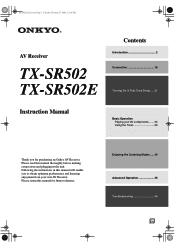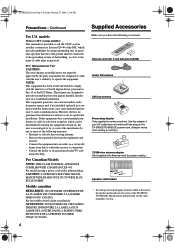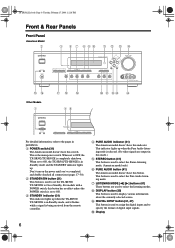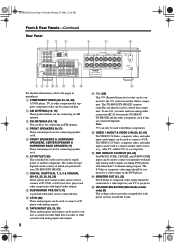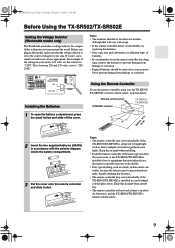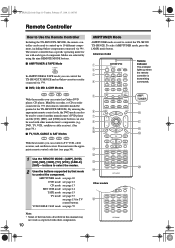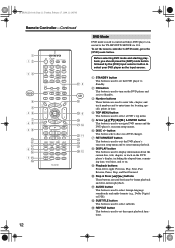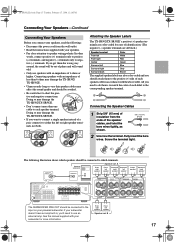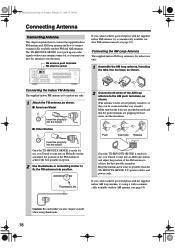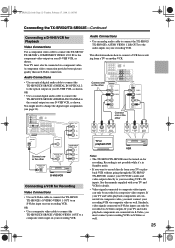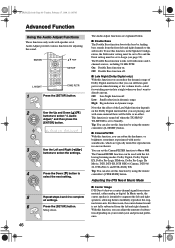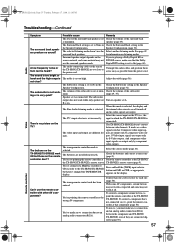Onkyo TX-SR502 Support Question
Find answers below for this question about Onkyo TX-SR502.Need a Onkyo TX-SR502 manual? We have 1 online manual for this item!
Question posted by hallmarcus134 on December 20th, 2021
How To Turn On Subwoofer With Out Remote
The person who posted this question about this Onkyo product did not include a detailed explanation. Please use the "Request More Information" button to the right if more details would help you to answer this question.
Current Answers
Answer #1: Posted by SonuKumar on December 21st, 2021 8:06 AM
https://www.manualslib.com/manual/115440/Onkyo-Tx-Sr502.html?page=57
or
https://play.google.com/store/apps/details?id=com.onkyo.jp.onkyoremote&hl=en_US&gl=US
Please respond to my effort to provide you with the best possible solution by using the "Acceptable Solution" and/or the "Helpful" buttons when the answer has proven to be helpful.
Regards,
Sonu
Your search handyman for all e-support needs!!
Related Onkyo TX-SR502 Manual Pages
Similar Questions
Well My System Was Work Well ...thrn I Touched One Of The The Speaker Wire To Th
The bac of the stereo ..then it just off wen i try to turn it on ...wat do you think it wud be
The bac of the stereo ..then it just off wen i try to turn it on ...wat do you think it wud be
(Posted by Romensonny 4 years ago)
Remote Apps That Came W/ The Onkyo Av Receiver Tx-nr414. Manual For Same.
Need to replace the small remote apps that came w/ the ONKYO AV Receiver TX-NR414. Sons installed as...
Need to replace the small remote apps that came w/ the ONKYO AV Receiver TX-NR414. Sons installed as...
(Posted by tgwin1261 10 years ago)