Onkyo TX-SR508 Support Question
Find answers below for this question about Onkyo TX-SR508.Need a Onkyo TX-SR508 manual? We have 1 online manual for this item!
Question posted by skipmail on November 26th, 2011
Rds On N.a. Model
How can I enable RDS on North American Model?
Current Answers
There are currently no answers that have been posted for this question.
Be the first to post an answer! Remember that you can earn up to 1,100 points for every answer you submit. The better the quality of your answer, the better chance it has to be accepted.
Be the first to post an answer! Remember that you can earn up to 1,100 points for every answer you submit. The better the quality of your answer, the better chance it has to be accepted.
Related Onkyo TX-SR508 Manual Pages
Owner Manual - Page 1
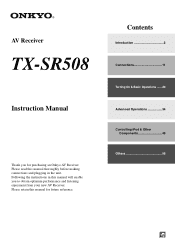
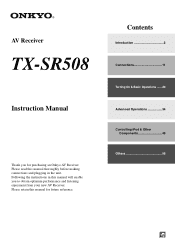
...
Components 49 Others 56
En
Please retain this manual will enable you for future reference. Following the instructions in the unit. Please read this manual thoroughly before making connections and plugging in this manual for purchasing an Onkyo AV Receiver. AV Receiver
TX-SR508
Instruction Manual
Thank you to obtain optimum performance and listening enjoyment...
Owner Manual - Page 5


...Receiver 22 Using the Sleep Timer 22 Using Headphones 22 Changing the Input Display 22 Selecting Speaker Layout 22 Audyssey 2EQ® Room Correction and Speaker Setup 23
Listening to the Radio 25 Using the Tuner 25 Presetting FM/AM Stations 26 Using RDS (excluding North American models...Calibration 37 Audio Adjust 37 Name Edit 40 Hardware 40 HDMI Setup 41 Using the Audio Settings 43 ...
Owner Manual - Page 6
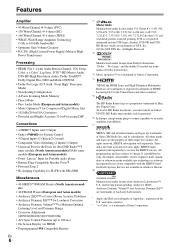
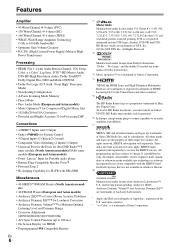
...software incorporated in receivers compatible with SBL/SBR
Miscellaneous
• 40 SIRIUS*7/FM/AM Presets (North American models)
• 40 FM/AM Presets (European and Asian models) • ... iPod*/HD Radio™*5
tuner module (North American models)/DAB+ tuner module (European and Asian models) • Front "Line in" Input for Portable audio player • Banana Plug-Compatible Speaker ...
Owner Manual - Page 7
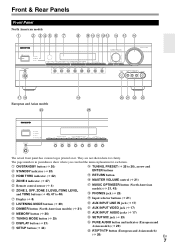
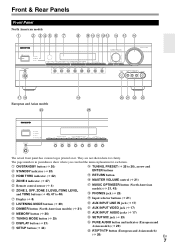
... here for each item. Front & Rear Panels
Front Panel
North American models
B
C DE F G H
I LISTENING MODE buttons (➔ 29) J DIMMER button (North American models) (➔ 21) K MEMORY button (➔ 26) ... (➔ 17)
W AUX INPUT AUDIO jacks (➔ 17)
X SETUP MIC jack (➔ 23)
Y PURE AUDIO button and indicator (European and Asian models) (➔ 29)
Z RT/PTY/TP ...
Owner Manual - Page 8
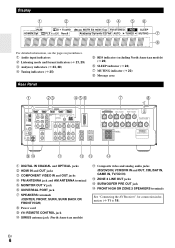
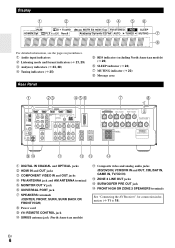
... CONTROL jack K SIRIUS antenna jack (North American models)
L Composite video and analog audio jacks (BD/DVD IN, VCR/DVR IN and OUT, CBL/SAT IN, GAME IN, TV/CD IN)
M ZONE 2 LINE OUT jacks N SUBWOOFER PRE OUT jack O FRONT HIGH OR ZONE 2 SPEAKERS terminals
See "Connecting the AV Receiver" for connection information (➔ 11 to...
Owner Manual - Page 11
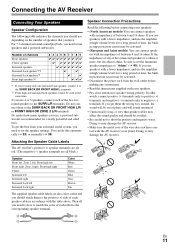
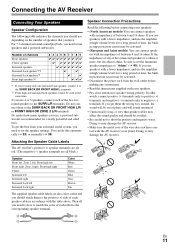
... each speaker cable in accordance with the AV receiver's rear panel.
If you need to set the minimum speaker impedance to do this automatically (➔ 23) or manually (➔ 36). If you get the best from the wall outlet before connecting your speakers: • (North American models) You can do is to the SURR...
Owner Manual - Page 12


...and twist the bare wires tightly, as shown.
1/2" to 5/8" (12 to 15 mm)
Using Banana Plugs (North American models)
• If you 're using banana plugs, tighten the speaker terminal before inserting the banana plug. &#... (10 to the SURR BACK OR FRONT HIGH L terminals. Doing so may damage the AV receiver.
• Don't connect one surround back speaker, connect it to 12 mm) of insulation from...
Owner Manual - Page 15
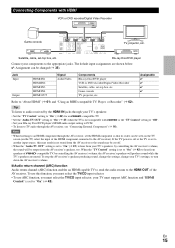
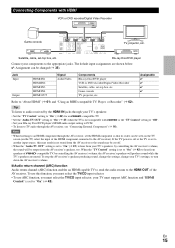
...).
Connecting Components with Q or the "TV Control" setting to "Off". • Set your TV's settings, or turn down the AV receiver's volume.
■ Audio return channel (ARC) function Audio return channel (ARC) function enables an HDMI capable TV to send the audio stream to the HDMI OUT of the HDMI component connected to the AV...
Owner Manual - Page 18
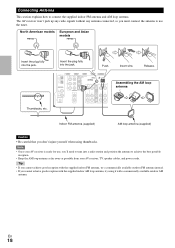
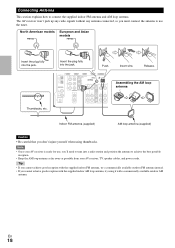
... ready for use the tuner.
Insert wire.
Assembling the AM loop antenna
Thumbtacks, etc.
Push.
North American models European and Asian models
Insert the plug fully into the jack.
Note • Once your AV receiver, TV, speaker cables, and power cords.
Tip • If you cannot achieve good reception with the supplied indoor FM antenna...
Owner Manual - Page 21
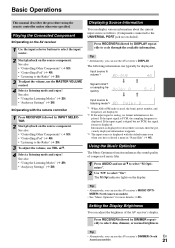
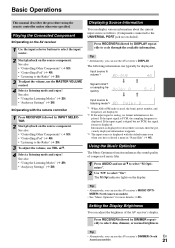
... band, preset number, and frequency are excluded.)
Press RECEIVER followed by DISPLAY repeatedly to select: dim, dimmer, or normal brightness. MIZER (North American models). • See "Music Optimizer" for about the .... The following information can adjust the brightness of compressed music files.
1 Press AUDIO and use the MASTER VOLUME control.
4 Select a listening mode and enjoy!
...
Owner Manual - Page 26


... the signal from the display.
The AV receiver supports four types of your favorite FM/AM radio stations as presets.
1 Tune into an RDS station, the RDS indicator lights. Repeat this procedure for RDS radio stations that 's broadcasting text information, the text will be displayed. Using RDS (excluding North American models)
RDS works only in FM radio signals. It...
Owner Manual - Page 29


... the format of headphones is connected to the AV receiver with video games.
PURE AUDIO MOVIE/TV, MUSIC, GAME
PURE AUDIO button and indicator (European and Asian models) This button selects the Pure Audio listening mode. Pressing this mode is selected. En
29
Listening Mode Buttons
Press RECEIVER first.
(North American models)
MOVIE/TV, MUSIC, GAME (European and Asian...
Owner Manual - Page 33
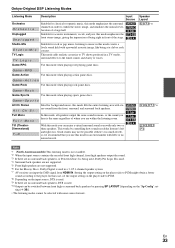
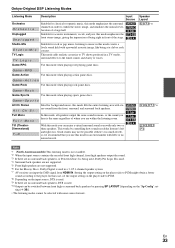
...music, this mode in an environment with little or no
natural reverb.
9$/*10
;9$ /
Note
*1 (North American models) This listening mode is not available. *2 When the input source contains the encoded front high channel, front...and clarity to music in a 3.1/5.1-channel speaker system. *7 AV receiver can enjoy a virtual surround sound even with some source formats.
Use this mode when playing action...
Owner Manual - Page 40
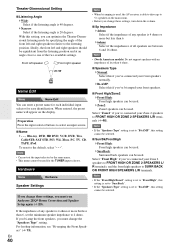
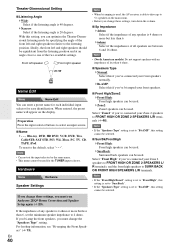
...: Zone2 speakers can be selected.
En
40
Note
• When bi-amping is used, the AV receiver is able to drive up to 5.1 speakers in the main room.
• Before you change these ... ` 6ohms: Select if the impedances of all speakers are between 6 and 16 ohms.
Note
• (North American models) Do not support speakers with an impedance of any speaker is 20 degrees. Note
• If the "Front...
Owner Manual - Page 41
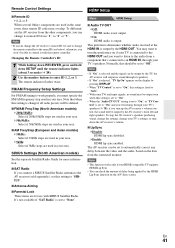
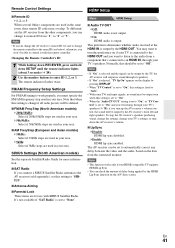
... setting is set to "On".
• When the "Audio TV OUT" setting is set to "On", or "TV Control" is set to "2" or "3".
En
41 SIRIUS Settings (North American models)
See the separate Satellite Radio Guide for use with the remote controller. To differentiate the AV receiver from "1", to "Off".
It's not available if "SAT...
Owner Manual - Page 47


... -/+
Note
• When "Zone2" is selected, power consumption on the AV receiver followed by SETUP.
Note
• You cannot select different AM or FM radio stations for Zone 2.
To select AM or FM press the TUNER input selector button repeatedly. (North American models) You can also select SIRIUS. When "Zone2" is selected and Zone...
Owner Manual - Page 50


...North American models)/UP-DT1 (European and Asian models) with the latest software, available from your iPod as the input source. Note • Set the ND-S1 iPod/PC Mode to "iPod". • Set the AV receiver... • PORT Reading
The AV receiver is checking the connection with the iPod still connected to this function for high-quality digital audio output (optical or coaxial). For the...
Owner Manual - Page 57


...radio station or mono TV program, the sound is not a malfunction.
■ The beginning of audio received by the front high or surround back speakers. Make sure the speakers are set . 21
If...by an HDMI IN can't be selected.
■ Can't select the Pure Audio listening mode
(European and Asian models) The Pure Audio lis- - or surround back speakers with a mono source, such as a ...
Owner Manual - Page 59


...or static electricity may not - pressing your iPod as CD rental fees) due to set the AV receiver to select "Main" or "Sub".
■ The functions and Direct Change don't work for ...and then plug it to Stereo, Mono, Direct, or Pure Audio. (Pure Audio listening mode is - UP-HT1 (North American models)/UP-DT1 (European and Asian models) with AUTO selected by 2 dB.
Use F/S to change the...
Owner Manual - Page 60
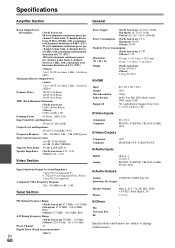
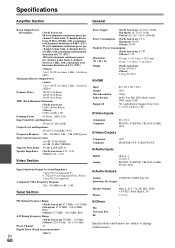
....5 MHz - 107.9 MHz (European) 87.50 MHz - 108.00 MHz, RDS (Others) 87.5 MHz - 108.0 MHz, RDS
AM Tuning Frequency Range
(North American) 530 kHz - 1710 kHz (Others) 522/530 kHz - 1611/1710 kHz
Preset Channel
40
Digital Tuner (North American models)
SIRIUS
Power Supply
(North American) AC 120 V, 60 Hz (European) AC 230 V, 50 Hz (Others) AC 220...
Similar Questions
Onkyo Av Receiver Tx-sr343 Firmware File
Where can I download the firmware file for Onkyo AV Receiver TX-SR343?
Where can I download the firmware file for Onkyo AV Receiver TX-SR343?
(Posted by kamalbul 1 year ago)
No Sound On Onkyo Tx Sr508
My onkyo TX SR508 is no sound when i watching .How can i make it?
My onkyo TX SR508 is no sound when i watching .How can i make it?
(Posted by pyaes1aung 1 year ago)
How Do I Hook Up An Onkyo Equalizer To My Onkyo Av Receiver Tx-sr600
how do I hook up my Onkyo equalizer to my Onkyo AV receiver TX-SR600
how do I hook up my Onkyo equalizer to my Onkyo AV receiver TX-SR600
(Posted by casesimmons94 3 years ago)
Onkyo Tx Sr508
how to adjust zone 2 volume different from main room
how to adjust zone 2 volume different from main room
(Posted by rturbiville 9 years ago)
Remote Apps That Came W/ The Onkyo Av Receiver Tx-nr414. Manual For Same.
Need to replace the small remote apps that came w/ the ONKYO AV Receiver TX-NR414. Sons installed as...
Need to replace the small remote apps that came w/ the ONKYO AV Receiver TX-NR414. Sons installed as...
(Posted by tgwin1261 10 years ago)

