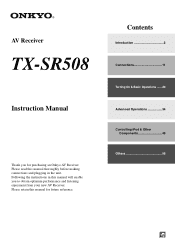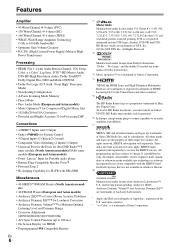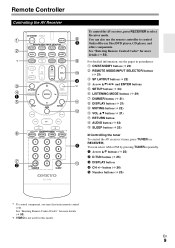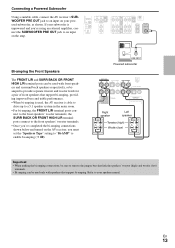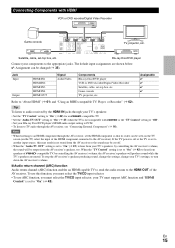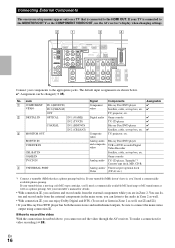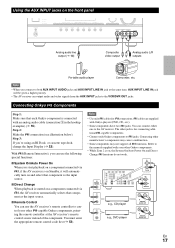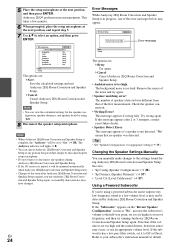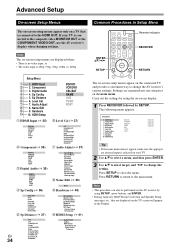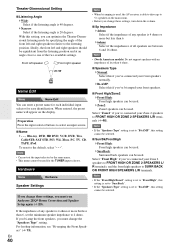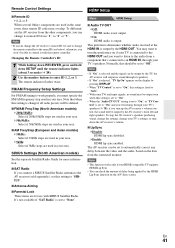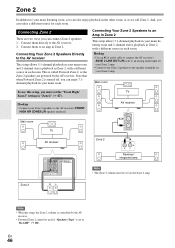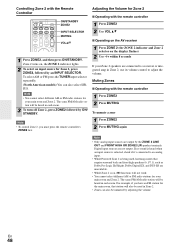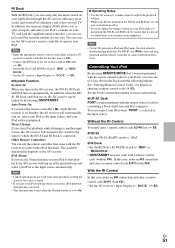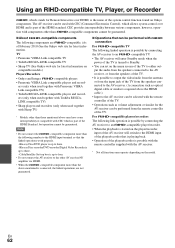Onkyo TX-SR508 Support Question
Find answers below for this question about Onkyo TX-SR508.Need a Onkyo TX-SR508 manual? We have 1 online manual for this item!
Question posted by rturbiville on July 15th, 2014
Onkyo Tx Sr508
how to adjust zone 2 volume different from main room
Current Answers
Related Onkyo TX-SR508 Manual Pages
Similar Questions
No Sound On Onkyo Tx Sr508
My onkyo TX SR508 is no sound when i watching .How can i make it?
My onkyo TX SR508 is no sound when i watching .How can i make it?
(Posted by pyaes1aung 1 year ago)
Onkyo Tx-nr828 7.1
I have an tx-nr828 7.1 how do I use 1 cable source for the main room 5.1 projector with no arc &...
I have an tx-nr828 7.1 how do I use 1 cable source for the main room 5.1 projector with no arc &...
(Posted by bighddaddy 1 year ago)
Receiver Shuts Off When Turning On Zone 2 Even With Speakers Disconnected
My receiver started shutting down when I try to turn on zone2. I checked the speakers and connection...
My receiver started shutting down when I try to turn on zone2. I checked the speakers and connection...
(Posted by Anonymous-165700 4 years ago)
Protect Mode
when i turn on my reciever onkya tx-sr601 it shows the volume the switches to protect then shuts off...
when i turn on my reciever onkya tx-sr601 it shows the volume the switches to protect then shuts off...
(Posted by scottajecha 10 years ago)
Tx-8511 Doesn't Respond To Remote
I dropped my RC-329S remote on the floor and the receiver stopped responding to it. I got two differ...
I dropped my RC-329S remote on the floor and the receiver stopped responding to it. I got two differ...
(Posted by tmsusan 10 years ago)