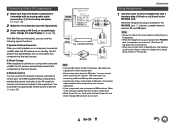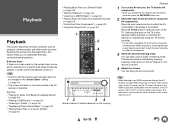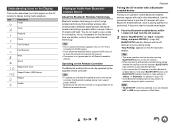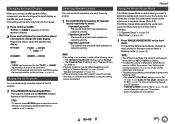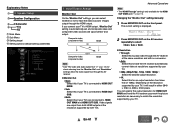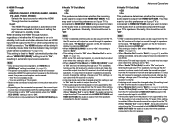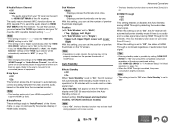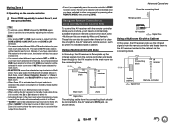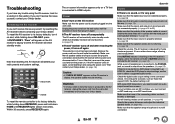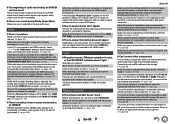Onkyo TX-NR828 Support Question
Find answers below for this question about Onkyo TX-NR828.Need a Onkyo TX-NR828 manual? We have 1 online manual for this item!
Question posted by bighddaddy on December 5th, 2022
Onkyo Tx-nr828 7.1
I have an tx-nr828 7.1 how do I use 1 cable source for the main room 5.1 projector with no arc & no sound in the bedroom tv is arc in zone 2 with hdmi
Current Answers
Answer #1: Posted by SonuKumar on December 6th, 2022 9:01 AM
Please respond to my effort to provide you with the best possible solution by using the "Acceptable Solution" and/or the "Helpful" buttons when the answer has proven to be helpful.
Regards,
Sonu
Your search handyman for all e-support needs!!
Related Onkyo TX-NR828 Manual Pages
Similar Questions
Need Help Trying To Connect The Tx-sr603x To A Samsung Smart Tv With A Converter
Need help trying to connect the TX-SR603X to a Samsung smart tv with cyelee converter, it won't play...
Need help trying to connect the TX-SR603X to a Samsung smart tv with cyelee converter, it won't play...
(Posted by Cnguyen427 2 years ago)
Onkyo Receiver Shuts Off After A Few Seconds
Onkyo receiver shuts down after a few seconds
Onkyo receiver shuts down after a few seconds
(Posted by francroch11 3 years ago)
Ink To Tx-sr601 E
How do I activate Zone 2 power on the receiver? It was working fine, but a button must have pushed i...
How do I activate Zone 2 power on the receiver? It was working fine, but a button must have pushed i...
(Posted by jmhhammond 4 years ago)
Onkyo Tx-nr828 Keeps Loging Into My Modem.
Onkyo TX-NR828 keeps tryung to log into my modem. Factory reset doesn't help.
Onkyo TX-NR828 keeps tryung to log into my modem. Factory reset doesn't help.
(Posted by Flaarhoven 6 years ago)
Does Onkyo Tx 828 Nr Av Receiver Support Hdmi2.0 Input
Hi, just bought a new uhd tv, does my av receiver support hdmi 2.0 input (passthrough)? Many Thanks
Hi, just bought a new uhd tv, does my av receiver support hdmi 2.0 input (passthrough)? Many Thanks
(Posted by edwincatli 7 years ago)