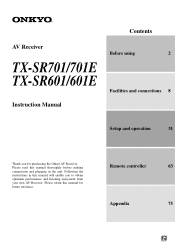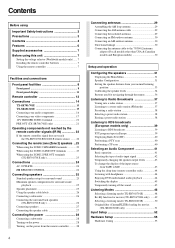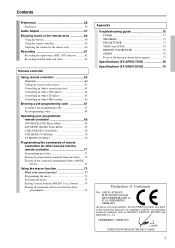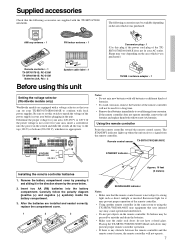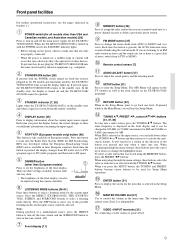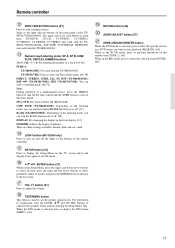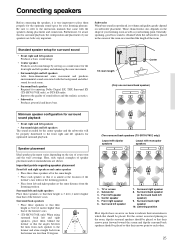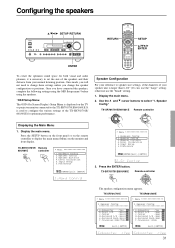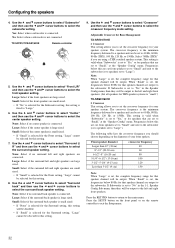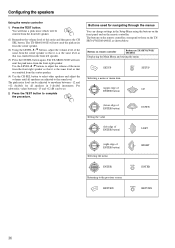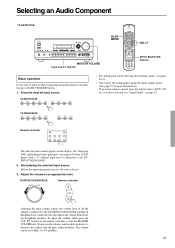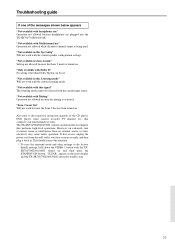Onkyo TX-SR601 Support and Manuals
Get Help and Manuals for this Onkyo item

View All Support Options Below
Free Onkyo TX-SR601 manuals!
Problems with Onkyo TX-SR601?
Ask a Question
Free Onkyo TX-SR601 manuals!
Problems with Onkyo TX-SR601?
Ask a Question
Most Recent Onkyo TX-SR601 Questions
Ink To Tx-sr601 E
How do I activate Zone 2 power on the receiver? It was working fine, but a button must have pushed i...
How do I activate Zone 2 power on the receiver? It was working fine, but a button must have pushed i...
(Posted by jmhhammond 4 years ago)
Volume Is Stuck
I can't change the volume with the remote and I can't turn off the receiver. It is unresponsive. It ...
I can't change the volume with the remote and I can't turn off the receiver. It is unresponsive. It ...
(Posted by sherry16234 9 years ago)
How To Adjust Volume Of Zone 2 Speakers Onkyo Tx-sr601
(Posted by bensctb73 9 years ago)
Popular Onkyo TX-SR601 Manual Pages
Onkyo TX-SR601 Reviews
We have not received any reviews for Onkyo yet.