Onkyo TX-NR809 Support Question
Find answers below for this question about Onkyo TX-NR809.Need a Onkyo TX-NR809 manual? We have 1 online manual for this item!
Question posted by adamemedjo on September 7th, 2014
Does Onkyo Tx-nr809 Have Airplay
The person who posted this question about this Onkyo product did not include a detailed explanation. Please use the "Request More Information" button to the right if more details would help you to answer this question.
Current Answers
There are currently no answers that have been posted for this question.
Be the first to post an answer! Remember that you can earn up to 1,100 points for every answer you submit. The better the quality of your answer, the better chance it has to be accepted.
Be the first to post an answer! Remember that you can earn up to 1,100 points for every answer you submit. The better the quality of your answer, the better chance it has to be accepted.
Related Onkyo TX-NR809 Manual Pages
Owner Manual - Page 1
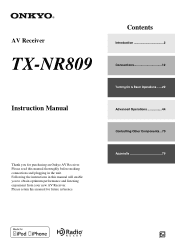
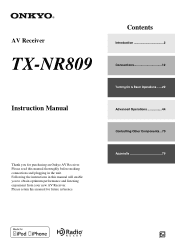
... Advanced Operations 44 Controlling Other Components...70 Appendix 79
En Please retain this manual for purchasing an Onkyo AV Receiver.
AV Receiver
TX-NR809
Instruction Manual
Thank you to obtain optimum performance and listening enjoyment from your new AV Receiver. Following the instructions in this manual thoroughly before making connections and plugging in the unit. Please...
Owner Manual - Page 3
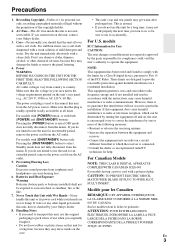
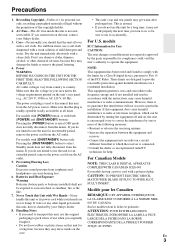
... to disconnect this equipment does cause harmful interference to radio or television reception, which the receiver is not userserviceable. NOTE: This equipment has been tested and found to comply with .... En
3 AC Fuse-The AC fuse inside this unit or its power cord while your Onkyo dealer. 8.
Dry the unit immediately afterwards with a polarized plug: CAUTION: TO PREVENT ELECTRIC ...
Owner Manual - Page 4


... correspond with the coloured markings identifying the terminals in this unit.)
* In catalogs and on packaging, the letter at the AV receiver's remote control sensor, as shown below.
MIYAGI ONKYO EUROPE ELECTRONICS GmbH
Supplied Accessories
Make sure you intend not to use
Batteries (AA/R6)
the remote controller for the ASTA mark...
Owner Manual - Page 5
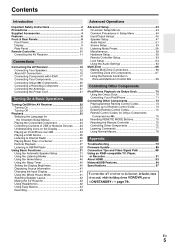
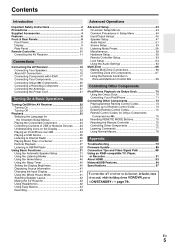
... 11 Controlling the AV Receiver 11
Connections
Connecting the AV Receiver 12 Connecting Your Speakers 12 About AV Connections 16 Connecting Components with HDMI 17 Connecting Your Components 18 Connecting Onkyo V Components 20 Connecting... in Setup Menu 44 Input/Output Assign 45 Speaker Setup 47 Audio Adjust 51 Source Setup 53 Listening Mode Preset 58 Miscellaneous 59 Hardware Setup ...
Owner Manual - Page 6


...-bit Processing DSP
Connections
• 8 HDMI*9 Inputs (1 on front panel) and 2 Outputs • Onkyo Q for System Control • 6 Digital Inputs (3 Optical/3 Coaxial) • Component Video Switching (2 ...Napster)
* Services available may vary depending on the region.
• Network Capability for Streaming Audio Files*13 • 2 USB Inputs for Memory Devices and iPod®/
iPhone®*10...
Owner Manual - Page 7


...of parameters, including power amplifier performance, and preamplifier performance and operation for many years to an audio amplifier is prohibited. *13 "DLNA®, the DLNA Logo and DLNA CERTIFIED™ are...under license under U.S. En
7 This HD Radio Ready™ receiver is ready to receive HD Radio broadcasts when connected to the Onkyo UP-HT1 HD Radio tuner module (sold separately). *12 In...
Owner Manual - Page 10


...
N PC IN jack
O AC INLET
P GND screw
S
T
U
Q Composite, S-Video and analog audio jacks
(BD/DVD IN, VCR/DVR IN and OUT, CBL/SAT IN, GAME IN, PC IN, TV...Terminals
(FRONT L/R, CENTER, SURR L/R, SURR BACK L/R, FRONT HIGH L/R and FRONT WIDE/ZONE 2 L/R)
See "Connecting the AV Receiver" for control.
Rear Panel
BCDEFG
HI
J
K L MN O
P
Q
R
B DIGITAL IN COAXIAL and OPTICAL jacks
C...
Owner Manual - Page 11
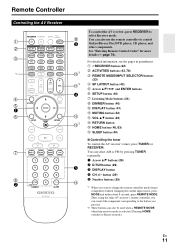
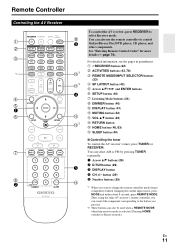
... controller to control Onkyo Blu-ray Disc/DVD player, CD player, and other than receiver mode is selected. (Pressing HOME switches to Receiver mode.)
En
11 B RECEIVER button (22) ... Mode buttons (34) I C
J D
K*2 L*2 E
M N*2
F O
To control the AV receiver, press RECEIVER to change the remote controller mode (target component) without changing the current input source, press MODE and within...
Owner Manual - Page 17
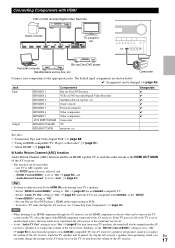
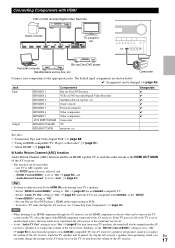
...(RIHD)" is set -top box, etc. Set the "HDMI Control(RIHD)" setting to TV audio through the AV receiver, see "Connecting Your Components" (➔ page 18). To listen to "On" (➔ page...an HDMI component through the AV receiver, set to "On" (➔ page 61) to the AV receiver). Connecting Components with Q, or the "HDMI Control(RIHD)" setting to audio received by the HDMI IN jacks ...
Owner Manual - Page 20
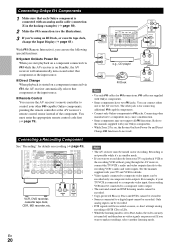
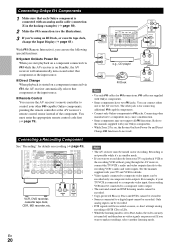
.... With V (Remote Interactive), you can use the AV receiver's remote controller to control your other V-capable Onkyo components, pointing the remote controller at the AV receiver's remote control sensor instead of DTS CDs or LDs. • While the listening mode is set to Pure Audio, the video circuitry
is not possible while it's in...
Owner Manual - Page 25


...experience, the http://onkyo.vtuner.com/ portal is available to your USB device into the AV receiver's USB port. Note • To view the video contents of data or audio format used by ...your MAC Address, please see "Network" (➔ page 62).
1 Press NET.
A list of the AV receiver, while the message "Connecting..." Listening to select the "USB(Front)" or "USB(Rear)" input.
2 Plug your...
Owner Manual - Page 41


...The Whole House Mode cannot be displayed. Changing the Input Display
When you connect an V-capable Onkyo component, you must configure the input display so that V can use the Whole House Mode... format is displayed. Note
• The Whole House Mode only supports analog audio. • To use the AV receiver's DISPLAY. Using the Whole House Mode
The Whole House Mode is displayed.
...
Owner Manual - Page 43


...CBL/SAT".
■ MY MUSIC The Onkyo CD player and the AV receiver are turned on recording.
2 On your Blu-ray Disc/DVD player, the AV receiver may not be turned off all components...
These commands are described below. First, the related components stop and turn off .
AV Recording
Audio sources can change the source components activated by the Easy Macro mode.
1 Press ALL OFF. ...
Owner Manual - Page 59


... Setup
Remote ID
■ Remote ID `1, 2, or 3
When several Onkyo components are displayed on-screen when an AV receiver function is useful if there's a volume difference between your speakers and your...).
■ Other Multich Source Specifies the default listening mode for DTS-HD Master Audio sources, such as Super Audio CD.
The "Power On Volume" cannot be sure to 82, "82Ref" will...
Owner Manual - Page 75
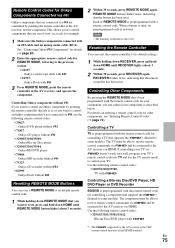
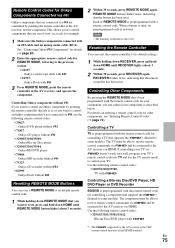
...
By pressing the REMOTE MODE that supports the Q*1 (limited to the AV receiver via V
Onkyo components that are controlled by pointing the remote controller at the AV receiver, not the component. Controlling a TV
TV is preprogrammed with an V cable and an analog audio cable (RCA). If controlling your TV via Q and be connected to...
Owner Manual - Page 79
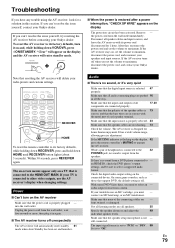
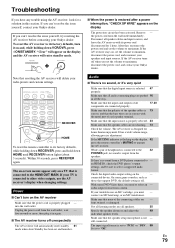
... -
If your turntable uses an MC cartridge, you can 't resolve the issue yourself, try resetting the AV receiver before contacting your Onkyo dealer. Make sure that support DVD, the default setting is connected to maximum.
Audio
■ There's no sound from a DVD player connected to maximum, disconnect the power cord, and contact your...
Owner Manual - Page 81


This is not a malfunction.
■ The beginning of audio received by the TV, no video is not connected to the HDMI output(s), 46 select in ... remote controller to control other components
If it's an Onkyo component, make sure that the video input to the HDMI OUT MAIN. forward, or fast reverse function on both the AV
59
receiver and remote controller.
■ Can't control other -...
Owner Manual - Page 82


... your iPod/iPhone.
-
To control an Onkyo component that your TV - transmitting ends of both turned on the AV receiver.
Make sure the AV receiver is turned on your iPod/iPhone model's .... Make sure your modem and router are
pointing at the
component.
When the Pure Audio listening mode is properly inserted in a case, it toward your iPod/iPhone, some buttons...
Owner Manual - Page 91


...; You can set on the menu screen of the TV to either
output the audio from the speakers connected to the AV receiver, or from the speakers of the TV. • It is possible to output the video/audio coming from the antenna or from the input jack of the TV from the...
Owner Manual - Page 94
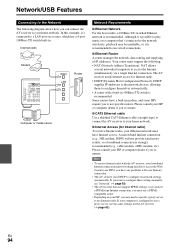
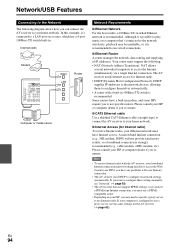
... to the network wirelessly, playback may need to specify a proxy server to play music on a router, which has a 4-port 100Base-TX switch built-in. Note
• To receive Internet radio with the AV receiver, your Ethernet network must be unreliable, so it 's possible to use wired connections.
■ Ethernet Router A router manages the...
Similar Questions
What Blue Tooth Adapter Will Work With Onkyo Tx-nr809
(Posted by j1fdevtr 10 years ago)
Hc-rc430 & Logitech Z323 Speaker System
are these two items compatible & if so how would I connect them ?
are these two items compatible & if so how would I connect them ?
(Posted by beetlebug 10 years ago)

