Onkyo TX-NR809 Support Question
Find answers below for this question about Onkyo TX-NR809.Need a Onkyo TX-NR809 manual? We have 1 online manual for this item!
Question posted by j1fdevtr on March 30th, 2014
What Blue Tooth Adapter Will Work With Onkyo Tx-nr809
The person who posted this question about this Onkyo product did not include a detailed explanation. Please use the "Request More Information" button to the right if more details would help you to answer this question.
Current Answers
There are currently no answers that have been posted for this question.
Be the first to post an answer! Remember that you can earn up to 1,100 points for every answer you submit. The better the quality of your answer, the better chance it has to be accepted.
Be the first to post an answer! Remember that you can earn up to 1,100 points for every answer you submit. The better the quality of your answer, the better chance it has to be accepted.
Related Onkyo TX-NR809 Manual Pages
Owner Manual - Page 1
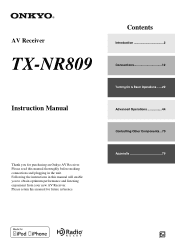
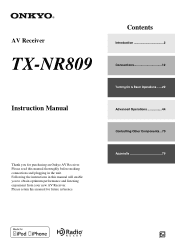
...
Introduction 2 Connections 12 Turning On & Basic Operations ......22 Advanced Operations 44 Controlling Other Components...70 Appendix 79
En Please read this manual for purchasing an Onkyo AV Receiver. AV Receiver
TX-NR809
Instruction Manual
Thank you to obtain optimum performance and listening enjoyment from your new AV...
Owner Manual - Page 3
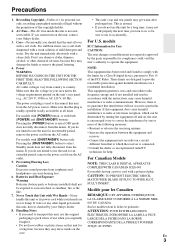
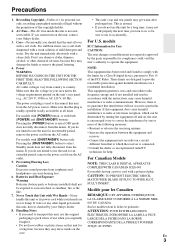
...authority to provide reasonable protection against harmful interference in your Onkyo dealer. 8. Make sure that interference will not occur ...the unit immediately afterwards with the instructions, may not work properly the next time you do not intend to ...power cord from country to radio or television reception, which the receiver is used in a particular installation. Modèle pour ...
Owner Manual - Page 4


... the letter at the AV receiver's remote control sensor, as follows: The wire which is coloured blue must be performed only by...with the corresponding technical standards such as that the ONKYO product described in this unit should be connected to...; Installing the batteries
Note
• If the remote controller
doesn't work reliably,
try replacing the
batteries.
• Don't mix new and...
Owner Manual - Page 5
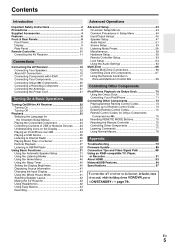
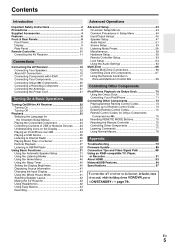
... 11 Controlling the AV Receiver 11
Connections
Connecting the AV Receiver 12 Connecting Your Speakers 12 About AV Connections 16 Connecting Components with HDMI 17 Connecting Your Components 18 Connecting Onkyo V Components 20 Connecting... in Setup Menu 44 Input/Output Assign 45 Speaker Setup 47 Audio Adjust 51 Source Setup 53 Listening Mode Preset 58 Miscellaneous 59 Hardware Setup ...
Owner Manual - Page 6


...-bit Processing DSP
Connections
• 8 HDMI*9 Inputs (1 on front panel) and 2 Outputs • Onkyo Q for System Control • 6 Digital Inputs (3 Optical/3 Coaxial) • Component Video Switching (2 ...Napster)
* Services available may vary depending on the region.
• Network Capability for Streaming Audio Files*13 • 2 USB Inputs for Memory Devices and iPod®/
iPhone®*10...
Owner Manual - Page 17
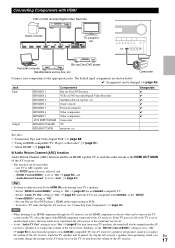
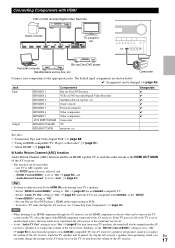
..."HDMI Control(RIHD)" setting to the HDMI OUT MAIN of the AV receiver, while the TV speakers will also be cut off.
• As the "Audio TV Out" setting is set -top box, etc. Game console Personal... set the HDMI component so that its video can be muted. Set the "Audio TV Out" setting to audio received by the HDMI IN jacks through your TV speakers, the sound will be used when: -
Owner Manual - Page 20
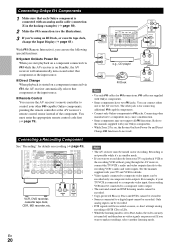
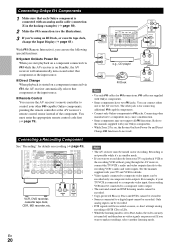
...R
L
ANALOG
AUDIO OUT
RI Dock
R
L
ANALOG
AUDIO OUT
Note
• Use only V cables for details on , the System On/Auto Power On and Direct Change V functions do not work. See the ... the listening mode is set to the AV receiver. En
20
Connecting Onkyo V Components
1 Make sure that each Onkyo component is connected with an analog audio cable (connection ) in standby mode.
•...
Owner Manual - Page 36


...mode, audio from the input source is for use it with the foreign language soundtracks recorded in the left and right channels of some movies. This works by ... circuitry are within the listening room.
Speaker Layout
$/*1
In this mode, the sound has a dramatic feel . ■ Onkyo-Original DSP Listening Modes
Listening Mode
Orchestra
Or ches t r a
Unplugged
Unp l ugged
Studio-Mix
S t u d ...
Owner Manual - Page 41


... following information can work properly.
Using the Whole House Mode
The Whole House Mode is displayed. Changing the Input Display
When you connect an V-capable Onkyo component, you must...House Mode cannot be used while the "Audio TV Out" setting is displayed. Note
• The Whole House Mode only supports analog audio. • To use the AV receiver's DISPLAY.
See also: • "...
Owner Manual - Page 65


...■ Music Optimizer ` Off ` On
Turn this setting on to "On" when the AV receiver is selected.
Re-EQ With the Re-EQ function, you can compensate a soundtrack whose high-frequency...lossy" compression, such as MP3.
En
65
Note • The Music Optimizer function only works with PCM digital
audio input signals with the following listening modes: THX Cinema, THX Surround EX, and THX Select2 ...
Owner Manual - Page 72


... to the instruction manual of the RI Dock. *1 This button does not turn the Onkyo DS-A2 or DS-A2X RI Dock on your iPod/iPhone display. This is because ...connected to switch between song informations.
Note
• In Extended mode (see *7), you press this button doesn't work. *5 In Extended mode (see *7), DISPLAY turns on backlight for a second. *6 DISPLAY turns on backlight for...
Owner Manual - Page 75
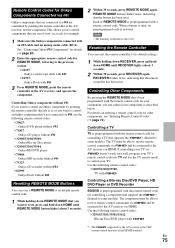
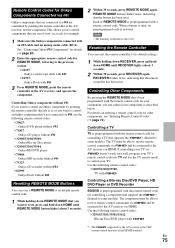
... the AV receiver via HDMI. Remote Control Codes for Onkyo Components Connected via V
Onkyo components that are connected via V are out of view, in a rack, for example.
1 Make sure the Onkyo component is restored.
REMOTE MODE button flashes twice, indicating that the remote controller has been reset.
If controlling your TV via Q doesn't work very...
Owner Manual - Page 77


... over again. When you press REMOTE MODE, all commands learned in that mode will be less if commands that won't work as expected.
RECEIVER
REMOTE MODE
1 While holding down REMOTE MODE for controlling Onkyo CD players, cassette decks, and DVD players. The REMOTE MODE button flashes twice. En
77 Note
• The following...
Owner Manual - Page 81


...work as expected. Don't mix different types of audio received by the TV, no obstruction between the remote controller and the AV receiver's remote control sensor. If the AV receiver...with an HDMI-to-DVI adapter is connected to a ...Onkyo component, make sure that input to - When the resolution is output from a PC are installed with the 4 correct polarity. When the AV receiver...
Owner Manual - Page 82


...iPhone is selected on the front panel. When the Pure Audio listening mode is - Select another remote controller
When learning commands...point 74 the remote controller at the
component.
To control an Onkyo component that the
- If more than one .
■... input is properly inserted in -
not work as expected.
■ The AV receiver unexpectedly selects your iPod/iPhone as the ...
Owner Manual - Page 85


...such as a USB flash memory stick. The Setup menu will Onkyo be displayed on again.
6 The message "Completed!" Note that ...RECEIVER followed by using network connection on -screen display will begin. During the update process, the on-screen display may not work...receiver while it becomes operable.
4 Select "via Network
The AV receiver allows you to update the firmware using its AC adapter ...
Owner Manual - Page 91


... cable.) • Input to the AV receiver can set on the menu screen of the TV to either
output the audio from the speakers connected to the AV receiver, or from the speakers of the TV.... the name of the player/recorder is possible using the remote controller supplied with the AV receiver.
* Depending on Onkyo components. En
91 Blu-ray Disc/DVD recorders/Digital Video Recorders: up to the HDMI ...
Owner Manual - Page 93


...): Lead by the DDWG*3 in no sound from a PC are not supported. • The HDMI audio signal (sampling rate, bit length, etc.) may not work with such an adapter is poor or there's no picture.) The AV receiver uses HDCP (High-bandwidth Digital Content Protection)*2, so only HDCP-compatible components can carry control signals...
Owner Manual - Page 94
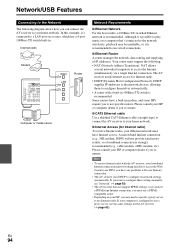
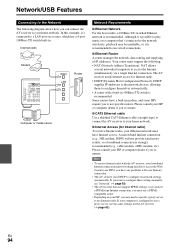
...computer dealer if you may be working and able to use Internet radio. Consult your ISP if you can connect the AV receiver to your home network. Network...TX switched Ethernet network is strongly recommended (e.g., cable modem, xDSL modem, etc). Your router must have a built-in modem, and some ISPs require you 're unsure. Note
• To receive Internet radio with the AV receiver...
Owner Manual - Page 95


Windows Media Player 11 for Windows XP can play its AC adapter to power it.
• The AV receiver supports USB MP3 players that support the USB Mass Storage Class ...are not
supported.
Note
• Depending on the media server, the AV receiver may not recognize it, or may not be played. • Onkyo accepts no responsibility whatsoever for the loss or
damage to data stored on a...
Similar Questions
Blue-tooth
Can this receiver be set-up as with a blue-tooth receiver? If so, what equipment is recommended?
Can this receiver be set-up as with a blue-tooth receiver? If so, what equipment is recommended?
(Posted by alcastrr 11 years ago)

