Onkyo TX-NR809 Support Question
Find answers below for this question about Onkyo TX-NR809.Need a Onkyo TX-NR809 manual? We have 1 online manual for this item!
Question posted by wacooDar on April 3rd, 2014
How To Turn On Equalizer On Onkyo Tx-nr809
The person who posted this question about this Onkyo product did not include a detailed explanation. Please use the "Request More Information" button to the right if more details would help you to answer this question.
Current Answers
There are currently no answers that have been posted for this question.
Be the first to post an answer! Remember that you can earn up to 1,100 points for every answer you submit. The better the quality of your answer, the better chance it has to be accepted.
Be the first to post an answer! Remember that you can earn up to 1,100 points for every answer you submit. The better the quality of your answer, the better chance it has to be accepted.
Related Onkyo TX-NR809 Manual Pages
Owner Manual - Page 1
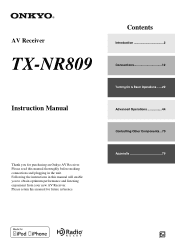
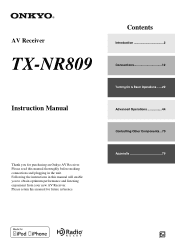
AV Receiver
TX-NR809
Instruction Manual
Thank you to obtain optimum performance and listening enjoyment from your new AV Receiver.
Contents
Introduction 2 Connections 12 Turning On & Basic Operations ......22 Advanced Operations 44 Controlling Other Components...70 Appendix 79
En Please read this manual will enable you for future reference. Following ...
Owner Manual - Page 3
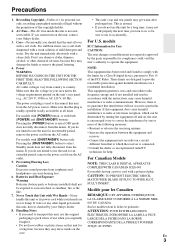
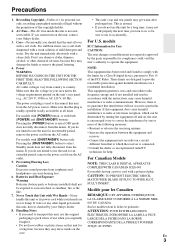
...fire or the like. 7. For stubborn stains, use . If you turn on the case.
• This unit's top and rear panels may...for User CAUTION: The user changes or modifications not expressly approved by your Onkyo dealer.
3. For models with [POWER] button, or with [ON/... the user is encouraged to try to which the receiver is used to disconnect this equipment does cause harmful interference...
Owner Manual - Page 5
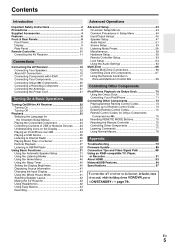
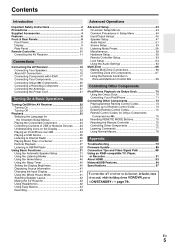
... 18 Connecting Onkyo V Components 20 Connecting a Recording Component 20 Connecting the Antennas 21 Connecting the Power Cord 21
Turning On & Basic Operations
Turning On/Off the AV Receiver 22 Turning On 22 Turning Off 22... Procedures in Setup Menu 44 Input/Output Assign 45 Speaker Setup 47 Audio Adjust 51 Source Setup 53 Listening Mode Preset 58 Miscellaneous 59 Hardware Setup 59 ...
Owner Manual - Page 7


... the THX Select2 Plus logo, which accurately translate movie soundtracks for many years to an audio amplifier is prohibited. *13 "DLNA®, the DLNA Logo and DLNA CERTIFIED™ ... "Niles" is a trademark of THX Ltd. This HD Radio Ready™ receiver is ready to receive HD Radio broadcasts when connected to the Onkyo UP-HT1 HD Radio tuner module (sold separately). *12 In Europe, using...
Owner Manual - Page 17
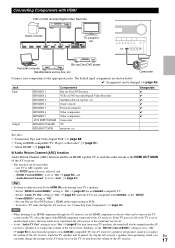
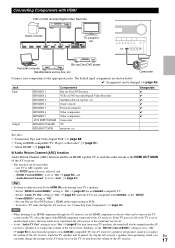
The default input assignments are shown below. ✔: Assignment can be seen on the TV
screen (on the TV, or turn down the volume of the HDMI component connected to the AV receiver).
"Audio Return Channel" is set to "On"
(➔ page 60) to hear from producing sound, you En
can be changed (➔...
Owner Manual - Page 20
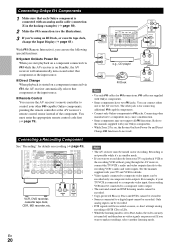
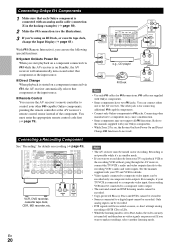
..., CDR, MD recorder, etc. V cables are processed. You can use the AV receiver's remote controller to Pure Audio, the video circuitry
is on a component connected via composite video outputs.
Connecting other V-capable Onkyo components, pointing the remote controller at the AV receiver's remote control sensor instead of DTS CDs or LDs. • While the...
Owner Manual - Page 40


...AV receiver's display.
1 Press RECEIVER followed by DIMMER repeatedly to the selected input source.
■ Audio ` You can set the AV receiver to turn off automatically after a specified period.
1 Press RECEIVER ... items: "Audio", "Video" and "Tuner".
■ Listening Mode ` You can select the input source while viewing the information as the time being displayed is equal or inferior ...
Owner Manual - Page 41


...can be done only from Powered Zone 2 may interrupt when
turning the Whole House Mode on the display.
2 Press and hold...Display
When you connect an V-capable Onkyo component, you must be used while the "Audio TV Out" setting is useful when...• The Whole House Mode only supports analog audio. • To use the AV receiver's DISPLAY. Displaying Source Information
You can display various...
Owner Manual - Page 43


...to operate other ACTIVITIES. Turning Off the Components
This button turns off . Second, the AV receiver turns off (or enter standby mode).
Restoring Default
You can sequentially operate Onkyo components via simple commands... explains how to record the selected input source to "TV/CD". AV Recording
Audio sources can change is complete. Then the input selector is being processed, you ...
Owner Manual - Page 44
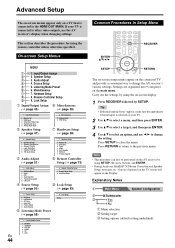
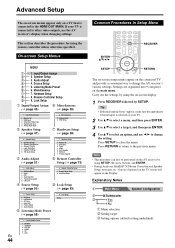
...screen setup menus appear on the connected TV and provide a convenient way to change the AV receiver's various settings. Speaker Setup D 3. Digital Audio Input 5. Audyssey DSX 5. HDMI 5. Name Edit 5. Tip • If the main ...B Input/Output Assign G Miscellaneous
(➔ page 45)
(➔ page 59)
1. Equalizer Settings 6. Hardware Setup 1. Firmware Update
I 8. CBL/SAT 4.
Owner Manual - Page 50


... or "160Hz".
• When the Direct or Pure Audio listening mode is selected, the equalizer settings have no effect.
• If "Audyssey" is... Plus™ and THX Select2 Plus™ Certified receivers. "Speakers Type(Front)" is reduced by the listener...Gain Compensation (BGC) to "Yes" (➔ page 47) and Zone 2 turned on (➔ page 67).
■ THX Ultra2/Select2 Subwoofer ` No ...
Owner Manual - Page 59


...Svenska, ʕ˖ This setting determines the language used each time the AV receiver is turned on -screen when an AV receiver function is adjusted. To disable this setting, select "Off".
■ Power...several Onkyo components are played (DVD, LD, CD, etc.). To differentiate the AV receiver from HDMI IN such as DVD-Audio, and DSD multichannel sources such as Super Audio CD. RECEIVER flashes ...
Owner Manual - Page 72


...turns on backlight for a second. *6 DISPLAY turns on backlight for a second. *7 Press MODE to the instruction manual of the RI Dock. *1 This button does not turn the Onkyo...This is because the remote controller transmits the On and Standby commands alternately, so if your iPod/iPhone display.
Onkyo Dock
✔: Available buttons
UP-A1 Dock V Dock
B
G
Buttons
B SOURCE*1
✔
C ...
Owner Manual - Page 79
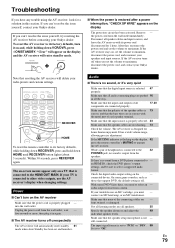
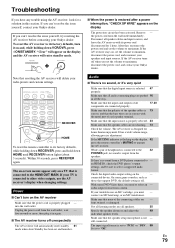
... cables are not shorting. 13
Check the volume.
To reset the AV receiver to select a supported audio format. Appendix
Troubleshooting
If you can 't resolve the issue yourself, contact your Onkyo dealer. If you have any trouble using the AV receiver, look for a solution in contact with its factory defaults, turn on , set the volume to -
Owner Manual - Page 81


...V 20 cable and analog audio cable are closed.
If the video source is turned off and only video signals input through HDMI IN can be enough. the AV receiver is connected is selected.
... may not work as expected. Passing cars and airplanes can 't be heard
Since it 's an Onkyo component, make sure that the video input to which - antenna. Relocate if necessary. Playing DTS...
Owner Manual - Page 82


...
When the Pure Audio listening mode is actually playing. -
Make sure the server is up .
transmitting ends of both turned on the front panel.
Make sure the AV receiver is turned on your iPod/... set to enter the appropriate remote control code first. or the AV receiver.
To control an Onkyo component that -
Zone 2/3
■ There's no sound
Make sure ...
Owner Manual - Page 83


... the AV receiver, press the input selector for the BD/DVD, VCR/DVR, CBL/SAT, GAME or AUX input. Video ATT:Off: (default). Reduce the number of headphones is turned off when the Pure Audio
- the...9632; Can't access the music files on a USB device
Make sure the USB device is turned on the "Audio Adjust" 51 menu to the USB mass storage device class. be possible with some cases, corrected...
Owner Manual - Page 86


... updated. • It takes maximum 60 minutes to a wrong selection of input sources, turn off Zone 2 and Zone 3. • Stop playback of contents from your Onkyo AV receiver.
Update procedure
1 Connect a USB device to the USB port on the AV receiver. Be careful not to copy the zip file.
4 Remove the USB device from...
Owner Manual - Page 87


....
12 The message "Completed!" Then retry the update. The update process will be performed on your Onkyo AV receiver.
Make sure the USB flash memory or USB cable is complete, and upon turning the AV receiver off the AV receiver and then remove the USB device.
CORPORATION 18 Park Way, Upper Saddle River, N.J. 07458, U.S.A. 7 Press...
Owner Manual - Page 91


...audio from the speakers connected to the AV receiver, or from the speakers of the TV. • It is possible to output the video/audio.../recorder,
input of the AV receiver will enter standby mode when the
power of the TV is turned to standby. • You ... four.
• Do not connect the AV receiver to the AV receiver can set on Onkyo components.
Note
• For proper linked operations,...
Similar Questions
How Do I Connect Graphic Equalizer To Ht-rc330 Receiver
(Posted by sethantwi 10 years ago)
What Blue Tooth Adapter Will Work With Onkyo Tx-nr809
(Posted by j1fdevtr 10 years ago)

