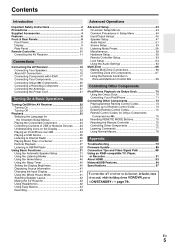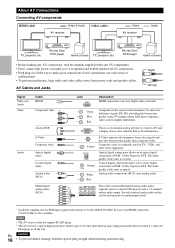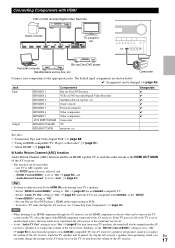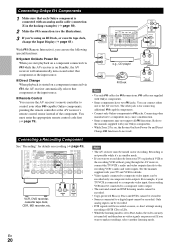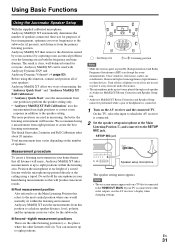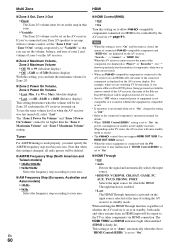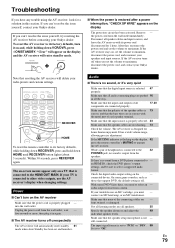Onkyo TX-NR809 Support Question
Find answers below for this question about Onkyo TX-NR809.Need a Onkyo TX-NR809 manual? We have 1 online manual for this item!
Question posted by bobg6565 on January 29th, 2016
Where Is The Real Customer Support, Your Numbers Just Get No Where. Whats Up Wit
why do you make it impossible to talk to a real person to get help , your customer support sucks I will never buy your product again.
Current Answers
Answer #1: Posted by TechSupport101 on January 29th, 2016 11:17 PM
Hi. This is only HelpOwl, a third party informational help site. Below are some directions on reaching a Live Onkyo support rep.
How to reach a live person:
- Press #
Press 0
Hours of Operation:
- M-F 9am-8pm ET
Sat-Sun 10am-4pm ET
Related Onkyo TX-NR809 Manual Pages
Similar Questions
Sir, Onkyo Tx-ds939. Rc-310m
I'm searching for remote control for onkyo TX-DS939. Kindly guide me in he right direction. Thanks
I'm searching for remote control for onkyo TX-DS939. Kindly guide me in he right direction. Thanks
(Posted by Varghesebijou 10 months ago)
No Power Just Clicking Noise On The Power Bored
The clicking noise stops when I unplug the HDMI board the black cable that has five wires from the p...
The clicking noise stops when I unplug the HDMI board the black cable that has five wires from the p...
(Posted by sterling1979 2 years ago)
Hdmi 'in' Issues
My HDMI2 "in" stopped working. I've unplugged. I've tried a different HDMI cable. Can you help?
My HDMI2 "in" stopped working. I've unplugged. I've tried a different HDMI cable. Can you help?
(Posted by hillrockra 8 years ago)
Hdmi Problem
I have an onkyo tx-nr809 and I use the hdmi connections, my problem is when I power off the reciever...
I have an onkyo tx-nr809 and I use the hdmi connections, my problem is when I power off the reciever...
(Posted by fernandez30 11 years ago)