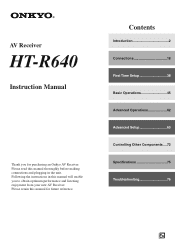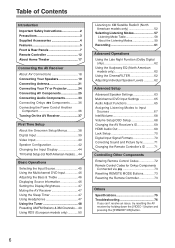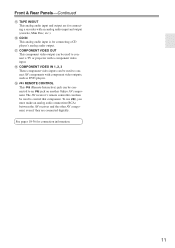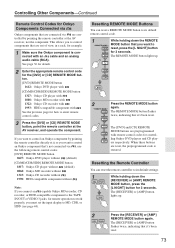Onkyo HT-R640 Support and Manuals
Get Help and Manuals for this Onkyo item

View All Support Options Below
Free Onkyo HT-R640 manuals!
Problems with Onkyo HT-R640?
Ask a Question
Free Onkyo HT-R640 manuals!
Problems with Onkyo HT-R640?
Ask a Question
Most Recent Onkyo HT-R640 Questions
Hdmi 'in' Issues
My HDMI2 "in" stopped working. I've unplugged. I've tried a different HDMI cable. Can you help?
My HDMI2 "in" stopped working. I've unplugged. I've tried a different HDMI cable. Can you help?
(Posted by hillrockra 8 years ago)
Is It Ir Or Rf Remote Unit
(Posted by frankhafner 10 years ago)
No Sound On Dvd, Great Pic Though. Tv Works Well
(Posted by ptham6 11 years ago)
Popular Onkyo HT-R640 Manual Pages
Onkyo HT-R640 Reviews
We have not received any reviews for Onkyo yet.