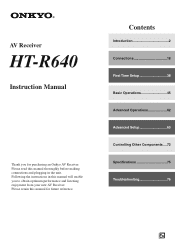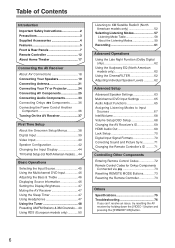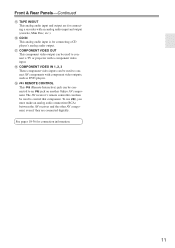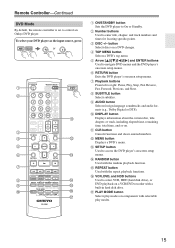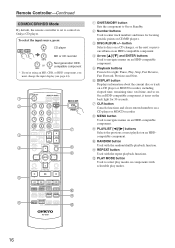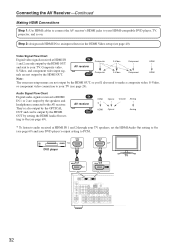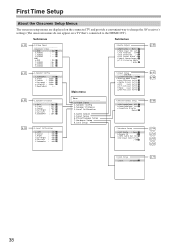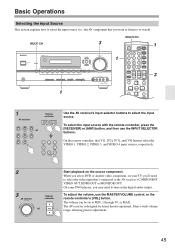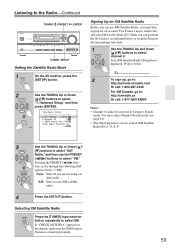Onkyo HT-R640 Support Question
Find answers below for this question about Onkyo HT-R640.Need a Onkyo HT-R640 manual? We have 1 online manual for this item!
Question posted by frankhafner on August 14th, 2013
Is It Ir Or Rf Remote Unit
The person who posted this question about this Onkyo product did not include a detailed explanation. Please use the "Request More Information" button to the right if more details would help you to answer this question.
Current Answers
Answer #1: Posted by TexasDeviL on August 14th, 2013 12:07 PM
All the convos in the forums i checked refer to an ir remote. Here is an example.
http://www.satelliteguys.us/threads/197398-3-2ir-Remote-codes-for-Onkyo
If you agree that the answer I provided is correct please remember to "accept" and/or mark it as "helpful" so I know I'm doing a good job. Thank you, I would really appreciate it.
[automotive mechanic and phone modding enthusiast]
Related Onkyo HT-R640 Manual Pages
Similar Questions
Hdmi 'in' Issues
My HDMI2 "in" stopped working. I've unplugged. I've tried a different HDMI cable. Can you help?
My HDMI2 "in" stopped working. I've unplugged. I've tried a different HDMI cable. Can you help?
(Posted by hillrockra 8 years ago)
Which Other Receivers Have The Same Remote Scan Matrix As Ht-rc330?
I have DirecTV. I have an Onkyo HT-RC330 as my home theater receiver. I would like the DirecTV remot...
I have DirecTV. I have an Onkyo HT-RC330 as my home theater receiver. I would like the DirecTV remot...
(Posted by giaimo13 10 years ago)