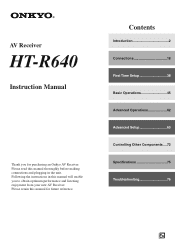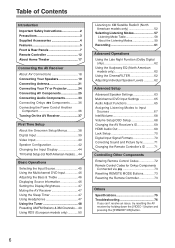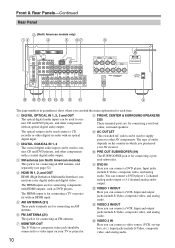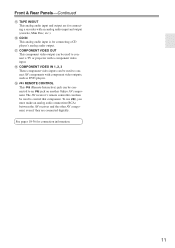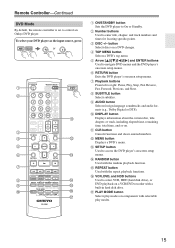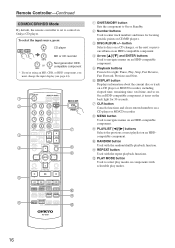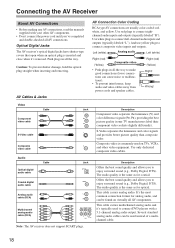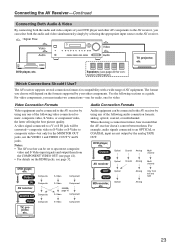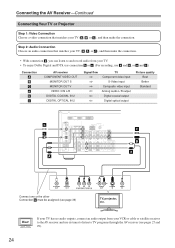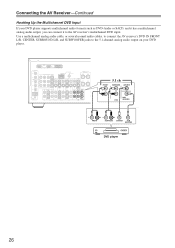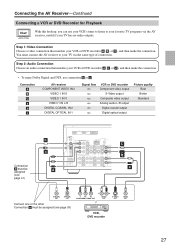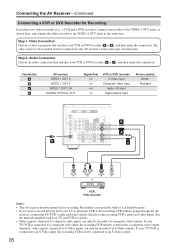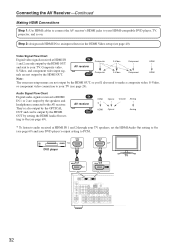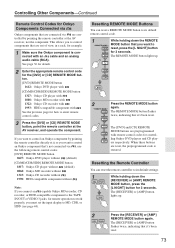Onkyo HT-R640 Support Question
Find answers below for this question about Onkyo HT-R640.Need a Onkyo HT-R640 manual? We have 1 online manual for this item!
Current Answers
Related Onkyo HT-R640 Manual Pages
Similar Questions
Onkiyo Ht-r340model Remote Control
I want onkiyo Av receiver model no HT-R340 Remote control
I want onkiyo Av receiver model no HT-R340 Remote control
(Posted by Anonymous-168487 2 years ago)
How To Tune Onkyo Av Receiver Ht-r570 Home Theater Speakers
(Posted by xijsc 9 years ago)