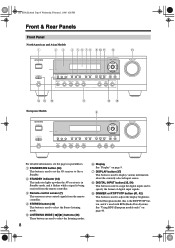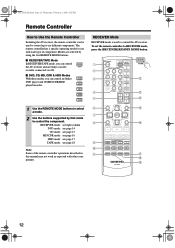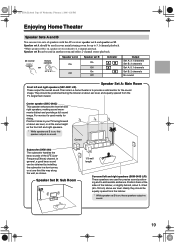Onkyo HT-R340 Support Question
Find answers below for this question about Onkyo HT-R340.Need a Onkyo HT-R340 manual? We have 1 online manual for this item!
Question posted by Anonymous-168487 on June 5th, 2021
Onkiyo Ht-r340model Remote Control
Current Answers
Answer #1: Posted by SonuKumar on June 5th, 2021 10:29 PM
100 watts
Rated Output Power North American (FTC): (FL, FR, C, SL, SR)100 watts minimum continuous power per channel, 8 ohm loads, at 1 kHz, with a maximum total harmonic distortion of 1%
https://www.ebay.com/p/664510179
https://www.ebay.com/itm/362288739835
https://www.engadget.com/products/onkyo/ht-r340
https://www.hifishark.com/model/onkyo-ht-r-340
https://www.amazon.com/Unviersal-Replacement-HT-T340S-HT-SR604B-Receiver/dp/B00M910IXM
https://www.amazon.com/Replacement-Control-TX-SR605B-HT-T340S-Receiver/dp/B01N1RY34P
https://www.amazon.in/BOTTMA-Control-Compatible-Receiver-HT-R550S/dp/B085FZ486H
Please respond to my effort to provide you with the best possible solution by using the "Acceptable Solution" and/or the "Helpful" buttons when the answer has proven to be helpful.
Regards,
Sonu
Your search handyman for all e-support needs!!
Answer #2: Posted by Odin on June 6th, 2021 6:23 AM
*For SearchTempest, you may want to use a free tracking program like https://www.followthatpage.com/, to save you from having to repeat your search over time.
Hope this is useful. Please don't forget to click the Accept This Answer button if you do accept it. My aim is to provide reliable helpful answers, not just a lot of them. See https://www.helpowl.com/profile/Odin.
Related Onkyo HT-R340 Manual Pages
Similar Questions
Hello, I have a Onkyo receiver model TX-NR3007 and I am very satisfied. I am looking to purchase an...
My receiver is not powering on I just hear a clicking sound like it want to come what should I do?
my remote control for onkyo ht-r340 is not working I bought a universal RCA and now I need a code fo...
I am only getting sound out of two speakers. The wires are hooked up for the front and surround spea...