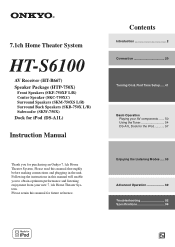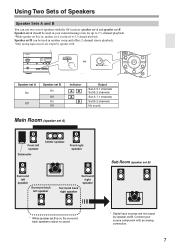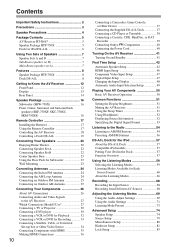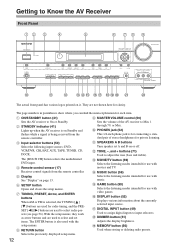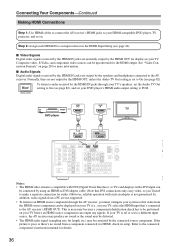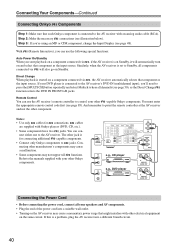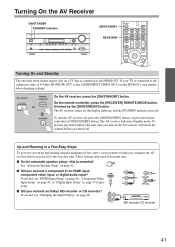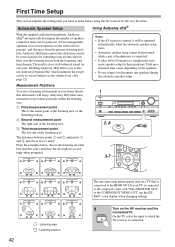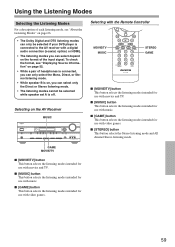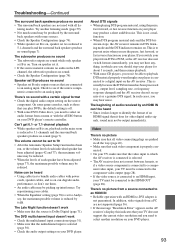Onkyo HT-R667 Support and Manuals
Get Help and Manuals for this Onkyo item

View All Support Options Below
Free Onkyo HT-R667 manuals!
Problems with Onkyo HT-R667?
Ask a Question
Free Onkyo HT-R667 manuals!
Problems with Onkyo HT-R667?
Ask a Question
Most Recent Onkyo HT-R667 Questions
Setup Instructions For Dummies
(Posted by tckrtmm 2 years ago)
Why Does My Receiver Power On For A Second, Than Power Off Immediately
(Posted by eltrain4968 2 years ago)
Hdmi Not Working
On my receiver the hdmi is assigned to DVD (hdmi1) and the input on the tv is hdmi 1 as well. I'm no...
On my receiver the hdmi is assigned to DVD (hdmi1) and the input on the tv is hdmi 1 as well. I'm no...
(Posted by zachtavitian 3 years ago)
Onkyo Receiver Ht-r667 Wont Power On
(Posted by ssma 10 years ago)
Onkyo Ht R667 Video No Sound
(Posted by antoniolopezmichel 10 years ago)
Onkyo HT-R667 Videos
Popular Onkyo HT-R667 Manual Pages
Onkyo HT-R667 Reviews
We have not received any reviews for Onkyo yet.