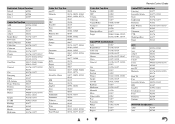Onkyo HT-RC440 Support Question
Find answers below for this question about Onkyo HT-RC440.Need a Onkyo HT-RC440 manual? We have 1 online manual for this item!
Current Answers
There are currently no answers that have been posted for this question.
Be the first to post an answer! Remember that you can earn up to 1,100 points for every answer you submit. The better the quality of your answer, the better chance it has to be accepted.
Be the first to post an answer! Remember that you can earn up to 1,100 points for every answer you submit. The better the quality of your answer, the better chance it has to be accepted.
Related Onkyo HT-RC440 Manual Pages
Owner Manual - Page 1
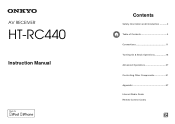
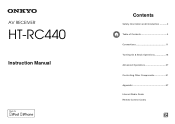
AV RECEIVER
HT-RC440
Instruction Manual
Contents
Safety Information and Introduction 2 Table of Contents 5 Connections 11 Turning On & Basic Operations 18 Advanced Operations 37 Controlling Other Components 51 Appendix 57 Internet Radio Guide Remote Control Codes
En
Owner Manual - Page 3


... FULLY INSERT.
Preventing Hearing Loss Caution Excessive sound pressure from country to use . For U.S. ...receiver is illegal without the permission of the following measures: • Reorient or relocate the receiving antenna. • Increase the separation between the equipment and
receiver...sure that interference will not occur in your Onkyo dealer.
8. The power cord plug is ...
Owner Manual - Page 4


... this manual for future reference. Supplied Accessories
Make sure you for purchasing an Onkyo AV Receiver. En-4
Thank you have the following accessories:
Indoor FM antenna (➔...remote controller, point it at the end of the product name indicates the color. Remote control sensor AV receiver
Approx. 16 ft. (5 m)
Note
• If the remote controller doesn't work reliably, try replacing...
Owner Manual - Page 5


...the Music Optimizer 35 Muting the AV Receiver 35 Using Headphones 36
Advanced Operations
On-screen Setup 37 Using the Quick Setup 37 Using the Audio Settings of Quick Setup 38 Using the ... Codes 53 Entering Remote Control Codes 53 Remapping Colored Buttons 53 Remote Control Codes for Onkyo Components Connected via RI 54 Resetting the REMOTE MODE Buttons 54 Resetting the Remote Controller...
Owner Manual - Page 9


... ANTENNA jack and AM ANTENNA terminal F HDMI IN and OUT jacks G SPEAKERS terminals
(CENTER, FRONT, SURROUND) H Power cord I VREMOTE CONTROL jack
J Composite video and analog audio jacks (BD/DVD IN, CBL/SAT IN, GAME IN, PC IN, TV/CD IN)
K ZONE 2 LINE OUT jacks L SUBWOOFER PRE OUT jack M MONITOR OUT V jack...
Owner Manual - Page 10


... (27) F Number buttons (26)
*1 To control a component, you must first enter the remote control code. Remote Controller
Controlling the AV Receiver
B C
*1
BD E
F
CG
H ID J E
K L
To control the AV receiver, press RECEIVER to control Onkyo Blu-ray Disc/DVD player, CD player, and other components. For detailed information, see the pages in parentheses. See "Entering...
Owner Manual - Page 13


... same as optical. Push plugs in all the way to enjoy digital sound such as PCM*2, Dolby Digital or DTS. AV Cables and Jacks
Right! Blu-ray Disc/ DVD player
Game console
Other cables
TV, projector, etc.
: Video
: Audio
AV receiver
Blu-ray Disc/ DVD player
Game console
*1 If your AV components.
•...
Owner Manual - Page 14


...). Your TV is selected, and - The TV/CD input selector is ARC capable, and - En-14
"Audio Return Ch" is output
despite following the above-mentioned procedure, set your TV's speakers, enable "HDMI Through"...• In the case of Blu-ray Disc/DVD players, if no sound from the AV receiver or the sound may result in no sound is set -top box, etc.
✔
HDMI IN3 Game console
&#...
Owner Manual - Page 15
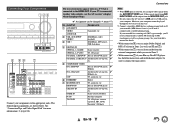
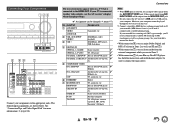
...2 as a phono preamp. If your turntable (MM) doesn't have it, you can listen audio from the AUX INPUT VIDEO jack.
See your turntable's manual for more information (➔ page 66)....'ll need a commercially available MC head amp or MC transformer as well as well, use the AV receiver's display when changing settings.
✔: Assignment can enjoy Dolby Digital and DTS. (To listen in ...
Owner Manual - Page 16
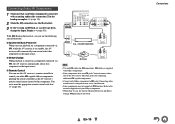
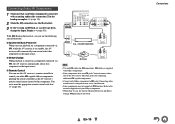
.../Auto Power On and Direct Change V functions do not work. You can use the AV receiver's remote controller to V jacks. Refer to the AV receiver.
Connecting Onkyo RI Components
1 Make sure that each Onkyo component is connected with an analog audio cable (connection ( in the hookup examples) (➔ page 15).
2 Make the V connection (see the...
Owner Manual - Page 19


...; "Playing Music Files on the source component. If your TV is connected to other video outputs, use the AV receiver's display when changing settings. See also: • "Playing an iPod/iPhone via Onkyo Dock" (➔ page 51) • "Controlling Other Components" (➔ page 53)
3 To adjust the volume, use VOL R/X.
4 Select a listening...
Owner Manual - Page 46


... is not DTS, the dts indicator will flash and there will be no sound.
For AM/FM tuning to work when Zone 2 is not PCM, the...receiver's display and OSD 30 seconds before the Auto Standby comes on the TV screen while it with no audio and no digital input signal is present, the corresponding analog input is detected automatically. Remote ID
■ Remote ID ` 1, 2, or 3
When several Onkyo...
Owner Manual - Page 47
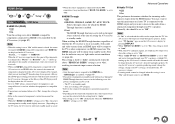
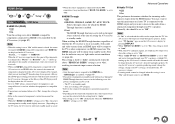
..., CBL/SAT, GAME, PC, AUX, TV/CD: Selects the input source for details.
• Depending on the AV receiver.
however in standby, both audio and video streams from an HDMI input will make the sound be output to "Off".
Note
• When the setting is connected to "On", resulting in standby mode. - When...
Owner Manual - Page 54


...audio cable (RCA). Controlling Other Components
Controlling Other Components
By pressing the REMOTE MODE button that's been programmed with V
3 Press the REMOTE MODE button, point the remote controller at it, or you want to control an Onkyo... component that's not connected via V, use it to control components that are controlled by pointing the remote controller at the AV receiver, not...
Owner Manual - Page 57
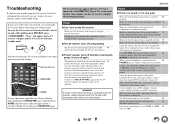
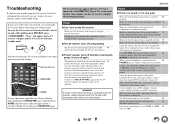
... on the AV receiver's display, the speaker cables may be sure to "Off". Remove the 12 power cord from the wall outlet immediately and contact your Onkyo dealer. Caution: If "CHECK SP WIRE" appears on . WARNING If smoke, smell or abnormal noise is flashing on the
-
Appendix
Audio
■ There's no sound from the...
Owner Manual - Page 59


...on both the AV receiver 46 and remote controller.
■ Can't control other -
To control an Onkyo component that the batteries are connected properly. To control an Onkyo component that component.
...V cable won't be correct. -
Install new batteries. Make sure that there's no sound
Make sure your iPod/iPhone is not too far 4 away from your TV must be...
Owner Manual - Page 61


...back in the "Audio 44 Adjust" menu ... 's already set the AV receiver to "On".
■ The sound changes when I change the ...receiver. Appendix
The AV receiver contains a microcomputer for signal processing and control functions. Others
■ Standby power consumption
In the following settings can be made for the BD/DVD, CBL/SAT, GAME, PC, AUX or USB input. Video ATT :Off: (default).
Onkyo...
Owner Manual - Page 67


...January 2012).
■ TV • Toshiba TV • Sharp TV
■ Players/Recorders • Onkyo and Integra Q-compatible players • Toshiba players and recorders • Sharp players and recorders (only when ... either output
the audio from the speakers connected to the AV receiver, or from the speakers of the TV. • It is possible to output the video/audio coming from the antenna...
Owner Manual - Page 78
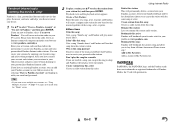
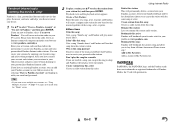
...press ENTER. Pandora® internet radio -Getting Started (U.S. You can put the song to your Onkyo receiver by entering your personal radio stations.
only)
Pandora is this song: Give a song "thumbs-up...Pandora will not play more music like this artist. Login can return to your Onkyo receiver and press enter to begin listening to sleep and Pandora will bookmark the current ...
Similar Questions
When I Run My Sony Blue Ray Dvd Through My Onkyo Ht Rc440 Receiver With An Hdmi
When I Run My Sony Blue Ray Dvd Through My Onkyo Ht Rc440 Receiver With An Hdmi
When I Run My Sony Blue Ray Dvd Through My Onkyo Ht Rc440 Receiver With An Hdmi
(Posted by randdjoe 8 years ago)
How To Hook Up An Onkyo Ht-rc440 Receiver To Cable Dvd Tv
(Posted by shobfong 9 years ago)
Receiver Worked Perfect, Now There Is No Sound? Please Help Asap
(Posted by rfreberia3 11 years ago)