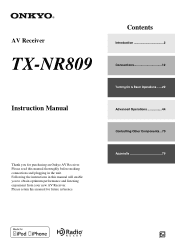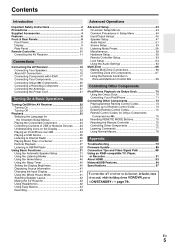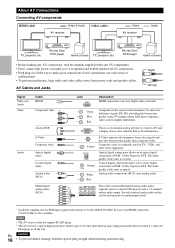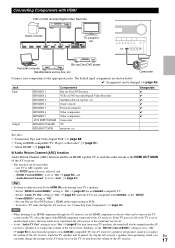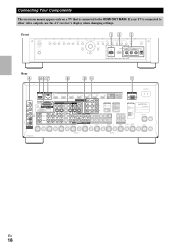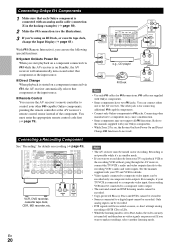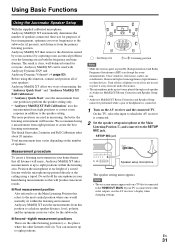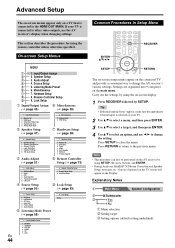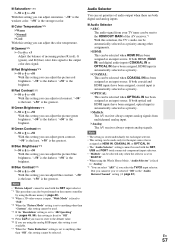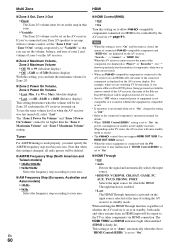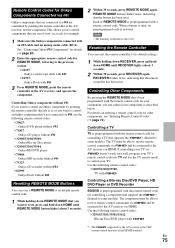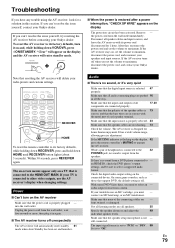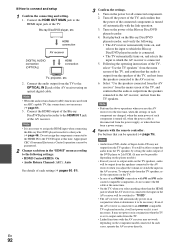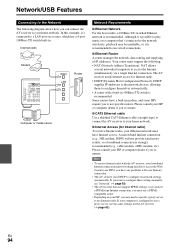Onkyo TX-NR809 Support Question
Find answers below for this question about Onkyo TX-NR809.Need a Onkyo TX-NR809 manual? We have 1 online manual for this item!
Question posted by fernandez30 on May 17th, 2012
Hdmi Problem
I have an onkyo tx-nr809 and I use the hdmi connections, my problem is when I power off the reciever, the tv will stay on and work just fine.....but when I power off the reciever and the tv, after about 5 min. when you turn on the tv, it wont have a picture or sound untill I power on the reciever.........do I have to have the reciever on?????
Current Answers
Related Onkyo TX-NR809 Manual Pages
Similar Questions
What Blue Tooth Adapter Will Work With Onkyo Tx-nr809
(Posted by j1fdevtr 10 years ago)
I Have An Onkyo Tx-sr803, And Would Like A Diagramm Of How Hdmi Connections.
I would like to hook p y DVD player & may satalite box using HDMI connections, as all three have...
I would like to hook p y DVD player & may satalite box using HDMI connections, as all three have...
(Posted by NavalVeteran69 11 years ago)