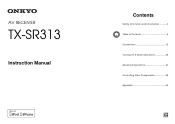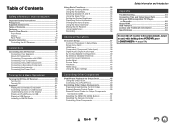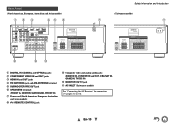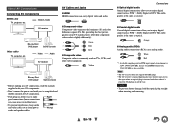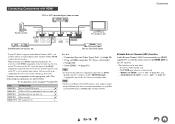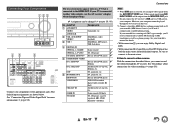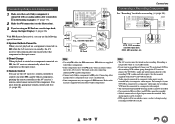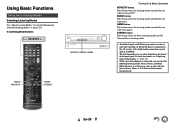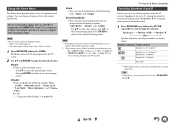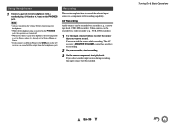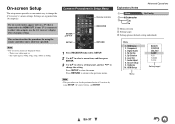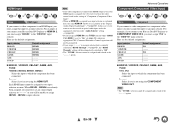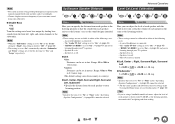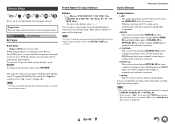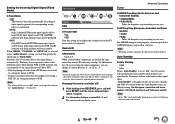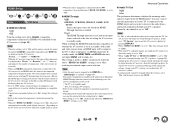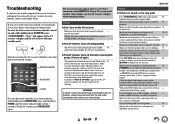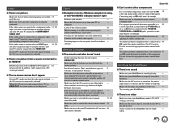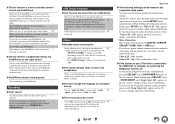Onkyo TX-SR313 Support Question
Find answers below for this question about Onkyo TX-SR313.Need a Onkyo TX-SR313 manual? We have 1 online manual for this item!
Question posted by cguidroz32 on July 18th, 2020
How Do I Reset The Receiver?
The person who posted this question about this Onkyo product did not include a detailed explanation. Please use the "Request More Information" button to the right if more details would help you to answer this question.
Current Answers
Related Onkyo TX-SR313 Manual Pages
Similar Questions
Onkyo Av Receiver Tx-sr343 Firmware File
Where can I download the firmware file for Onkyo AV Receiver TX-SR343?
Where can I download the firmware file for Onkyo AV Receiver TX-SR343?
(Posted by kamalbul 1 year ago)
How Do I Hook Up An Onkyo Equalizer To My Onkyo Av Receiver Tx-sr600
how do I hook up my Onkyo equalizer to my Onkyo AV receiver TX-SR600
how do I hook up my Onkyo equalizer to my Onkyo AV receiver TX-SR600
(Posted by casesimmons94 3 years ago)
Onkyo Tx-sr313 Receiver
Onkyo txsr313 receiver working mode but stuck, cannot working switches and remote?
Onkyo txsr313 receiver working mode but stuck, cannot working switches and remote?
(Posted by unni1964 4 years ago)
I Want Bluetooth Connection Idea For Onkyo Tx-sr313 Amplifier.
Hi,good day.i am using Onkyo TX-SR313 amp. this amplifier inside bluetooth connection is not availab...
Hi,good day.i am using Onkyo TX-SR313 amp. this amplifier inside bluetooth connection is not availab...
(Posted by santhoshpathrose 7 years ago)
Our Receiver Turns Off Whenever We Turn On The Radio. It's A Onkyo.
(Posted by Papadarryl 9 years ago)