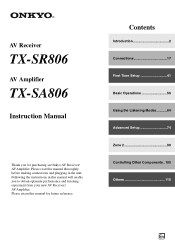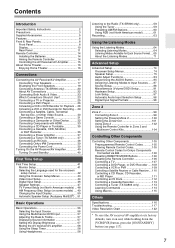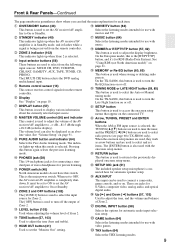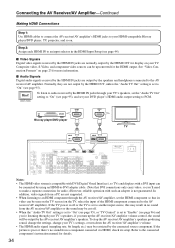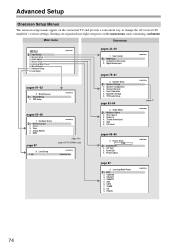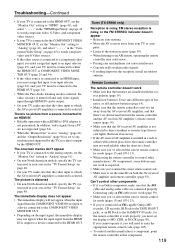Onkyo TX SR806 Support Question
Find answers below for this question about Onkyo TX SR806 - AV Receiver.Need a Onkyo TX SR806 manual? We have 1 online manual for this item!
Question posted by jcdelosrios on June 26th, 2013
No Picture Through Hdmi
After a storm and power outage the vidseo from the the cable box and PS3 through hdmi does not work - a ny ideas?
thank you
Current Answers
Related Onkyo TX SR806 Manual Pages
Similar Questions
Onkyo Av Receiver Tx-sr343 Firmware File
Where can I download the firmware file for Onkyo AV Receiver TX-SR343?
Where can I download the firmware file for Onkyo AV Receiver TX-SR343?
(Posted by kamalbul 1 year ago)
Front Panel Control Switches Do Not Function. The Power On Switch Does Not Work
The TX SR806 /
The TX SR806 /
(Posted by serd57 1 year ago)
How Do I Hook Up An Onkyo Equalizer To My Onkyo Av Receiver Tx-sr600
how do I hook up my Onkyo equalizer to my Onkyo AV receiver TX-SR600
how do I hook up my Onkyo equalizer to my Onkyo AV receiver TX-SR600
(Posted by casesimmons94 3 years ago)
I Need Replacement 4a.125v Fuses For My Onkyo Tx-3000 Receiver. Can You Help?
(Posted by Jnleighton 10 years ago)
I Need A Wiring Mmanual Diagram For Model No Tx-28
i need a wiring manual diagram to hook up my receiver to my cd player
i need a wiring manual diagram to hook up my receiver to my cd player
(Posted by sq818 12 years ago)