Oki LE850DT Support and Manuals
Popular Oki LE850DT Manual Pages
LE840D/LE850D Safety/Warranty/Regulatory Guide - Page 4
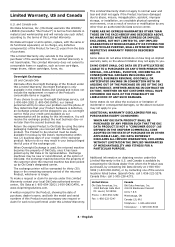
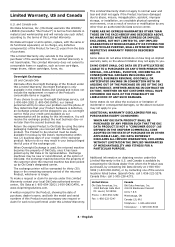
... the Product was purchased, by contacting Oki Data directly at no later than an authorized Oki Data service center.
United States Oki Data Americas, Inc.
2000 Bishops Gate Blvd.
This Limited Warranty only extends to you received with the same or its functional equivalent, at 1-800-6543282 (1-800-OKI-DATA), or by Oki Data or its option, replace, with the exchange product. This...
LE840/LE850 Users Guide - Page 2
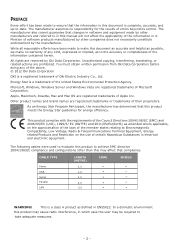
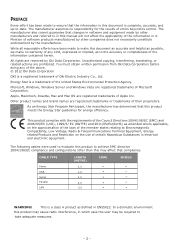
...to make this document is a registered trademark of errors beyond its control. You must obtain written permission from Oki Data Corporation before doing any kind, expressed or implied, as ...is a trademark of Apple Inc. In a domestic environment
this manual will not affect the applicability of Microsoft Corporation.
Other product names and brand names are registered trademarks of the...
LE840/LE850 Users Guide - Page 3
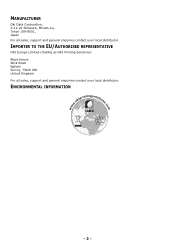
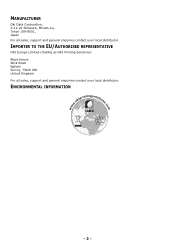
ENVIRONMENTAL INFORMATION
-3- MANUFACTURER
Oki Data Corporation, 4-11-22 Shibaura, Minato-ku, Tokyo 108-8551, Japan For all sales, support and general enquiries contact your local distributor. IMPORTER TO THE EU/AUTHORISED REPRESENTATIVE
OKI Europe Limited (trading as OKI Printing Solutions) Blays House Wick Road Egham Surrey, TW20 0HJ United Kingdom For all sales, support and general enquiries...
LE840/LE850 Users Guide - Page 4


Microsoft is a trademark of Microsoft Corporation. Windows is a registered trademark of Centronics Data Computer Corp. This equipment has been tested and found to comply with the instruction manual, may cause harmful interference to radio communications. This equipment generates, uses, and can radiate radio frequency energy and, if not installed and set in accordance with the limits for a ...
LE840/LE850 Users Guide - Page 5
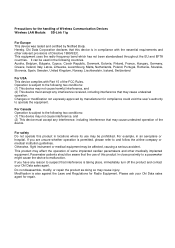
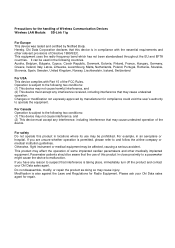
...other medically implanted equipment. Do not disassemble, modify, or repair the product as doing so may be aware that the ...subject to suspect that this product in compliance with Part 15 of Wireless Communication Devices Wireless LAN Module: ...pacemakers and other relevant provisions of the device. Hereby, Oki Data Corporation declares that interference is in locations where its use ...
LE840/LE850 Users Guide - Page 8
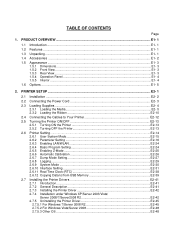
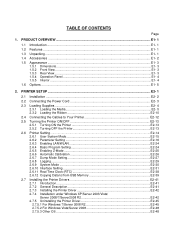
...-27 2.6.8 Logging...E2-29 2.6.9 System Mode ...E2-30 2.6.10 Interface Setting ...E2-31 2.6.11 Real Time Clock (RTC E2-38 2.6.12 Copying Data to/from USB Memory E2-39
2.7 Installing the Printer Drivers E2-41 2.7.1 Introduction...E2-41 2.7.2 General Description E2-41 2.7.3 Installing the Printer Driver E2-42 2.7.4 Installation under Windows XP/Server 2003/Vista/ Server 2008/7/Server2008 R2...
LE840/LE850 Users Guide - Page 15
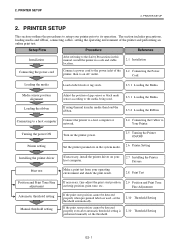
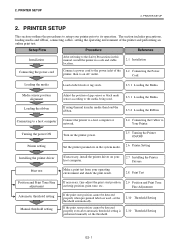
... an AC outlet. Setup Flow
Procedure
Reference
Installation
After referring to the Safety Precautions in this manual, install the printer in the system mode. 2.6 Printer Setting
Installing the printer driver
Print test Position and Print Tone Fine
adjustment Automatic threshold setting
Manual threshold setting
If necessary, install the printer driver on the printer power.
2.5 Turning the...
LE840/LE850 Users Guide - Page 35
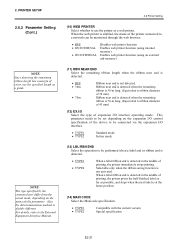
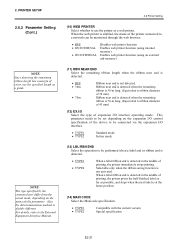
... is slightly different. Also, the data transmission method is at the home position.
(14) MAXI CODE Select the Maxicode specification.
TYPE1 TYPE2
Compatible with the current version Special specification
E2-21 2.
This parameter needs to be set depending on the status of error, use the printer as a guide. When the web printer is enabled, the status of...
LE840/LE850 Users Guide - Page 55
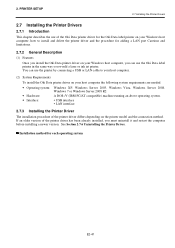
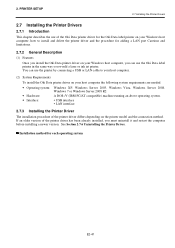
... adding a LAN port Cautions and limitations.
2.7.2 General Description
(1) Features
Once you install the Oki Data printer driver on the printer model and the connection method. See Section 2.7.6 Uninstalling the Printer Driver. how to your host computer.
(2) System Requirements
To install the Oki Data printer driver on your host computer the following system requirements are needed.
•...
LE840/LE850 Users Guide - Page 58
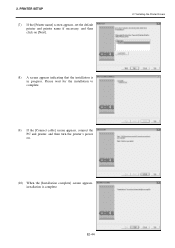
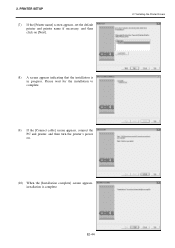
...connect the PC and printer, and then turn the printer's power on [Next].
2.7 Installing the Printer Drivers
(8) A screen appears indicating that the installation is complete.
PRINTER SETUP
(7) If the [Printer name] screen appears, set the default printer and printer name if necessary, and then click on .
(10) When the [Installation complete] screen appears, installation is in progress.
LE840/LE850 Users Guide - Page 60
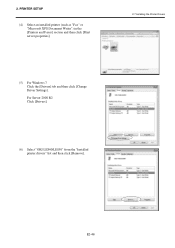
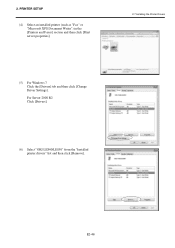
PRINTER SETUP
(4) Select an installed printer (such as "Fax" or "Microsoft XPS Document Writer") in the [Printers and Faxes] section and then click [Print server properties].
2.7 Installing the Printer Drivers
(5) For Windows 7 Click the [Drivers] tab and then click [Change Driver Settings].
2. E2-46
For Server 2008 R2 Click [Drivers].
(6) Select "OKI LE840/LE850" from the "Installed ...
LE840/LE850 Users Guide - Page 62
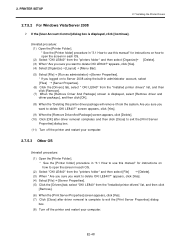
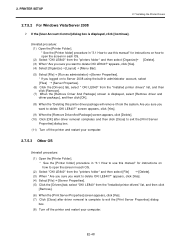
...account, select [Files] [Server Properties].
(6) Click the [Drivers] tab, select " OKI LE840" from the "Installed printer drivers" list, and then click [Remove].
(7) When the [Remove Driver And Package] screen is displayed, select [Remove driver and driver package.], and then click [OK].
(8) When the "Deleting this manual" for instructions on how to delete OKI LE840?" Are you sure you want to...
LE840/LE850 Users Guide - Page 260


...instruction manual, may cause harmful interference to Part 15 of Centronics Data Computer Corp. This equipment generates, uses, and can radiate radio frequency energy and, if not installed and set...protection against harmful interference when the equipment is a trademark of Microsoft Corporation. Operations of the Canadian Interference-Causing Equipment Regulations." Windows is ...
LE840/LE850 Users Guide - Page 517
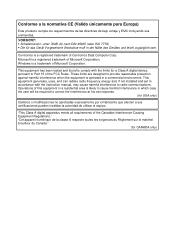
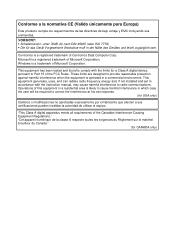
....
This equipment has been tested and found to comply with the instruction manual, may cause harmful interference to Part 15 of Centronics Data Computer Corp. This equipment generates, uses, and can radiate radio frequency energy and, if not installed and set in a commercial environment. Operations of Microsoft Corporation.
"Cet appareil numérique de la classe A respecte toutes...
LE840/LE850 Users Guide - Page 645
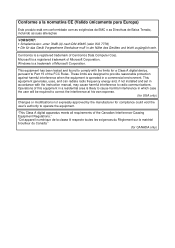
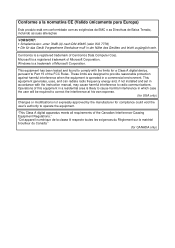
...'s authority to Part 15 of Microsoft Corporation. This equipment has been tested and found to comply with the instruction manual, may cause...This Class A digital apparatus meets all requirements of Microsoft Corporation. Operations of Centronics Data Computer Corp.
Centronics is a registered trademark of this equipment in ...installed and set in der Nähe des Gerätes und leicht ...
Oki LE850DT Reviews
Do you have an experience with the Oki LE850DT that you would like to share?
Earn 750 points for your review!
We have not received any reviews for Oki yet.
Earn 750 points for your review!

