Oki LD610 Support and Manuals
Popular Oki LD610 Manual Pages
LD610 Safety/Warranty/Regulatory Guide - Page 2
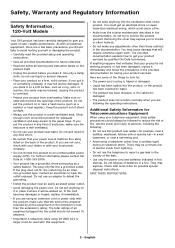
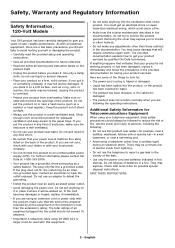
... indicates that your product is well ventilated.
• Do not use this manual. Allow enough room around the product for adequate ventilation and easy access to avoid hurting yourself or damaging the product.
• Carefully read the provided setup and operating instructions.
• Save all electrical equipment, there are a few basic precautions you...
LD610 Safety/Warranty/Regulatory Guide - Page 3


... cause a fire or electric shock. ‡ If the power cord becomes damaged (core is dangerous for repairs. Safety Precautions
Please read the following information carefully before reading the main text. Pictographic Symbols This instruction manual and the printer labels use a variety of pictographic symbols to facilitate safe and correct use other than the specified...
LD610 Safety/Warranty/Regulatory Guide - Page 4


... core wires and cause a fire or electric shock. ‡ The power cord set that comes with the printer is hot after printing. ‡ Touching the edge of the print head with ...the printer for this printer. Doing so could result in areas with high humidity or where condensation forms. If condensation forms, immediately turn off and drop.
Be careful not to get burned when replacing paper ...
LD610 Safety/Warranty/Regulatory Guide - Page 5


... top cover when printing.
Precautions for installation and handling of the LD610 Series printer. If the surface is plugged into . Being near this may cause electrical noise or voltage reduction.
Avoid locations subject to the following instructions for Installation and Handling
Printer operation can be affected by the printer environment. This printer has a built-in poor print quality...
LD610 Safety/Warranty/Regulatory Guide - Page 6


.... The exchange printer will receive the exchange product the next business day-or no charge, any request or claim for service under this Limited Warranty contact your problem over the phone.
This Limited Warranty is used, the returned machine becomes the property of Oki Data, once it does not include the replacement or repair of purchase...
LD610 Safety/Warranty/Regulatory Guide - Page 7


... Parts and supplies identification • Consumer relations
Note: Customer Support Representatives are not trained to provide assistance with the use of commercial software packages. Our Customer Support Representatives are calling from state to -the-minute Oki information specifically for your Oki Data dealer for the location of the nearest Authorized Oki Data Service Dealer.
• Prices...
LD610 Safety/Warranty/Regulatory Guide - Page 8


... installation.
Responsible Party
Oki Data Americas, Inc. 2000 Bishops Gate Boulevard Mt.
This equipment generates, uses and can be determined by one or more of the FCC rules. English Product Identification
Product Name LD610 Dp, 120V LD610 Ds, 120V LD610 Dn, 120V LD610 Tp, 120V LD610 Ts, 120V LD610 Tn, 120V
Model Name LD610 Dp LD610 Ds LD610 Dn LD610 Tp LD610 Ts LD610 Tn...
LD610 Combined Options Guide - Page 4
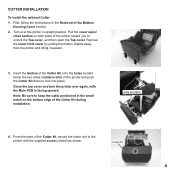
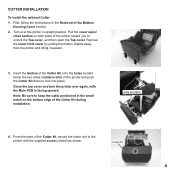
... Main PCB is facing upward.
Close the top cover and turn the printer over the printer in the small notch on both sides of the printer toward you to lock into place. Cutter kit
4 Cutter Installation
To install the optional Cutter 1. First, follow the instructions in the Removal of the Bottom
Housing Cover section. 2. Turn over...
LD610 Combined Options Guide - Page 5


...
MAIN PCB
To route the media when the cutter is installed
Loading of the LD610 User's Technical Reference.
5
CAUTION: Ensure that no cables are pinched between parts when you are assembling the cover. Route the Cutter kit's cable through the groove (circled) of the printer as shown.
6. Assemble the Bottom Housing cover back to...
LD610 Combined Options Guide - Page 6


... in the Printer Driver: 1) In the Advanced Setup tab in Printing Preferences, select your preferred settings in the Cutter and Print Mode subsections. Cut Position
Label
• Once the Cutter Kit is the cut prohibited zone (see Figure 1). CUTTER INSTALLATION (continued)
Cut position Adjustment If the cutting position is not at the regular position as...
LD610 Combined Options Guide - Page 7


... bracket by pulling the bottom slightly away from the printer and lifting it locks into place, then turn the printer over the printer in upright position. Pressure bracket
2 1
Hole and latch
7 Dispenser Installation To install the optional Dispenser 1. First, follow the instructions in the Removal of the printer.
Close the top cover, close latches on both sides...
LD610 Combined Options Guide - Page 8


... connector on both sides of the printer toward you are pinched between parts when you to unlock the top cover, and then open the pressure bracket. Route the Dispenser kit's cable through the groove (circled) of the printer as shown. To route the label when the dispenser is installed
1. With the power supply off...
LD610 Combined Options Guide - Page 9
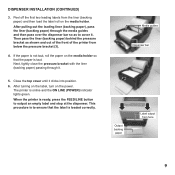
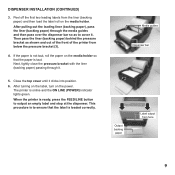
... below the pressure bracket (3).
4. If the paper is online and the ON LINE (POWER) indicator lights green. When the printer is ready, press the FEED/LINE button to ensure that the paper is loaded correctly. Media guides Dispenser bar
Output backing paper
Label output from the liner (backing paper) and then load the...
LD610 Combined Options Guide - Page 10


... There may curl at the regular position, you can change the offset setting with application conditions. • Labels over 100mm (3.9") may be cases ... position, dispense two or three labels to the Offset Position Adjustment section for the detailed procedures. DISPENSER INSTALLATION (continued) Stop position Adjustment Normally, the label is effective for label pitch 22 to 100 mm (0....
LD610 Combined Options Guide - Page 11
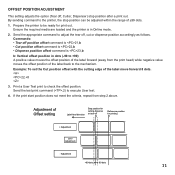
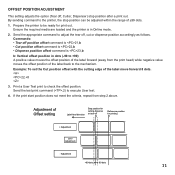
... Adjustment
- Send the test print command (,2) to check the offset position. By sending command to the printer, the stop position after a print out. Example: To set the Cut position offset with the cutting edge of Offset setting
Label feed direction
Stop position for print out.
Adjustment
+99 dots
-99 dots
11 Ensure the...
Oki LD610 Reviews
Do you have an experience with the Oki LD610 that you would like to share?
Earn 750 points for your review!
We have not received any reviews for Oki yet.
Earn 750 points for your review!

