Oki C6100nSmartFormsSolution Support and Manuals
Get Help and Manuals for this Oki Data item
This item is in your list!

View All Support Options Below
Free Oki C6100nSmartFormsSolution manuals!
Problems with Oki C6100nSmartFormsSolution?
Ask a Question
Free Oki C6100nSmartFormsSolution manuals!
Problems with Oki C6100nSmartFormsSolution?
Ask a Question
Popular Oki C6100nSmartFormsSolution Manual Pages
Guide: User's, C6100 Series (Am English) - Page 2
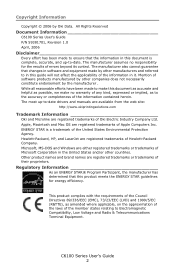
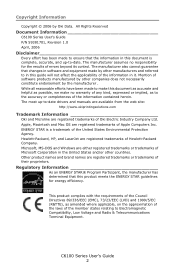
...Corporation...Series User's Guide 2 Hewlett-Packard, HP, and ...Information
C6100 Series User's Guide P/N 59381701, Revision ...drivers and manuals are available from the web site:
http://www.okiprintingsolutions.com
Trademark Information
Oki and Microline are registered trademarks of Oki... STAR guidelines for the results of errors beyond its control. The manufacturer assumes...
Guide: User's, C6100 Series (Am English) - Page 4


... Fuser 87 Replace the Belt Unit 91 Printer Settings (Menu Settings 96 Print a list of the current settings 96 Changing Settings 97 Reset to Factory Defaults 99 Lists of Available Settings by Menu 100 Menu Defaults 113 Options 118 Additional Memory (RAM 118 Duplex Unit 119 Hard Disk Drive 120 Second Paper Tray 121 Specifications 122 Troubleshooting 124 General...
Guide: User's, C6100 Series (Am English) - Page 31


C6100 Series User's Guide 31 Only use transparencies designed for color laser printers and photocopiers.
2.
Recommendations
CAUTION
Print media must be fed from the multi-purpose (MP / manual feed) tray. Only use recommended transparencies Oki 52205701 3M CG3720
3. These will melt in the driver, see: Windows: page 15 Macintosh OS 10.2 and 10.3: page 17
Loading...
Guide: User's, C6100 Series (Am English) - Page 118


... are available for your printer: • Additional memory (FAM) (see below) • Duplex Unit (see page 119) • Hard Disk Drive (see page 120) • Second Paper Tray (see page 121)
Instructions for installing these options are found in the packaging with 256 MB of main memory. This can be upgraded with an additional...
Guide: User's, C6100 Series (Am English) - Page 124
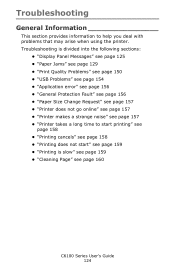
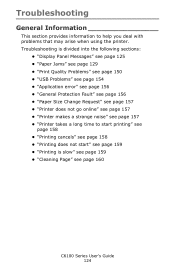
... page 150 • "USB Problems" see page 154 • "Application error" see page 156 • "General Protection Fault" see page 156 • "Paper Size Change Request" see page 157 • "Printer does not go online" see page 157 • "Printer makes a strange noise" see page 160
C6100 Series User's Guide 124 Troubleshooting is slow" see page...
Guide: User's, C6100 Series (Am English) - Page 128
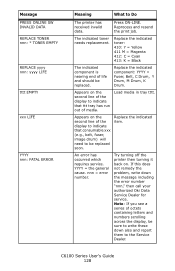
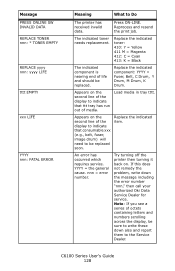
... call your authorized Oki Data Service Dealer for service. Appears on . An error has occurred which requires service. Press ON-LINE. Load media in tray tttt. YYYY = the general cause.
Reprocess and resend the print job. Replace the indicated component: YYYY = Fuser, Belt, C Drum, Y Drum, M Drum, K Drum.
nnn = error number.
Try turning off the printer then turning it back...
Guide: User's, C6100 Series (Am English) - Page 163


... this manual, choose the PostScript driver.
C6100 Series User's Guide 163
If you plan to . You can use most of the time to be satisfactory. Otherwise, the line art graphics print at their best quality. Performance is more efficient and gives good results. Set the driver you plan to Use? _________
Windows
Your printer comes with drivers...
Guide: User's, C6100 Series (Am English) - Page 174


...'s Guide 174 To print a banner, you must:
• use the Multi Purpose Tray and the Face Up (Rear) Exit See Multi-Purpose Tray (MP Tray) [Manual Feed], on page 45 Face Up (Rear Exit), on an exta-long sheet of paper. Banners
General Information
A banner is a document printed on page 62
Specifications
•...
Guide: User's, C6100 Series (Am English) - Page 201


... document and modify settings in multiple places will give unpredictable results. Only use your printer's color management system...printer or operating system.
2. C6100 Series User's Guide 201 Operating System Color Management (2). Windows 98, Me, 2000 and XP have Windows ICM color Management.
Applying color management in the printer driver, the printer performs color adjustments. Printer...
Guide: User's, C6100 Series (Am English) - Page 223


Perceptual Euroscale
Monitor (6500K) -
C6100 Series User's Guide 223 Vivid
Japan Color
Monitor (9300K)
Digital Camera
sRGB
Important! These printer drivers only support RGB color data. If you use . Auto
SWOP
Monitor (6500K) - There are printing CMYK data, the Graphic Pro options provide more power and flexibility.
Office Color is recommended for users who are not present...
Guide: User's, C6100 Series (Am English) - Page 318
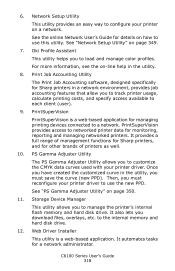
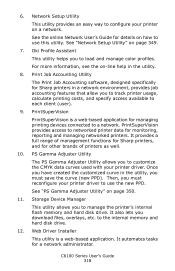
... customized curve in the utility.
8.
Web Driver Installer
This utility is a web-based application for managing printing devices connected to networked printer data for Sharp printers in a network environment, provides job accounting features that allow you must reconfigure your printer driver to configure your printer driver. C6100 Series User's Guide 318 6. See the online Network User...
Guide: User's, C6100 Series (Am English) - Page 321
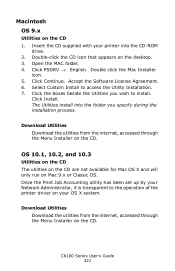
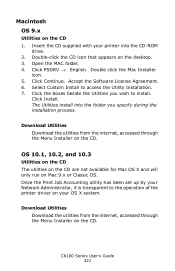
... utilities from the internet, accessed through the Menu Installer on the CD. Click Continue. Once the Print Job Accounting utility has been set up by your Network Administrator, it is transparent to the operation of the printer driver on the CD 1. Macintosh OS 9.x
Utilities on your printer into the folder you wish to access the...
Guide: User's, C6100 Series (Am English) - Page 335
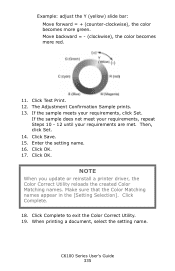
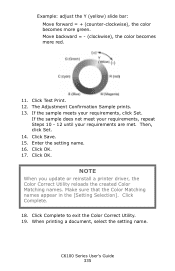
The Adjustment Confirmation Sample prints. 13. Then, click Set. 14.
When printing a document, select the setting name. If the sample meets your requirements are met.
NOTE
When you update or reinstall a printer driver, the Color Correct Utility reloads the created Color Matching names. C6100 Series User's Guide 335 Click OK.
Click Test Print. 12. Click Save. 15...
Guide: User's, C6100 Series (Am English) - Page 344
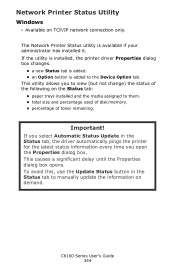
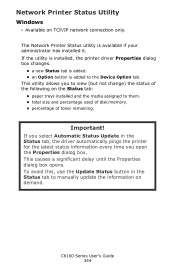
... time you select Automatic Status Update in the Status tab to manually update the information on TCP/IP network connection only. Important! This causes a significant delay until the Properties dialog box opens. If you open the Properties dialog box.
C6100 Series User's Guide 344
If the utility is installed, the printer driver Properties dialog box changes.
•...
Guide: User's, C6100 Series (Am English) - Page 350


...'s Guide 350 The PS Gamma Adjuster Utility allows you to customize the CMYK data curves used with CMYK. Then, you must reconfigure your printer driver. PS Gamma Adjuster Utility
General Information
The PS Gamma Adjuster Utility is available in the utility. It only works with your printer driver to Install
Windows
The Windows version installs from the Menu Installer...
Oki C6100nSmartFormsSolution Reviews
Do you have an experience with the Oki C6100nSmartFormsSolution that you would like to share?
Earn 750 points for your review!
We have not received any reviews for Oki yet.
Earn 750 points for your review!
