Oki 62427202 Support and Manuals
Get Help and Manuals for this Oki Data item
This item is in your list!

View All Support Options Below
Free Oki 62427202 manuals!
Problems with Oki 62427202?
Ask a Question
Free Oki 62427202 manuals!
Problems with Oki 62427202?
Ask a Question
Popular Oki 62427202 Manual Pages
User Manual - Page 6


..., B4600nPS 87
Cleaning the LED array 87 Troubleshooting 88
Status and error messages 88 B4400, B4400n 88 B4600, B4600n, B4600PS, B4600nPS 88
Paper Jams 88 Input jam 89 Feed jam or exit jam 89 Print quality problems 91 Software problems 93 Hardware problems 93 Installing options 95 Installation procedure 96 Specifications 97 General 97 Paper and tray information 99...
User Manual - Page 20


...and change the various printer settings. B4400/B4600 User's Guide - Using the Printer Status Monitor Viewing the status of the printer, and viewing or changing the printer settings are carried out as follows: Click on Start > All Programs > Okidata > Status Monitor and select the Status Monitor.
Operator panels > 20 STATUS MONITOR After installing the printer driver software onto your computer...
User Manual - Page 27


...Emulation This menu controls the printer's FX emulation. FX MENU
ITEM
FONT PITCH CHARACTER SET SYMBOL SET LETTER O STYLE ZERO CHARACTER...printer's parallel data interface. PARALLEL PORT MENU
ITEM
PARALLEL PORT BI-DIRECTIONAL ECP MODE ACK WIDTH BUSY/ACK OUTPUT SEQUENCE I-PRIME OFF REC
DEFAULT
ENABLE ENABLE ENABLE NARROW IN DISABLE DISABLE
REMARKS
Only when PSE is installed
B4400/B4600 User's Guide...
User Manual - Page 28
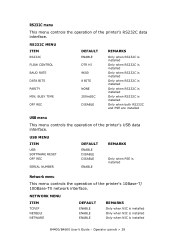
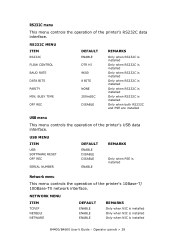
... TIME OFF REC
DEFAULT
ENABLE DTR HI 9600 8 BITS NONE 200mSEC DISABLE
REMARKS
Only when RS232C is installed
Only when RS232C is installed
Only when RS232C is installed
Only when RS232C is installed
Only when RS232C is installed
Only when RS232C is installed
B4400/B4600 User's Guide - RS232C menu
This menu controls the operation of the printer's RS232C data interface.
User Manual - Page 35
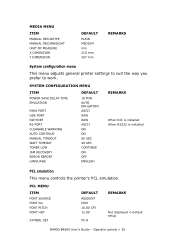
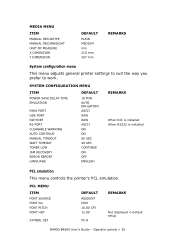
...-8
REMARKS
Not displayed in default setup
B4400/B4600 User's Guide -
PCL MENU ITEM
FONT SOURCE FONT No. Operator panels > 35
SYSTEM CONFIGURATION MENU
ITEM
POWER SAVE DELAY TIME EMULATION
PARA PORT USB PORT NW PORT RS PORT CLEARABLE WARNING AUTO CONTINUE MANUAL TIMEOUT WAIT TIMEOUT TONER LOW JAM RECOVERY ERROR REPORT LANGUAGE
DEFAULT
10 MIN AUTO...
User Manual - Page 37


...installed
B4400/B4600 User's Guide - Operator panels > 37 RS232C MENU ITEM
RS232C FLOW CTL BAUD RATE
DEFAULT
ENABLE DTR HI 9600
REMARKS
Only when RS232C is installed
Only when RS232C is installed
Only when RS232C is installed
RS232C menu
This menu controls the operation of the printer's parallel data...
Parallel menu
This menu controls the operation of the printer's RS232C data interface.
User Manual - Page 38
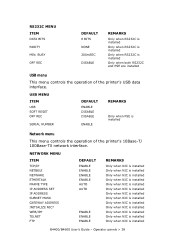
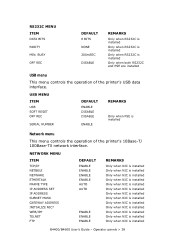
...
REMARKS
Only when RS232C is installed
Only when RS232C is installed
Only when RS232C is installed
Network menu
This menu controls the operation of the printer's USB data interface.
RS232C MENU ITEM
DATA BITS PARITY MIN. Operator panels > 38 NETWORK MENU
ITEM
TCP/IP NETBEUI NETWARE ETHERTALK FRAME TYPE IP ADDRESS SET IP ADDRESS SUBNET MASK GATEWAY...
User Manual - Page 52


... in "Operator panels".)
B4400/B4600 User's Guide - Please refer to install a printer driver on the Menu Map (See "Confirming current settings" in your CD-ROM drive) in the Open field.
3. Select your printer driver installation.
6. For those that they appear enabled on two types of the Software Utilities.
7. Click on Driver Installation > Install Printer Driver and follow the on...
User Manual - Page 88


....
These must also be stopped somewhere along the path. Troubleshooting > 88 When a jam occurs, the printer immediately stops, and the operator panel informs you of the Error indicator.
B4400, B4400N
Both status and error messages are accompanied by the appropriate flashing of the event. B4400/B4600 User's Guide - If printing multiple pages (or copies), do occur...
User Manual - Page 90


...Troubleshooting > 90 Never expose the image drum unit to touch or scratch the green drum surface.
4. Never expose the image drum unit to latch it correctly locates into the slots on . The printer will normally be reprinted. B4400/B4600 User's Guide... be removed, contact a service representative. Re-install the image drum complete with the toner cartridge. NOTE If the edge of the...
User Manual - Page 91
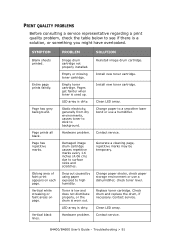
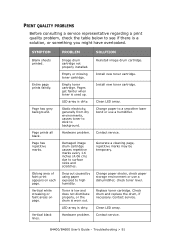
... to high humidity. Drop out caused by using paper exposed to surface nicks and scratches. Hardware problem. Check drum and replace the drum, if necessary. Troubleshooting > 91
check toner level.
Hardware problem.
Clean LED array. PRINT QUALITY PROBLEMS
Before consulting a service representative regarding a print quality problem, check the table below to see if there is worn out...
User Manual - Page 92


...Dirty rollers; Is toner low?
Contact service. Contact service. Clean LED array.
Troubleshooting > 92
Toner low. Is paper meant for laser printers? Clean LED array. Install toner cartridge correctly. Replace toner cartridge. Moisture in tray. Change darkness setting. Smeared or blotched print.
Paper path, lamp assembly, or fusing unit problem.
Generate cleaning page...
User Manual - Page 93
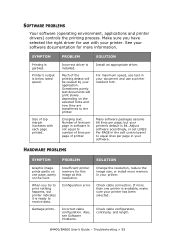
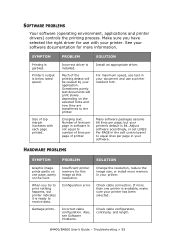
... to the printer. Troubleshooting > 93 SOFTWARE PROBLEMS
Your software (operating environment, applications and printer drivers) controls the printing process. Make sure you try to receive data.
Garbage prints.
B4400/B4600 User's Guide -
Install an appropriate driver. HARDWARE PROBLEMS
SYMPTOM
PROBLEM
SOLUTION
Graphic image prints partly on one printer is below...
User Manual - Page 94
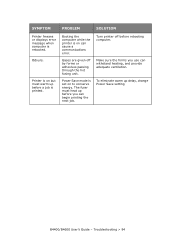
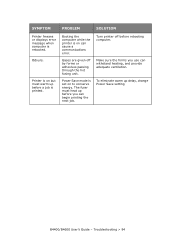
... on but must heat up delay, change Power Save setting
B4400/B4600 User's Guide -
Printer is on can withstand heating, and provide adequate ventilation.
SYMPTOM
PROBLEM
SOLUTION
Printer freezes or displays error message when computer is printed. Odours. Gases are given off before a job is rebooted. The fuser must warm up before rebooting computer.
Troubleshooting > 94
User Manual - Page 103


...support@oki.ie
Oki Data Corporation 4-11-22 Shibaura, Minato-ku, Tokyo 108-8551, Japan
Tel: (81) 3 5445 6158 Fax: (81) 3 5445 6189 http://www.okidata.co.jp
Oki Data (Singapore) Pte. Oki...okidata.com.sg
Oki Systems (Thailand) Ltd. 956 Udomvidhya Building 6th Floor, Rama IV Rd., Bangkok 10500, Thailand
Tel: (662) 636 2535 Fax: (662) 636 2536 http://www.okisysthai.com
Oki... http://www.oki.com.au
...
Oki 62427202 Reviews
Do you have an experience with the Oki 62427202 that you would like to share?
Earn 750 points for your review!
We have not received any reviews for Oki yet.
Earn 750 points for your review!
