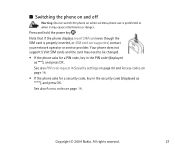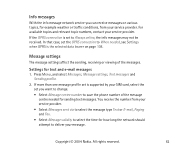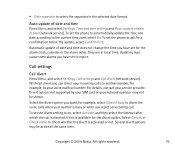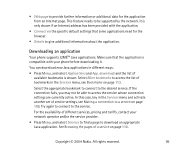Nokia 3120 - Cell Phone - GSM Support and Manuals
Get Help and Manuals for this Nokia item

Most Recent Nokia 3120 Questions
How To Find My Nokia 3120b Restrictions Code
(Posted by jickson1174 2 years ago)
I Use My 3120b Just To Talk On Cant No Signal
My 3120b No Signal When Consumer Cellular Went To 3g I Just Use It To Talk On It Covers Gsm 850/1800...
My 3120b No Signal When Consumer Cellular Went To 3g I Just Use It To Talk On It Covers Gsm 850/1800...
(Posted by Anonymous-161386 7 years ago)
I Was Used Wifi In Myhouse But Icannot Use My Nokia Asha501 On Wifi You Tub Vide
(Posted by sarahansari573 8 years ago)
I Can't Seem To Get My Phone To Reveive A Signal,
(nokia 310 I think) i must have changed a setting, but can't find how to get back, no matter what si...
(nokia 310 I think) i must have changed a setting, but can't find how to get back, no matter what si...
(Posted by david2377 8 years ago)
My Mobile Nokia3120 Display Show That Insert Sim Card
my mobile nokia3120 display show that insert sim card how i get solution for this
my mobile nokia3120 display show that insert sim card how i get solution for this
(Posted by dbabin192 9 years ago)
Nokia 3120 Videos
Popular Nokia 3120 Manual Pages
Nokia 3120 Reviews
 Nokia has a rating of 4.00 based upon 1 review.
Get much more information including the actual reviews and ratings that combined to make up the overall score listed above. Our reviewers
have graded the Nokia 3120 based upon the following criteria:
Nokia has a rating of 4.00 based upon 1 review.
Get much more information including the actual reviews and ratings that combined to make up the overall score listed above. Our reviewers
have graded the Nokia 3120 based upon the following criteria:
- Durability [1 rating]
- Cost Effective [1 rating]
- Quality [1 rating]
- Operate as Advertised [1 rating]
- Customer Service [1 rating]