Nokia 3595 - Cell Phone - GSM Support and Manuals
Get Help and Manuals for this Nokia item
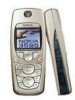
Most Recent Nokia 3595 Questions
Puk Code For Nokia 3595
i need the puk code for my 3595 nokia cell phone,i keep getting phone restricted,then it asks for th...
i need the puk code for my 3595 nokia cell phone,i keep getting phone restricted,then it asks for th...
(Posted by warwyre 11 years ago)
1
I have a 3595. Someone tried to unlock it using the calculatorand tried more than 5 times.now how i ...
I have a 3595. Someone tried to unlock it using the calculatorand tried more than 5 times.now how i ...
(Posted by hamid9x 11 years ago)
Nokia 3595 Videos
Popular Nokia 3595 Manual Pages
Nokia 3595 Reviews
We have not received any reviews for Nokia yet.
















