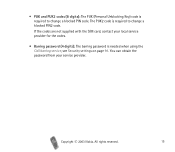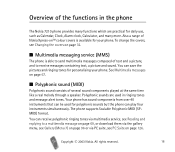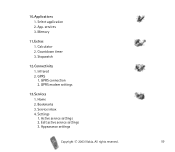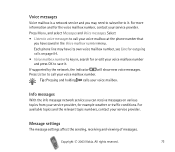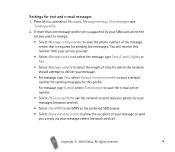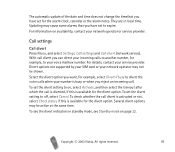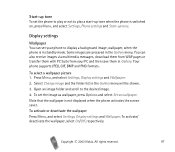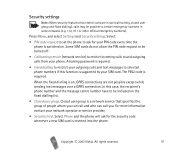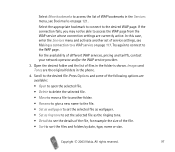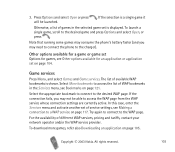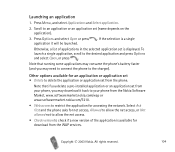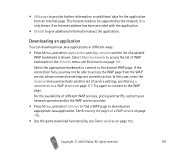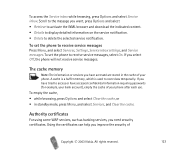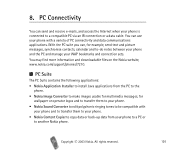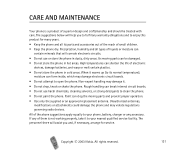Nokia 7210 - Cell Phone - GSM Support and Manuals
Get Help and Manuals for this Nokia item
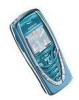
Most Recent Nokia 7210 Questions
Location Of Display Ic In Nokia 7210 Supernova Mobile
(Posted by akhileshrathaur2001 9 years ago)
How We Install Nokia 7210 Supernova Software
(Posted by mauelear 9 years ago)
How To Turn Up Fuel On 7210
(Posted by alTo 9 years ago)
Why Is Nokia 7210 Showing The Wrong Date/time For My Messages
(Posted by subhasdhosahat 10 years ago)
Pls I Wnt 2 Unlock My 2710c I 4got D Password
(Posted by sgodwin77 10 years ago)
Nokia 7210 Videos
Popular Nokia 7210 Manual Pages
Nokia 7210 Reviews
We have not received any reviews for Nokia yet.