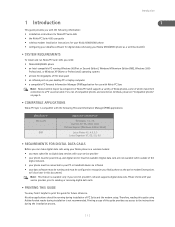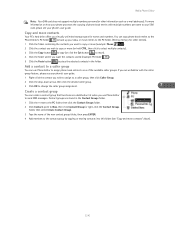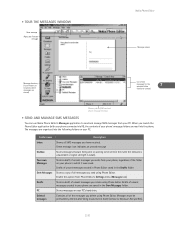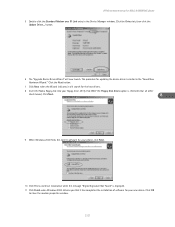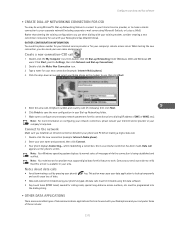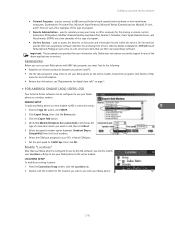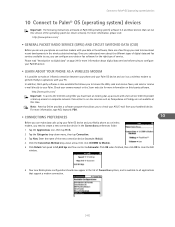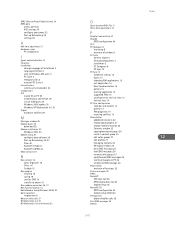Nokia 5190 - Cell Phone - GSM Support and Manuals
Get Help and Manuals for this Nokia item
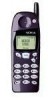
Most Recent Nokia 5190 Questions
Why Is It So Hard To Download A Manual For A Nokia 5190 Ceii Phone ?
(Posted by solowymarsel 12 years ago)
Nokia 5190 Videos
Popular Nokia 5190 Manual Pages
Nokia 5190 Reviews
We have not received any reviews for Nokia yet.