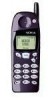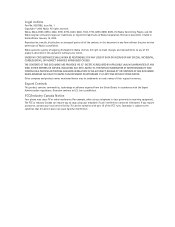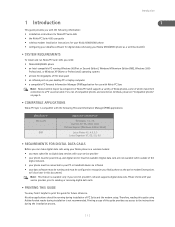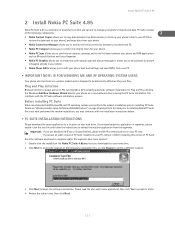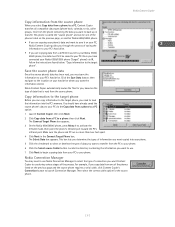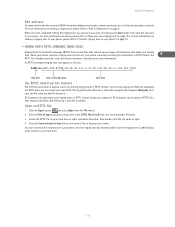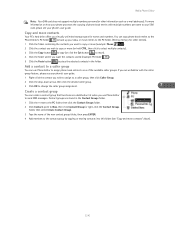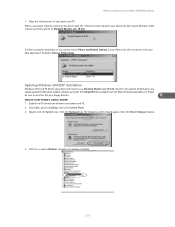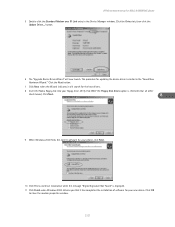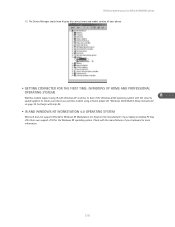Nokia 5190 Support Question
Find answers below for this question about Nokia 5190 - Cell Phone - GSM.Need a Nokia 5190 manual? We have 1 online manual for this item!
Question posted by solowymarsel on August 4th, 2011
Why Is It So Hard To Download A Manual For A Nokia 5190 Ceii Phone ?
The person who posted this question about this Nokia product did not include a detailed explanation. Please use the "Request More Information" button to the right if more details would help you to answer this question.
Current Answers
Answer #1: Posted by dandaman1200 on August 13th, 2011 3:14 PM
You should have no problem viewing or downloading the manual here: http://www.helpowl.com/manual.php?file=6c6f04b8add02b90a0d2bb03745c0a45&manual=4233
Related Nokia 5190 Manual Pages
Similar Questions
How And Where Can I Download Certificates For This Phone Nokia 5130?
(Posted by furktol 9 years ago)
I Have Download Facebook For Every Phone But It Doesn't Work What Can I Do On
nokia c1-01
nokia c1-01
(Posted by Heroge 9 years ago)
Can U Download Pandora To This Phone
CAN U DOWNLOAD PANDORA radio TO THIS PHONE
CAN U DOWNLOAD PANDORA radio TO THIS PHONE
(Posted by love4pool 11 years ago)