Nokia C1-01 Support Question
Find answers below for this question about Nokia C1-01.Need a Nokia C1-01 manual? We have 1 online manual for this item!
Question posted by Heroge on August 3rd, 2014
I Have Download Facebook For Every Phone But It Doesn't Work What Can I Do On
nokia c1-01
Current Answers
There are currently no answers that have been posted for this question.
Be the first to post an answer! Remember that you can earn up to 1,100 points for every answer you submit. The better the quality of your answer, the better chance it has to be accepted.
Be the first to post an answer! Remember that you can earn up to 1,100 points for every answer you submit. The better the quality of your answer, the better chance it has to be accepted.
Related Nokia C1-01 Manual Pages
Nokia C1-01 User Guide in US English - Page 2


...21
Applications running in background 11 Synchronization and backup
22
Connectivity
22
Calls
11 Call and phone
23
Make and answer a call Loudspeaker Dialing shortcuts
11 Accessories
24
11 Configuration
24
12...multimedia messages
13
Flash messages
15 SIM services
26
Nokia Xpress audio messages
15
Nokia Messaging Service
15 Green tips
27
Voice messages
15 Save energy
27
...
Nokia C1-01 User Guide in US English - Page 4


..., and do not hold the device near medical equipment, fuel, chemicals, or blasting areas. SWITCH OFF IN RESTRICTED AREAS
Switch the device off when cellular phone use .
Keep it may be susceptible to operate the vehicle while driving. Read the complete user guide for example, in use is not allowed or...
Nokia C1-01 User Guide in US English - Page 5


...) in the recess at the bottom of the card is smaller than the standard SIM card. If your device. Go to www.nokia.com/support, or using a cellular phone, www.nokia.mobi/support. Support 5
Support
When you want to learn more about a
minute, replace the battery, and switch on the card.
1 Place your...
Nokia C1-01 User Guide in US English - Page 8


...the card in the device. 8 Get started
Insert a memory card Use only compatible microSD cards approved by Nokia for memory cards, but some brands may not be inserted in , until you
hear a click. 3 Replace... damage the memory card and the device, and corrupt data stored on the card. Your phone supports microSD cards with this device.
Remove the microSD card
Important: Do not remove the ...
Nokia C1-01 User Guide in US English - Page 9


Nokia C1-01:
Nokia C1-02: You may need to ensure that no application is currently accessing the memory card.
To modify the USB settings, select Menu > ...data cable Connect a compatible USB data cable to the USB connector. Get started 9 You can remove or replace the memory card during phone operation without switching the device off, but you need to purchase a USB data cable separately.
Nokia C1-01 User Guide in US English - Page 10


... If you do not have them, contact your service provider. For more information, contact a Nokia Care point or your device. The PIN code supplied with some SIM cards is required to ... device. If you forget the code and your device is not being used, select Menu > Settings > Phone > Automatic keyguard > On. Keypad lock
To prevent accidental keypresses, select Menu, and press * within 1.5...
Nokia C1-01 User Guide in US English - Page 11


...usually run in menus.
Calls
Make and answer a call
Make a call Enter the phone number, including the country and area code if necessary, and press the call Press...in the background are unavailable in the offline profile cannot be used without a SIM card Some features of the phone during a call key.
Listen to high volume may damage your hearing.
Answer an incoming call Press the call...
Nokia C1-01 User Guide in US English - Page 12


... select Assign. If the next letter you can also add new words. Enter the desired phone number, or select Search and a saved contact.
To change from the letter to which...characters depend on a built-in dictionary to number mode, indicated by .
12 Write text
Dialing shortcuts
Assign a phone number to a number key Select Menu > Contacts > More > 1-touch dialing, scroll to the letter mode...
Nokia C1-01 User Guide in US English - Page 13
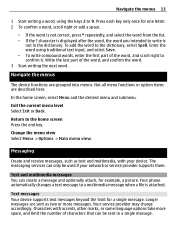
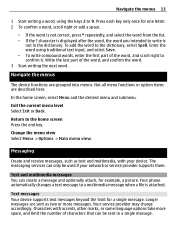
... screen Press the end key. Navigate the menus
The device functions are described here.
Change the menu view Select Menu > Options > Main menu view. Your phone automatically changes a text message to confirm it. Write the last part of the word, and scroll right to a multimedia message when a file is
not in...
Nokia C1-01 User Guide in US English - Page 14


...it can be harmful to the multimedia messaging service (MMS), contact your service provider. Enter a phone number, or select Mail, and enter a mail address. 4 Select Send. Service providers may... Messaging
The total number of characters left and the number of the display.
To enter a phone number or mail address manually, select Number or mail. To set by default through your device...
Nokia C1-01 User Guide in US English - Page 15


...> Flash message. 2 Write your service provider. Nokia Messaging Service Your device may support the Nokia Messaging Service, which you may need to chat...phone to subscribe.
To check if this messaging system is in a convenient way. Messaging 15
Flash messages Flash messages are text messages that are instantly displayed upon reception.
is displayed at the top of the main view, the Nokia...
Nokia C1-01 User Guide in US English - Page 16


...-
Set up other preferences related to select how the names and numbers in use is either Phone or Phone and SIM.
Copy a contact between the device memory and SIM card Scroll to a contact... Allow delivery reports and the reception of the contact's name. In the phone memory, you can save names and phone numbers in the SIM card memory are displayed, and to service messages. ...
Nokia C1-01 User Guide in US English - Page 20


...mode, press and hold the device near your service provider. For more information, contact your phone, the web browsing function may be able to see all the details on network features, .... Listen to music at a moderate level, and do not hold 0. For the availability of the phone keys may receive the configuration settings required for billing, taxes, and so forth. Web or Internet
You...
Nokia C1-01 User Guide in US English - Page 21
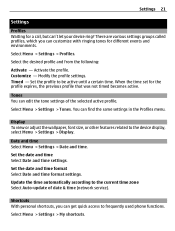
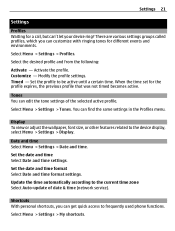
... With personal shortcuts, you can get quick access to be active until a certain time. Timed - Select Menu > Settings > Tones. Set the profile to frequently used phone functions.
When the time set for different events and environments. Update the time automatically according to the device display, select Menu > Settings > Display. Display To...
Nokia C1-01 User Guide in US English - Page 22


... selected data. Synchronization and backup Select Menu > Settings > Sync and backup. Connectivity Your phone has several features that allow you to connect to other devices to 16 characters) on your... with any Bluetooth device in range, select Paired devices >
Add new device. 22 Settings
Assign phone functions to . 4 To pair your device with server - indicates that you to connect your device...
Nokia C1-01 User Guide in US English - Page 23


...allows mobile phones to a packet data network when you switch the phone on
Call and phone ...Select Menu > Settings > Call. to automatically connect to send and receive data over an internet protocol (IP)-based network.
Packet data General packet radio service (GPRS) is terminated.
Get a notification of other devices supporting Bluetooth technology, use Nokia...
Nokia C1-01 User Guide in US English - Page 24


...new personal account, select Add new or Options > Add new. Restore factory settings To restore the phone back to a compatible accessory. Restore all apps. -
Preferred access point - ration settings - Select...and activate or delete them. only -
Set the display language Select Language settings > Phone language. View the saved access points. Your service provider may also send you are...
Nokia C1-01 User Guide in US English - Page 27


... brightness of the screen. • Set your device to access third-party sites. Contact your old Nokia products, go to www.nokia.com/werecycle, or using a cellular phone, www.nokia.mobi/werecycle.
These are not affiliated with Nokia, and Nokia does not endorse or assume liability for security or content. Recycle packaging and user guides at...
Nokia C1-01 User Guide in US English - Page 31


... Follow the separation distance instructions until such a connection is committed to making mobile phones easy to determine whether they are adequately shielded from your device when regulations posted...materials to recycle your Nokia products at www.nokia.com/werecycle, or with an implanted medical device, consult your wireless device with a cellular phone, nokia.mobi/werecycle. Hospitals ...
Nokia C1-01 User Guide in US English - Page 32


... with a potentially explosive atmosphere are often, but not always, clearly marked.
If your device supports voice calls over both the internet calls and the cellular phone. Switch off your internet call until given permission to assure the protection of the aircraft and may be guaranteed. Areas with great force.
Certification information...
Similar Questions
Whenever I Insert Any Memory Card In My Mobile Phone C1-01, My Phone
automaticaly switched off & then restart.how i repair my mobile
automaticaly switched off & then restart.how i repair my mobile
(Posted by dmeel 9 years ago)
I Was Told To Download My Phone Software On My Nokia C1-01 Phone So I Could
download themes without them being corrupted. But when i started to download it,its saying something...
download themes without them being corrupted. But when i started to download it,its saying something...
(Posted by mamjkess 10 years ago)
How Can I Download An Antivirus Software That Works On My Nokia X2-01 Phone.
Please help
Please help
(Posted by qabl 10 years ago)

